Sharp CS-2870 User Manual
Sharp Calculators, organizers
Attention! The text in this document has been recognized automatically. To view the original document, you can use the "Original mode".
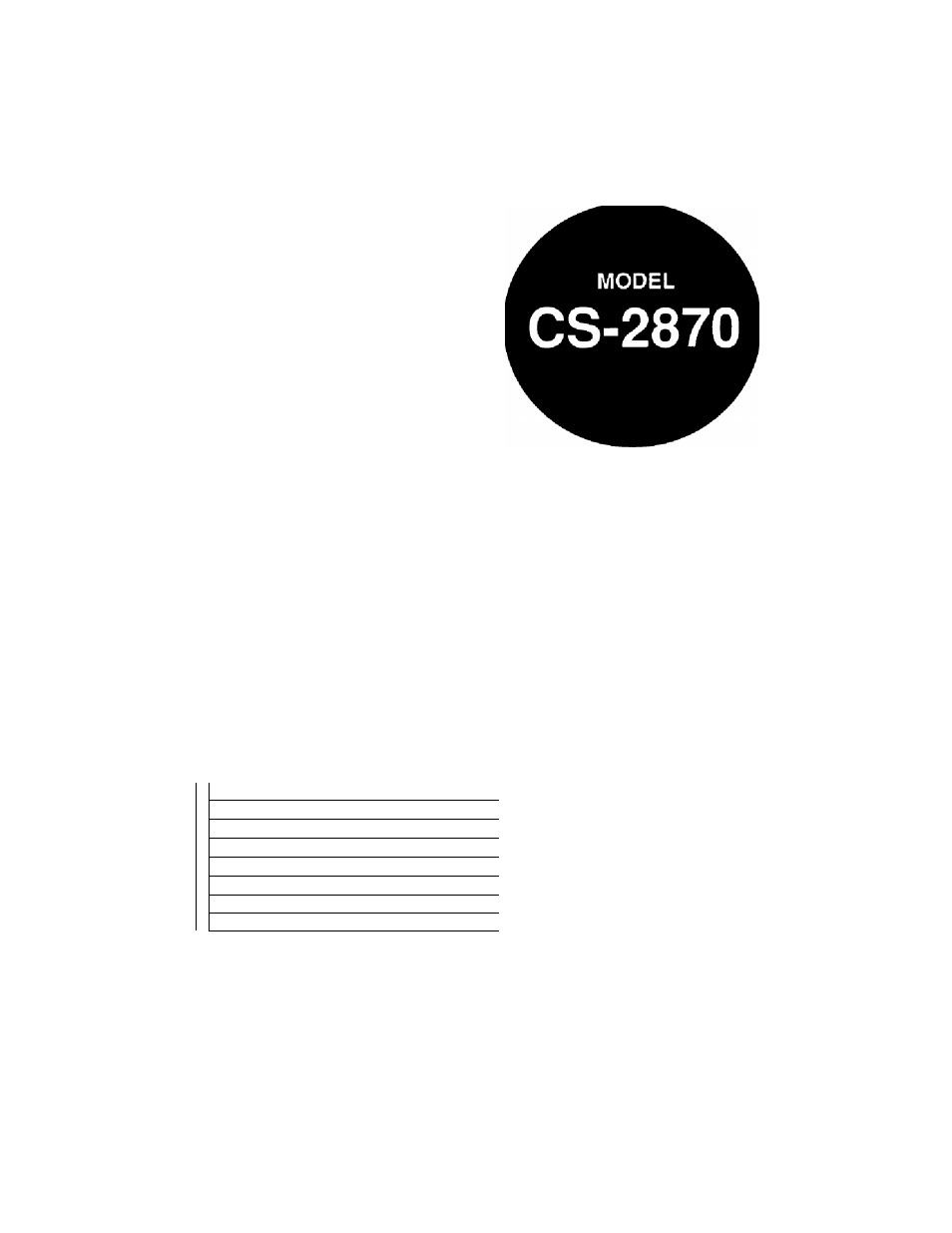
ELECTRONIC
PRINTING
CALCULATOR
OPERATION MANUAL
Page
THE KEYBOARD ...............................
... .2
OPERATING CONTROLS..................
. . . .3
INK RIBBON REPLACEMENT .
. . . . 8
PAPER ROLL REPLACEMENT .
... .9
ERRORS ............................................
... 10
CALCULATION EXAMPLES . . .
... 11
SAMPLE APPLICATIONS . . . .
. . . 2 2
SPECIFICATIONS.....................
... 24
Table of contents
Document Outline
- FOR YOUR RECORDS
- GRAND TOTAL MODE SELECTOR:
- ADD MODE SELECTOR:
- Addition and subtraction:
- ITEM COUNT MODE SELECTOR:
- (3|) SUBTOTAL MEMORY KEY
- @ [«] TOTAL MEMORY KEY @ 0 DATE KEY:
- (19) ¡Ml average KEY:
- (g) [¡a change sign KEY:
- @ [M] MULTIPLE USE KEY:
- Display format:
- Calculation display (main):
- Memory symbol
- Minus symbol
- Error symbol
- Grand total memory symbol
- 2. Set the power switch to OFF.
- А. 100x25%
- (1)
- (2)
- (3)
- (4)
- 100.
