Sharp PC-MM1 User Manual
Page 7
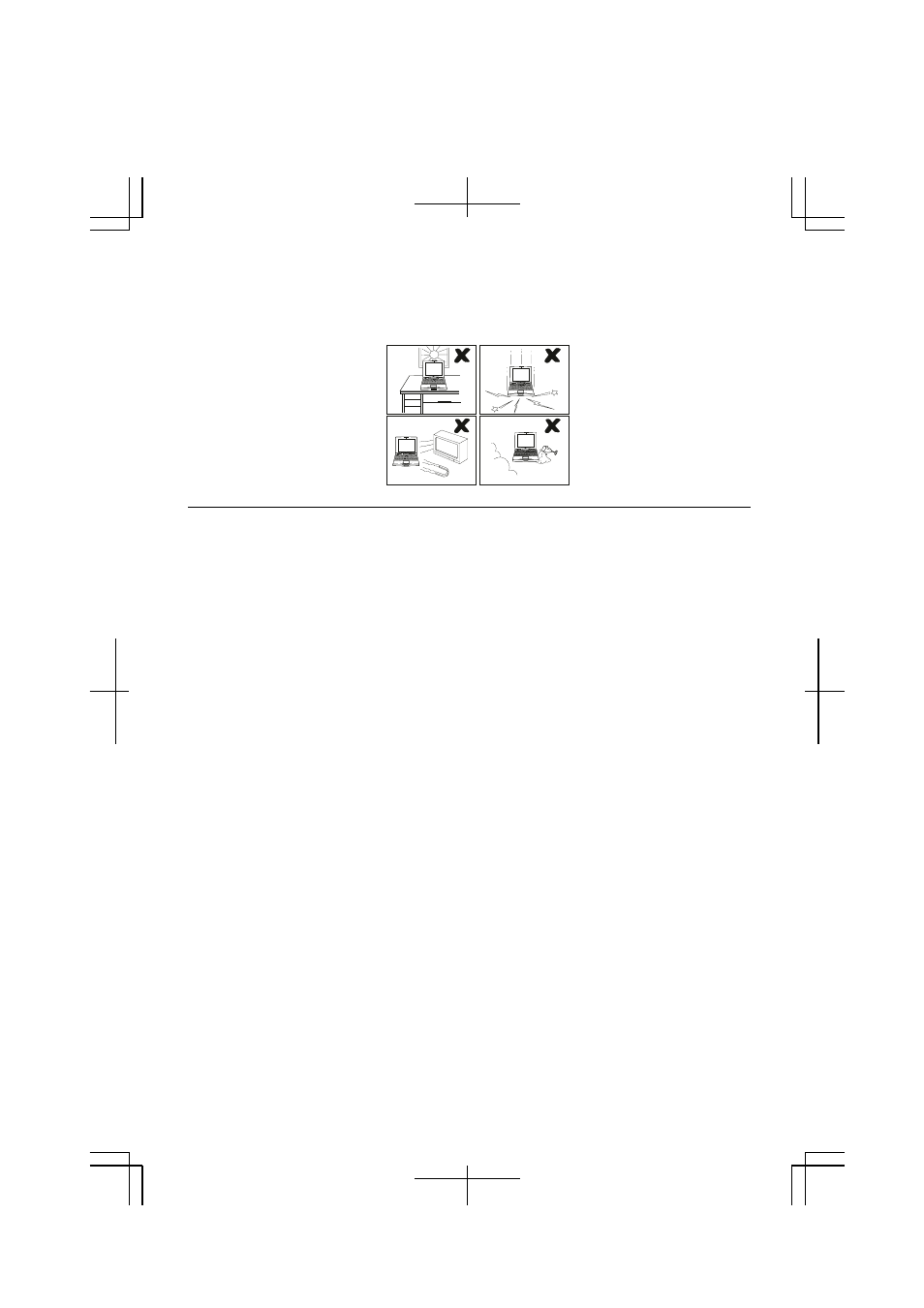
v
•
Do not drop the computer nor hit it with other equipment.
•
Do not scratch the surface of the LCD screen.
•
Turn off the computer and disconnect the AC power cord before cleaning.
Battery Precautions
CAUTION
DANGER OF EXPLOSION IF BATTERY IS INCORRECTLY REPLACED.
REPLACE ONLY WITH THE SAME OR EQUIVALENT TYPE RECOMMENDED
BY THE MANUFACTURER. DISCARD USED BATTERIES ACCORDING TO
THE MANUFACTURER'S INSTRUCTIONS.
Handling
•
Never put the battery pack in a fire, as it could explode and cause injury.
•
Do not attempt to open or alter the battery pack.
•
Do not place the battery where it might get hotter than 60
°C (140°F).
•
Do not allow metal objects such as jewelry to short across the battery terminals, as
it could heat up and explode.
•
Do not allow liquids to come in contact with the battery pack.
•
Avoid dropping the pack or other violent shock.
•
Do not solder anything to the battery terminals.
