Sharp PC-MM1 User Manual
Page 117
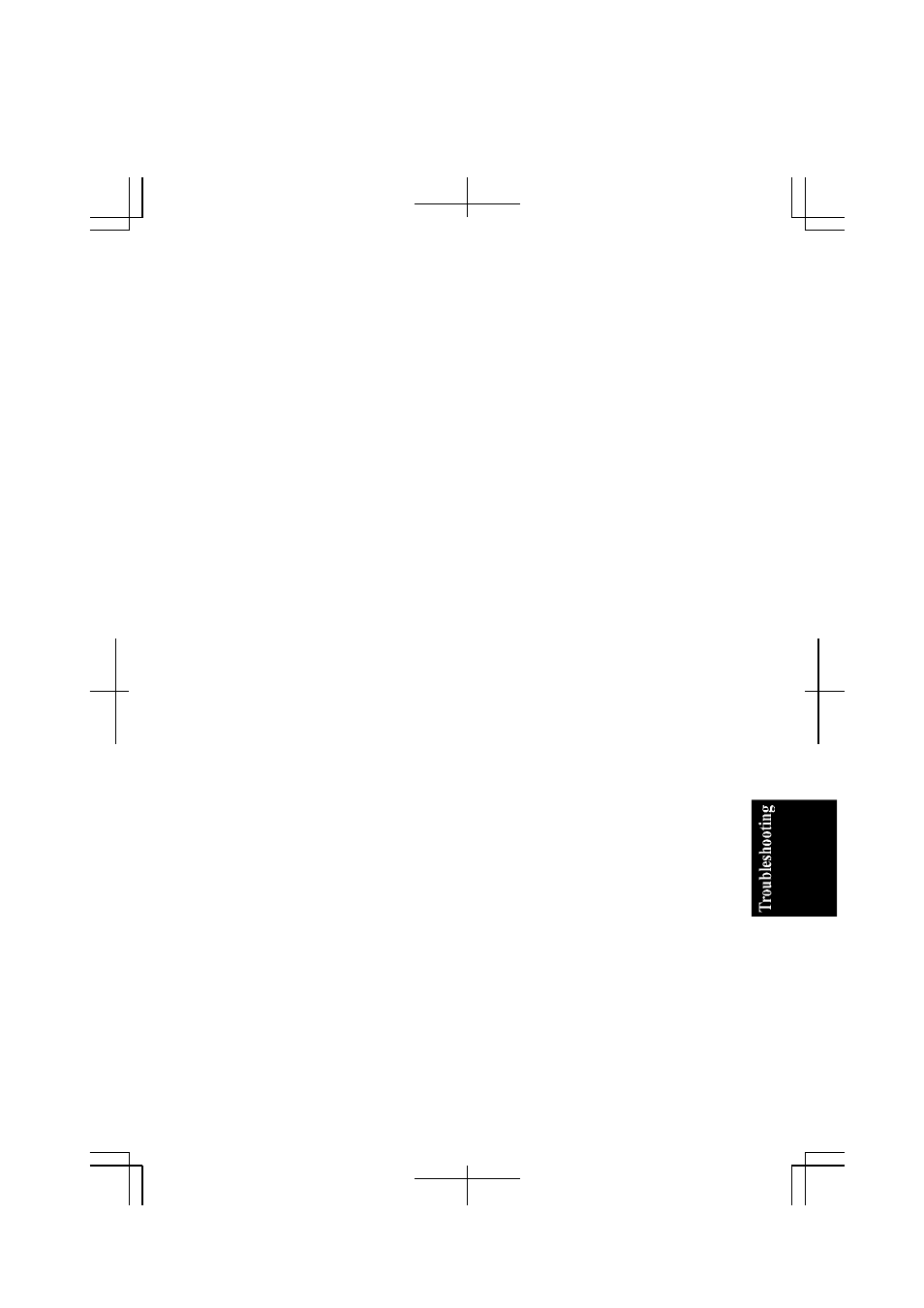
T-11
hibernate mode. Be sure to turn off the MM series before setting it into the
connection cradle.
•
Once you stop the device on the host computer with the MM series in the
connection cradle, it is not recognized as an external hard disk. Slide the host PC
connection switch once to OFF, then back again to ON.
•
Make sure that the operating system of the host computer is Windows XP,
Windows 2000, or Windows Me.
Question: Why is the MM series recognized as removable disk, or why
can’t I access to the MM series from the host PC?
•
You cannot access to the MM series from the host PC when you set a user
password in the Setup Utility of the MM series. Cancel the password using the
Password Utility. (Refer to Canceling Password section in Chapter 7.)
•
If you remove the MM series from the connection cradle without canceling the
password and then delete the password using the Setup Utility, the MM series may
be recognized as removable disks of the host computer when connected once again.
In this case, run the Password Utility on the host computer and restart the host
computer.
Question: Why is the data transfer from the MM series to the host PC so
slowly? Or why can’t I use the data transfer speed of USB2.0?
•
Make sure that the host PC supports USB 2.0.
•
Make sure that the host computer and the connection cradle is connected using the
supplied USB cable.
Question: Why can’t I cancel the password?
•
Make sure that the MM series is correctly inserted in the connection cradle.
•
Make sure not to connect more than one MM series to the host computer.
