Sharp PC-MM1 User Manual
Page 45
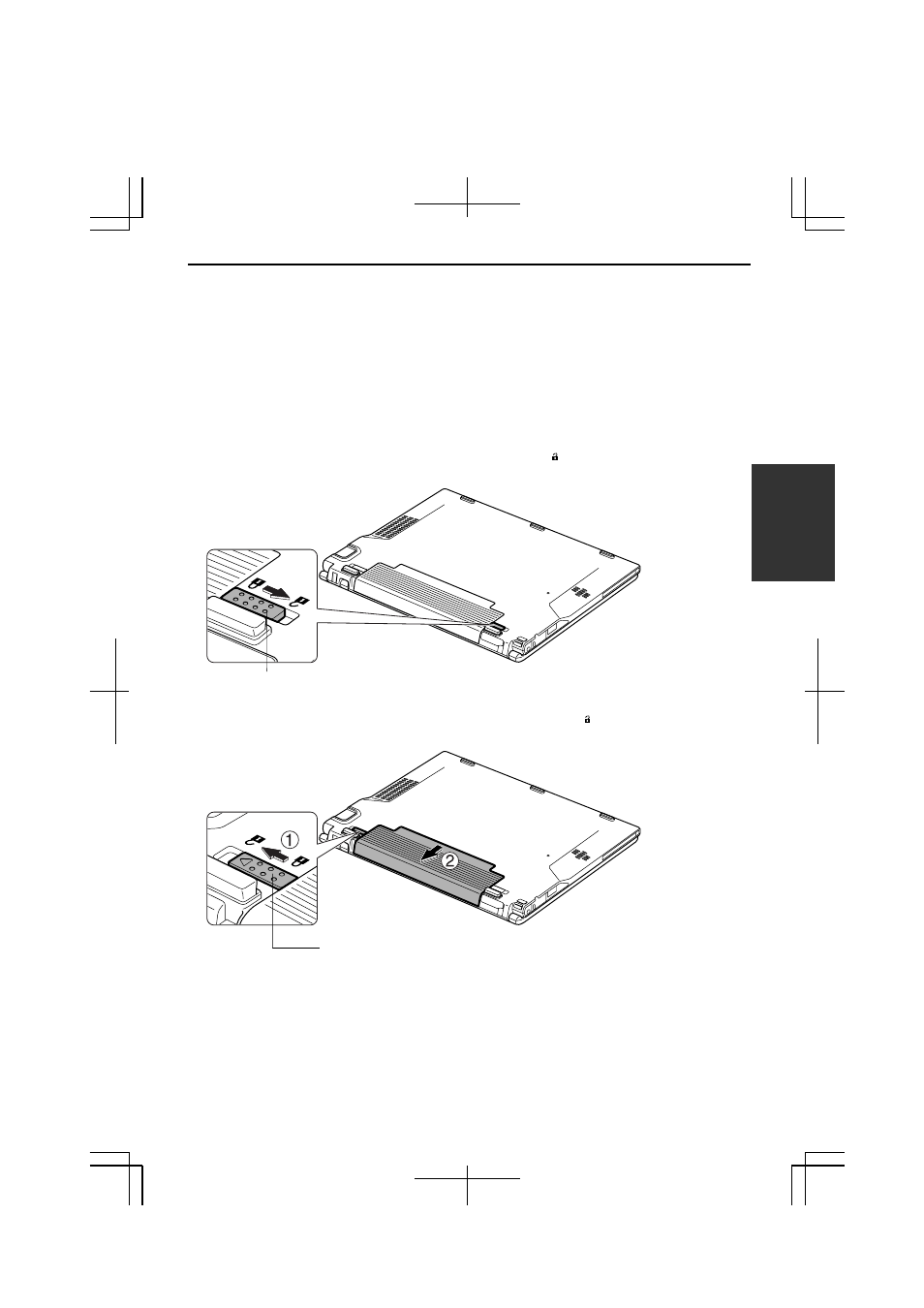
3-5
3
Changing Battery Pack to Optional High Capacity Battery Pack
The capacity of a battery pack gradually decreases when used repeatedly (the
deterioration rate depends on the operating environment). If the battery life becomes
extremely short even after the conditioning, you should buy an optional high capacity
battery pack (CE-BL25).
When you replace the battery pack with the optional one:
1.
Turn off your computer and disconnect the AC adapter from your computer.
2.
Close the display cover and turn over your computer on a flat place.
3.
Slide the battery stopper to the unlocked position ( ).
4.
Slide the battery release lever to the unlocked position ( ) and hold it (1); then,
pull out the battery pack (2).
Battery Release Lever
Battery Stopper
