Sharp PC-MM1 User Manual
Page 113
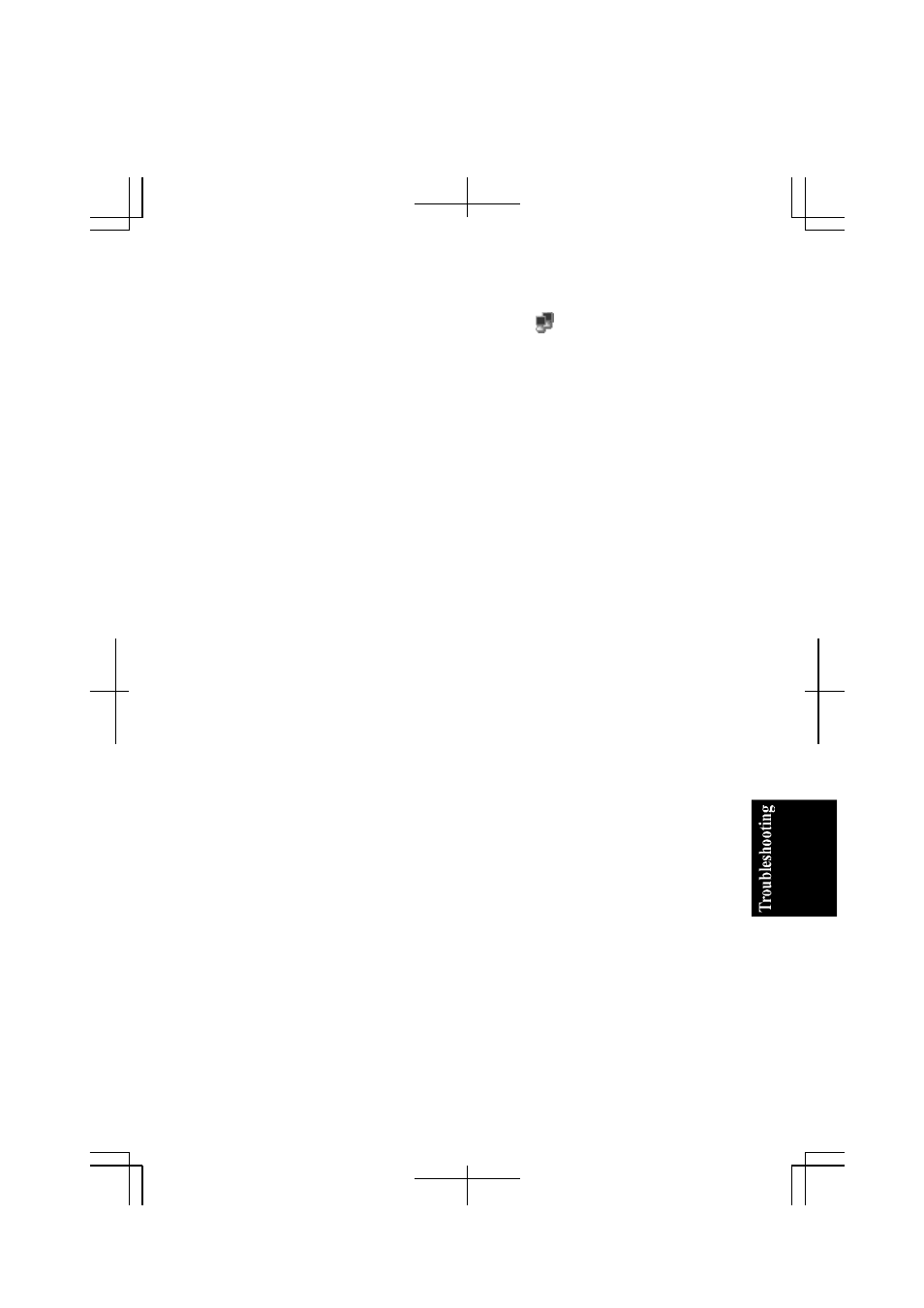
T-7
•
When you have more than one available access points, your computer may be
connected to the access point other than the one you want to access:
1. Right-click
Wireless Network Connection icon ( ) on the taskbar; then, click
View Available Wireless Networks.
2.
Select the desired network in the Available wireless networks list; then, connect
to the network. (Refer to Confirming the Status of the Wireless Connection
section in Chapter 5.)
Question: Why can't I connect to the network via an access point? (for
wireless LAN communication)
•
Confirm the wireless LAN antennas are enabled. When the antenna indicator lights
green, the antennas are enabled. If not, press Fn+F1 keys.
•
Confirm Any available network (access point preferred) is selected in Networks to
access of Advanced dialog box. (To open Advanced dialog box, refer to
Communicating with Other Computers section of Wireless LAN in Chapter 5.)
•
Confirm the ESSID of your computer matches the ESSID of the access point you
want communicate with.
•
Confirm the Network key is correctly entered if the WEP security of the access
point is enabled.
•
You may accidentally enable IEEE802.1x authentication. Uncheck the box of
Enable IEEE802.1x authentication for this network when you connect the network
in Wireless Network Connection dialog box. (Refer to Connecting the WEP
configured network in Chapter 5.)
Question: Why can't I communicate with other computers through a
wireless LAN?
•
Confirm the wireless LAN antennas are enabled. When the antenna indicator lights
green, the antennas are enabled. If not, press Fn+F1 keys.
•
Confirm each computer is enabled for wireless LAN.
•
Confirm Computer-to-computer (ad hoc) networks only is selected in Networks to
Access of Advanced dialog box of each computer. (To open Advanced dialog box,
refer to Communicating with Other Computers section of Wireless LAN in Chapter
5.)
•
Adjust the distance between your computers by bringing your computer closer to
others and remove any obstructions that may impede the communication; then, try
