Sharp PC-MM1 User Manual
Page 116
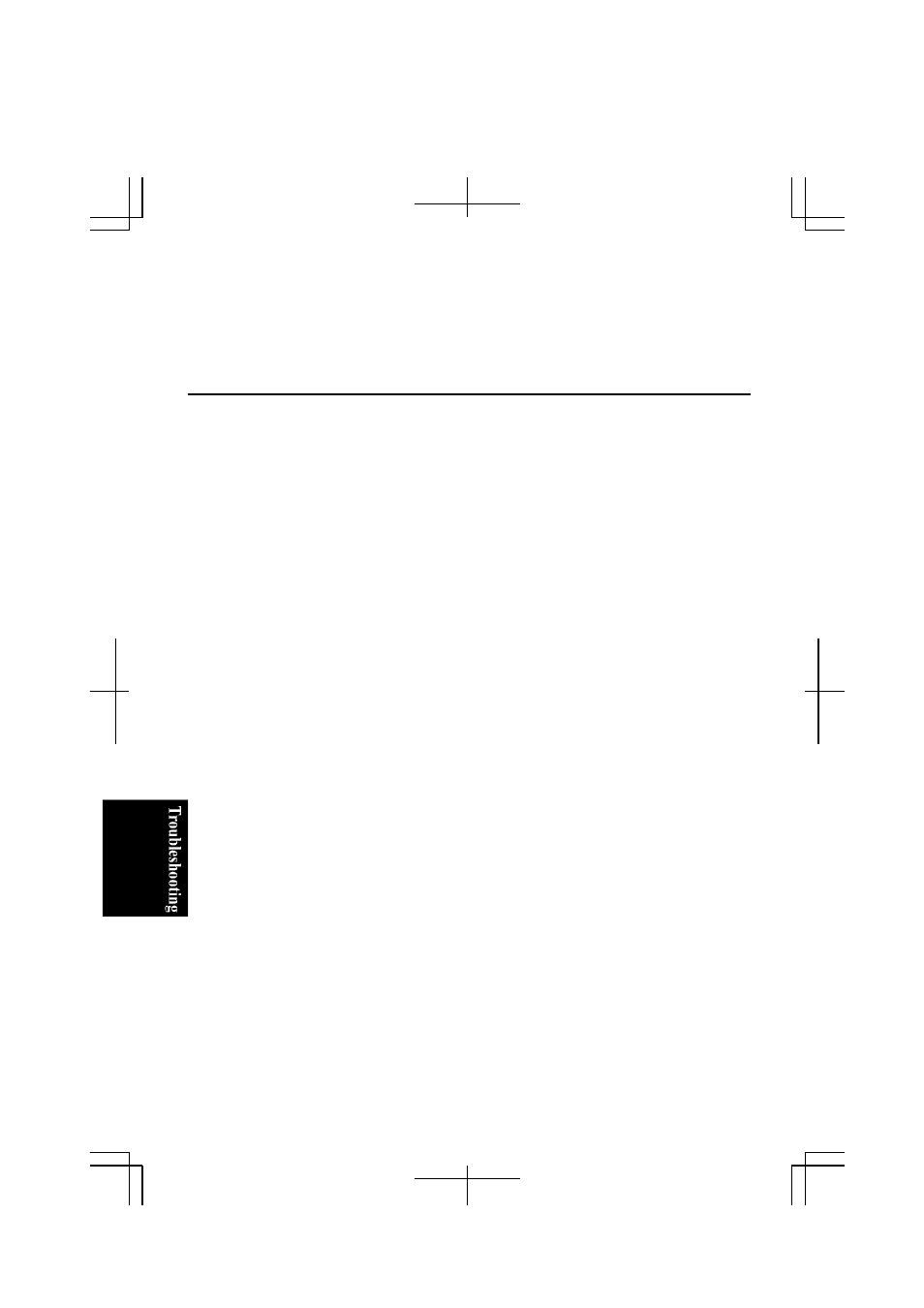
T-10
Question: Why can’t find the drivers and applications?
•
You may accidentally remove them. They are stored on the last recovery disk. (i.e.
when two recovery CDs are provided, they are stored on the “Disk 2”.) When you
are not sure how to install them or the CD does not have the drivers or applications,
consult local service staff.
Trouble with Connection Cradle
Question: Why doesn't the battery indicator on the MM series inserted in
the connection cradle turn on?
•
Make sure the AC adapter is correctly connected to the AC adapter jack of the
connection cradle.
•
Make sure the AC power cable is correctly connected to a live wall outlet. Connect
another electric equipment to the wall outlet and check whether it is live or not.
•
Make sure the battery pack is correctly installed in the MM series.
•
Make sure the MM series is correctly inserted in the connection cradle.
Question: Why do I get the message Invalid system disk?
•
You may have inserted a non-bootable disk (either a defective disk or one without
an operating system) in the optional external floppy disk drive unit. Remove the
disk and press any key.
Question: Why can’t I insert the MM series into the connection cradle?
•
Make sure that you insert the MM series into the connection cradle properly.
•
Make sure that the host PC connection switch on the connection cradle is in the ON
position .
Question: Why isn’t the MM series recognized as an external hard disk of
the host computer?
•
Make sure you insert the MM series into the connection cradle properly.
•
Make sure that the USB cable is correctly connected to the connection cradle and
the host computer.
•
Make sure that the MM series in the connection cradle is powered off. The MM
series is not recognized when it is powered on, in the system standby or system
