Sun Microsystems Ethernet MMF/UTP Adapter User Manual
Page 87
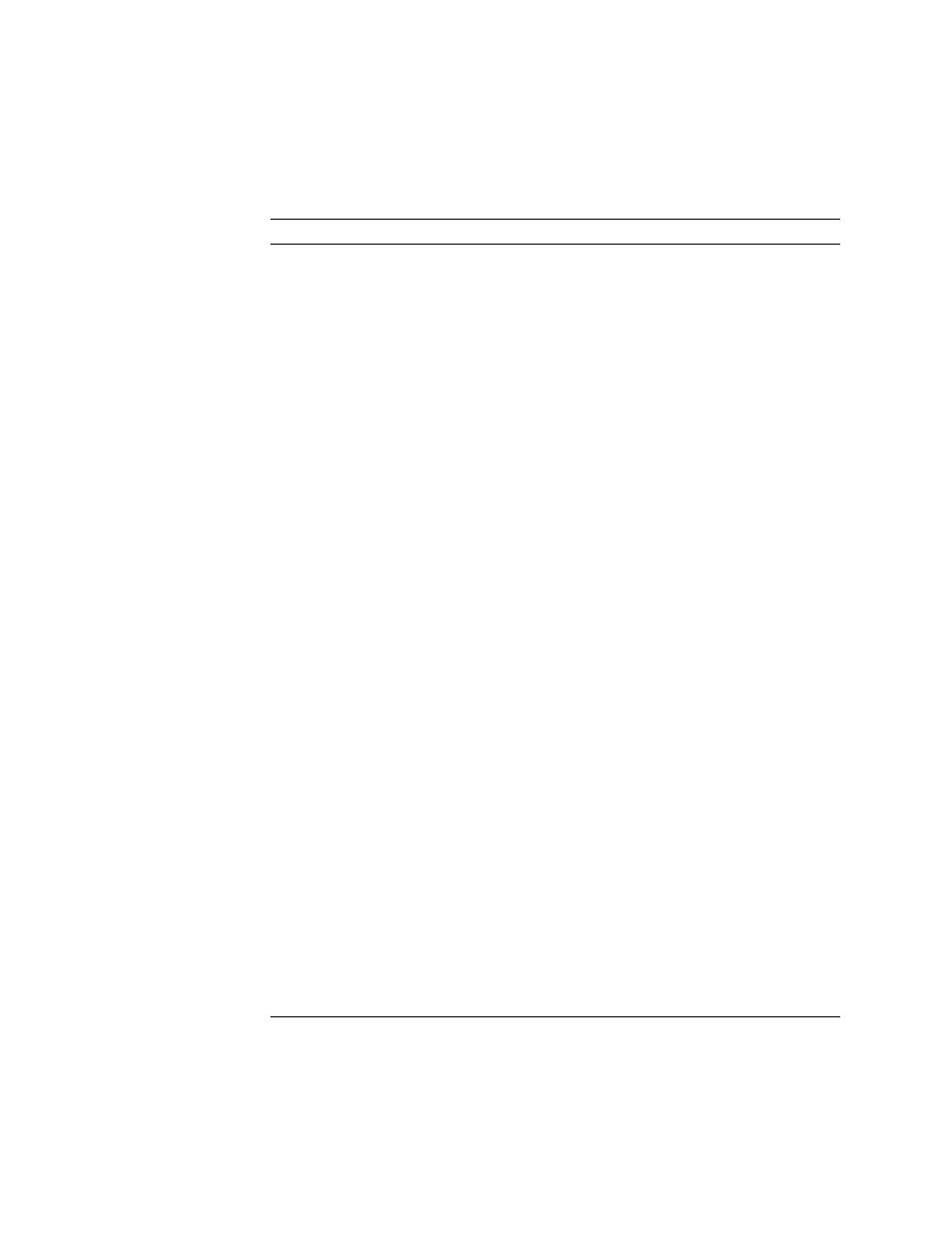
Chapter 4
Configuring e1000g Driver Parameters
53
MaxFrameSize
Upper limit on the maximum MTU size the driver allows.
All Intel gigabit adapters (except the 82542-based Intel
PRO/1000 adapter) allow the configuration of jumbo
frames.
The maximum MTU accepted by the MAC is 16128. Use
ifconfig
(1M) to configure jumbo frames. Use ifconfig
with the adapter instance and the MTU argument
(ifconfig e1000g0 mtu 16128) configures adapter
e1000g0
for the maximum allowable jumbo frame size.
Allowed values are:
0
= Standard frames with an MTU of 1500. (default)
1
= Jumbo frames with a maximum MTU of 4096.
2
= Jumbo frames with a maximum MTU of 8192.
3
= Jumbo frames with a maximum MTU of 16384.
FlowControl
Flow control utilizes Ethernet XON and unicast and
multicast XOFF packets to allow Ethernet equipment to
slow down the stream of data between two Ethernet
devices.
Allowed values are:
0
= Disable. Packets can get dropped in high- throughput
situations, leading to reduced network performance.
1
= Receive only.
2
= Transmit only.
3
= Receive and transmit. (default).
4
= Use adapter’s EEPROM-programmed factory default
setting.
TbiCompatibilityEnable
You must enable this feature on Intel 82543CG-based
copper adapters to operate correctly with TBI mode
ethernet hardware.
Allowed values are:
0
= Disable.
1
= Enable. (default).
SetMasterSlave
Controls the PHY master/slave setting. Manually forcing
master or slave can reduce time needed to link with Planex
08TX and IO data switches. This setting should remain as
the hardware default.
Allowed values are:
0
= Hardware default. (default).
1
= Force master.
2
= Force slave.
3
= Force auto.
TABLE 4-3
Operational Mode Parameters (Continued)
Parameter
Description
