1printing onto various kinds of paper, Printing onto thick paper, Printing onto standard paper – Savin 3360DNP User Manual
Page 63
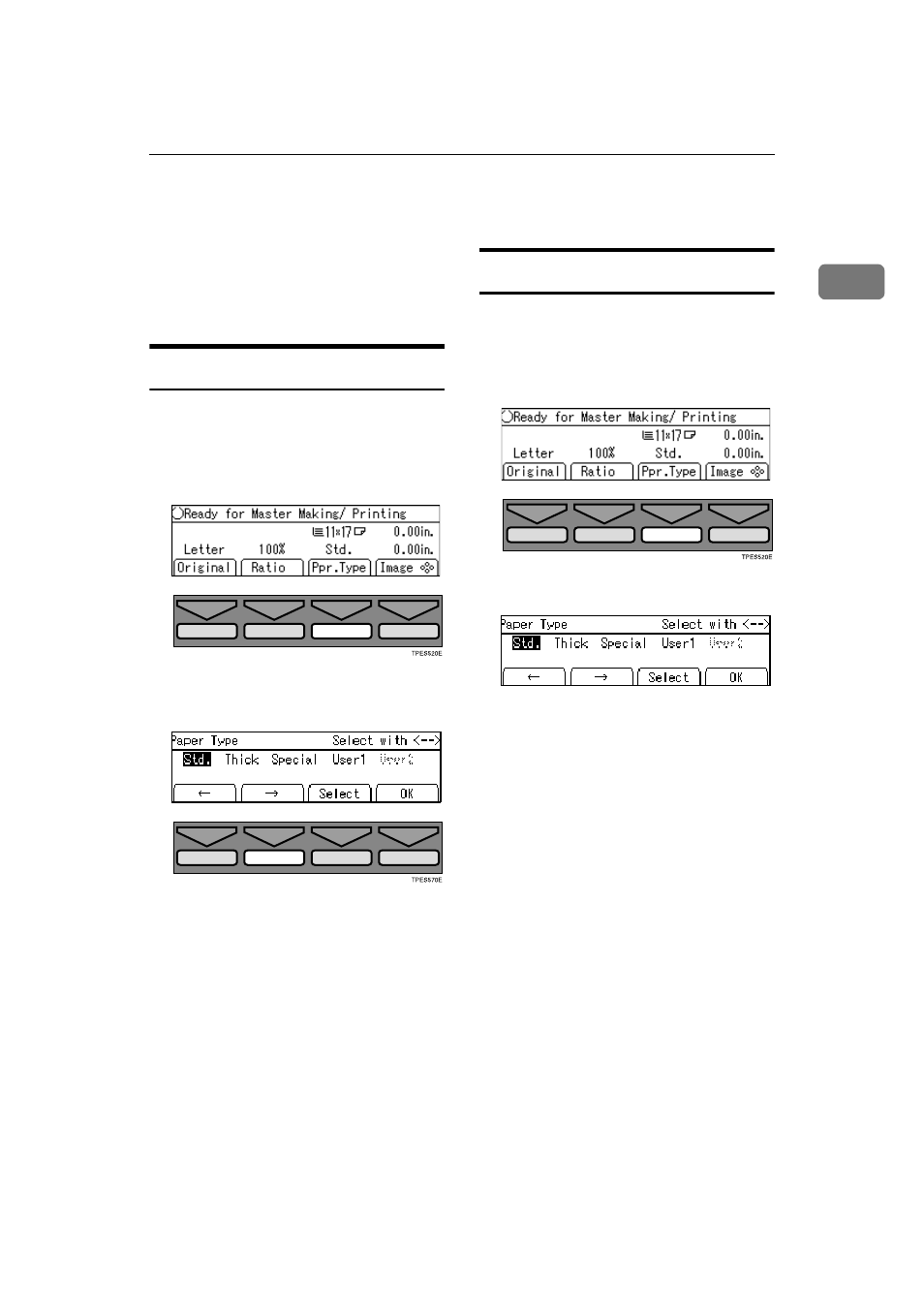
Printing onto Various Kinds of Paper
43
1
Printing onto Various Kinds of Paper
Before printing onto thick paper, thin
paper, envelopes or special kinds of
paper loaded in the paper feed tray,
you must select the paper type.
Printing onto Thick Paper
If you wish to print onto thick (128 to
209.3g/m
2
, 34 to 55.6 lb or heavier)
paper, perform the following steps.
AAAA
Press the [Ppr.Type] key.
BBBB
Select [Thick] with the [
→
→
→
→] or {{{{}
}
}
}}}}}
key.
CCCC
Press the [OK] key.
Printing onto Standard Paper
If you wish to print onto standard
(47.1 to 105g/m
2
, 12.5 to 28 lb) paper,
perform the following steps.
AAAA
Press the [Ppr.Type] key.
BBBB
Make sure that [Std.] is selected.
CCCC
Press the [OK] key.
See also other documents in the category Savin Printers:
- C2824 (107 pages)
- 4700WD (42 pages)
- 4027 (132 pages)
- 2235 (79 pages)
- C2408 (132 pages)
- Copier SDC326 (112 pages)
- 1302f (89 pages)
- LF310 (86 pages)
- LP231cn (4 pages)
- 2555 (96 pages)
- 4090 (81 pages)
- c3224 (160 pages)
- 2515 (32 pages)
- 2585 (30 pages)
- LF515e (320 pages)
- AC205 (339 pages)
- 3150eDNP (125 pages)
- C7570 (80 pages)
- 4018 (80 pages)
- 2545/2545p (89 pages)
- AC205L (14 pages)
- DSm627 (188 pages)
- 1075 (106 pages)
- 40105 (66 pages)
- 4018d (128 pages)
- 7800W (95 pages)
- 3350DNP (230 pages)
- 8700W (69 pages)
- 2045 (104 pages)
- 1802d (56 pages)
- 2575 (88 pages)
- 8020d (6 pages)
- 3355 (81 pages)
- 9927DP (163 pages)
- 4035e (132 pages)
- MLP26 (180 pages)
- 7700W (90 pages)
- 1802 (102 pages)
- C3535 (167 pages)
- 1232 (108 pages)
- 5502 (27 pages)
- RCP40 (46 pages)
- SP 3300 Series (101 pages)
- SPC210SF (176 pages)
