Savin 3360DNP User Manual
Page 151
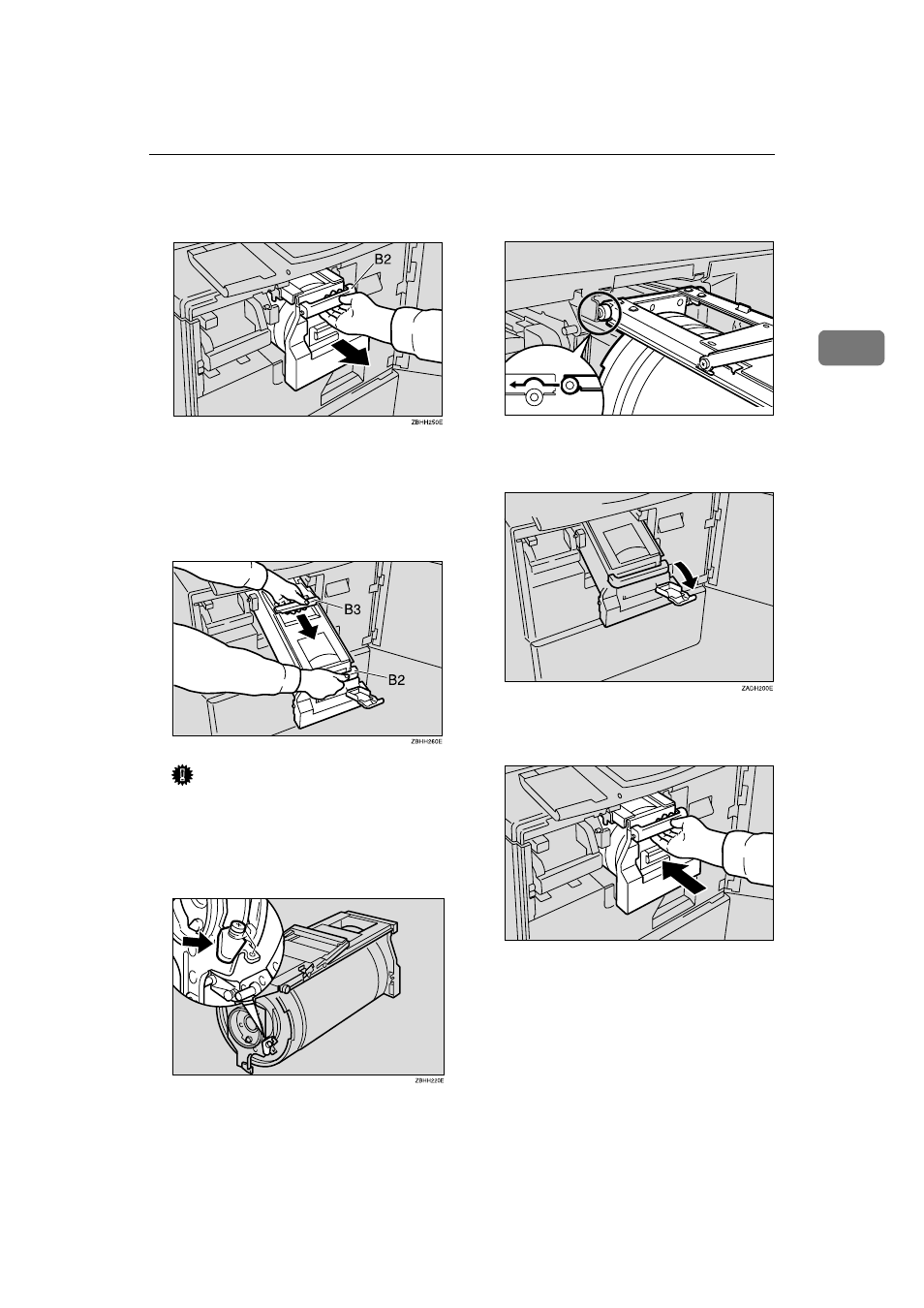
Color Printing Using the Optional Color Drum
131
2
CCCC
Pull the drum unit handle out
slowly (B2).
DDDD
Lift the upper drum stay (B3) a lit-
tle to unlock the drum unit, and
then pull out the drum unit while
holding the drum unit handle
(B2) and the upper drum stay (B3).
Important
❒ Be careful not to let the drum
unit fall.
EEEE
Make sure the optional color
drum lock is securely set.
FFFF
Insert the color drum unit along
the guide rail.
GGGG
Lower the drum unit lock lever
(B1) of the inserted drum.
HHHH
Slide in the drum unit until it
locks in position.
TPEH290E
TPEH091E
See also other documents in the category Savin Printers:
- C2824 (107 pages)
- 4700WD (42 pages)
- 4027 (132 pages)
- 2235 (79 pages)
- C2408 (132 pages)
- Copier SDC326 (112 pages)
- 1302f (89 pages)
- LF310 (86 pages)
- LP231cn (4 pages)
- 2555 (96 pages)
- 4090 (81 pages)
- c3224 (160 pages)
- 2515 (32 pages)
- 2585 (30 pages)
- LF515e (320 pages)
- AC205 (339 pages)
- 3150eDNP (125 pages)
- C7570 (80 pages)
- 4018 (80 pages)
- 2545/2545p (89 pages)
- AC205L (14 pages)
- DSm627 (188 pages)
- 1075 (106 pages)
- 40105 (66 pages)
- 4018d (128 pages)
- 7800W (95 pages)
- 3350DNP (230 pages)
- 8700W (69 pages)
- 2045 (104 pages)
- 1802d (56 pages)
- 2575 (88 pages)
- 8020d (6 pages)
- 3355 (81 pages)
- 9927DP (163 pages)
- 4035e (132 pages)
- MLP26 (180 pages)
- 7700W (90 pages)
- 1802 (102 pages)
- C3535 (167 pages)
- 1232 (108 pages)
- 5502 (27 pages)
- RCP40 (46 pages)
- SP 3300 Series (101 pages)
- SPC210SF (176 pages)
