Savin 3360DNP User Manual
Page 198
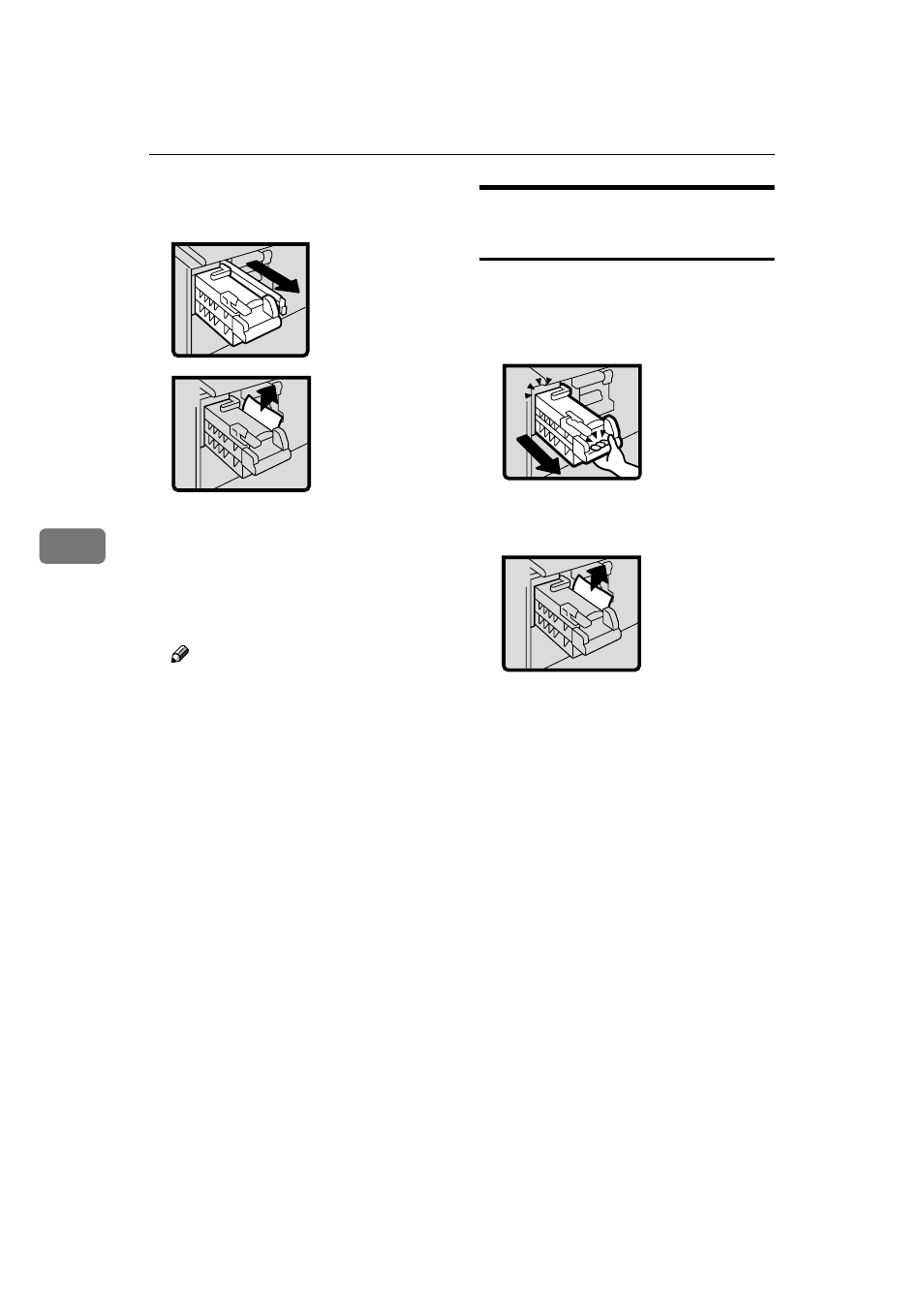
Troubleshooting
178
5
EEEE
Pull out lever (E3) and remove the
misfed master.
FFFF
Return lever (E3) and the master
eject unit to their original posi-
tions.
GGGG
Set the drum unit and close the
front door.
Note
❒ For setting the drum unit, see
p.130 “Changing the Color
Drum Unit”.
”
x
x
x
x + E” Master Misfeeds in
the Master Eject Section
AAAA
Open the front door.
BBBB
Grasp handle (E1) and pull out
the master eject unit until it stops.
CCCC
Check where the misfed master
is. Remove the misfed master.
DDDD
Return the master eject unit to its
original position and close the
front door.
E3
E 1
See also other documents in the category Savin Printers:
- C2824 (107 pages)
- 4700WD (42 pages)
- 4027 (132 pages)
- 2235 (79 pages)
- C2408 (132 pages)
- Copier SDC326 (112 pages)
- 1302f (89 pages)
- LF310 (86 pages)
- LP231cn (4 pages)
- 2555 (96 pages)
- 4090 (81 pages)
- c3224 (160 pages)
- 2515 (32 pages)
- 2585 (30 pages)
- LF515e (320 pages)
- AC205 (339 pages)
- 3150eDNP (125 pages)
- C7570 (80 pages)
- 4018 (80 pages)
- 2545/2545p (89 pages)
- AC205L (14 pages)
- DSm627 (188 pages)
- 1075 (106 pages)
- 40105 (66 pages)
- 4018d (128 pages)
- 7800W (95 pages)
- 3350DNP (230 pages)
- 8700W (69 pages)
- 2045 (104 pages)
- 1802d (56 pages)
- 2575 (88 pages)
- 8020d (6 pages)
- 3355 (81 pages)
- 9927DP (163 pages)
- 4035e (132 pages)
- MLP26 (180 pages)
- 7700W (90 pages)
- 1802 (102 pages)
- C3535 (167 pages)
- 1232 (108 pages)
- 5502 (27 pages)
- RCP40 (46 pages)
- SP 3300 Series (101 pages)
- SPC210SF (176 pages)
