Combination chart – Savin 3360DNP User Manual
Page 155
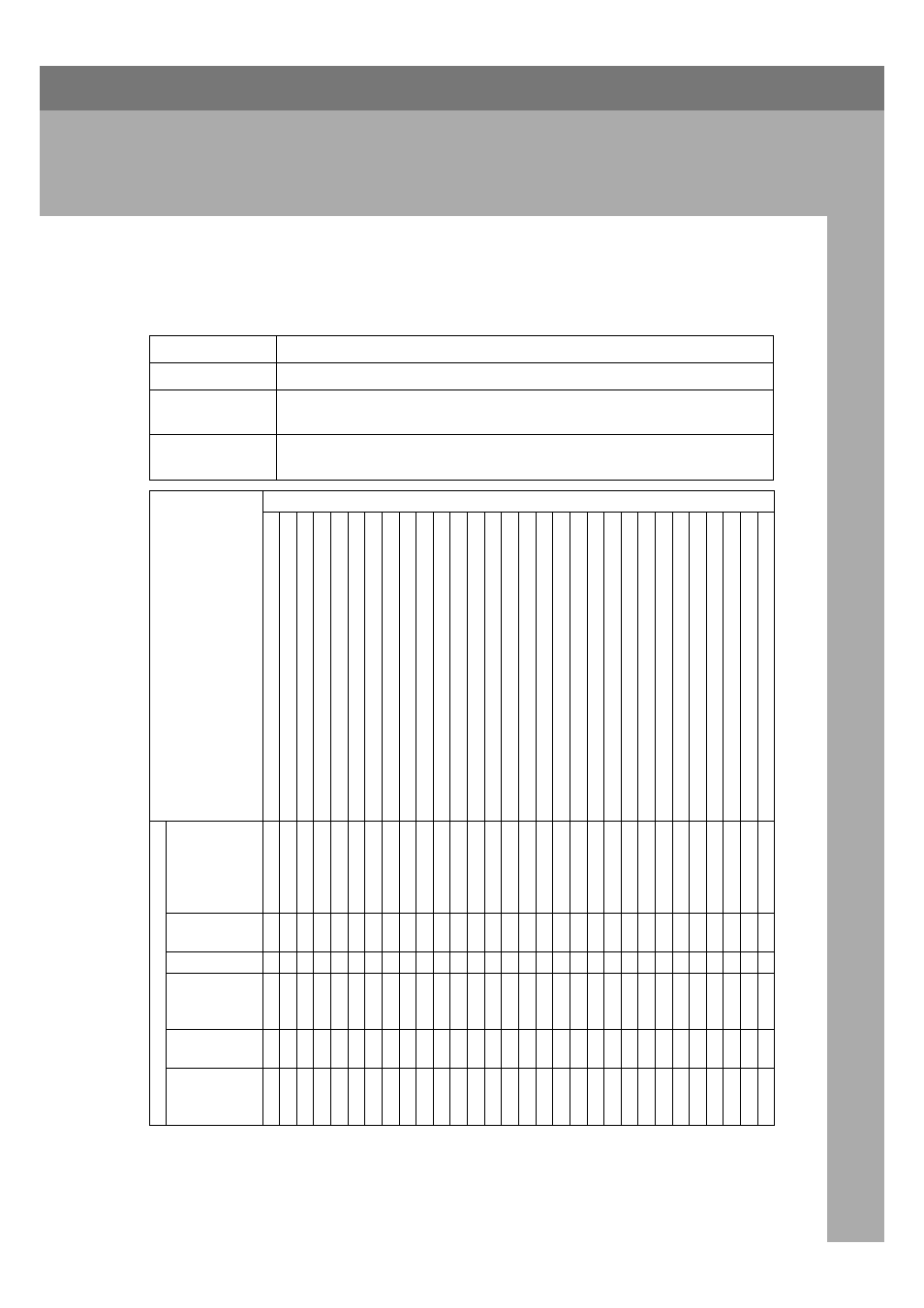
135
3. Combination Chart
Combination Chart
This combination chart shows which modes can be used together.
✩
means that these modes can be used together.
X
means that these modes cannot be used together.
*1
means that these modes cannot be used together (the function chosen sec-
ond takes priority).
*2
means that these modes cannot be used together (the function chosen first
takes priority).
Function chosen second
Let
te
r,
Ph
oto,
L
et
te
r/
Phot
o
, P
enc
il,
T
int m
o
de
Econom
y m
o
de
Aut
o
C
y
cle
Pr
ese
t Re
duce
/E
n
la
rg
e
Z
oom
Aut
o
M
agni
fica
tion
S
ele
cti
o
n
D
ir
e
ct
iona
l Magn
if
ica
ti
o
n (%)
D
ir
e
ct
iona
l Magn
if
ica
ti
o
n (siz
e
)
C
o
mbi
n
e
O
rig
in
al
s
(2
I
m
a
g
es
o
n
o
n
e
sh
e
e
t)
C
o
mbi
n
e
O
rig
in
al
s
(4
I
m
a
g
es
o
n
o
n
e
sh
e
e
t)
Memor
y
Comb
ine
mode
(4 O
rigi
n
al
s)
Memor
y
Comb
ine
mode
(8 O
rigi
n
al
s)
Memor
y
Comb
ine
mode
(16
O
ri
g
ina
ls)
Edge
E
rase
All
C
las
s m
o
de
Aut
o
C
las
s m
o
de
M
anu
al
C
las
s m
o
de
Cla
ss mode
Jo
b Se
pa
ra
ti
o
n
Ov
e
rl
a
y
Fo
rm
Sto
rag
e
O
v
er
la
y
Da
te
S
ta
m
p
Page
Sta
m
p
Sta
m
p
R
ep
eat
Ma
ke
-u
p
O
ri
g
in
al
S
to
rag
e
Skip
Fee
d
On
L
in
e
Function s
p
ecified ea
rlier
Letter, Pho-
to, Let-
ter/Photo,
Pencil, Tint
mode
--
✩ ✩ ✩ ✩ ✩ ✩ ✩ ✩ ✩ ✩ ✩ ✩ ✩ ✩ ✩ ✩ ✩ ✩ ✩ ✩ ✩ ✩ ✩ ✩ ✩ *
1
*
1
✩ *
1
Economy
mode
✩ -- ✩ ✩ ✩ ✩ ✩ ✩ ✩ ✩ ✩ ✩ ✩ ✩ ✩ ✩ ✩ ✩ ✩ ✩ ✩ ✩ ✩ ✩ ✩ ✩ ✩ ✩ ✩ ✩
Auto Cycle
✩ ✩ -- ✩ ✩ ✩ ✩ ✩ ✩ ✩ ✩ ✩ ✩ ✩ ✩ ✩ ✩ ✩ ✩ ✩ ✩ ✩ ✩ ✩ ✩ ✩ ✩ ✩ ✩ ✩
Preset Re-
duce/En-
large
✩ ✩ ✩ -- *
1
*
1
*
1
*
1
✩ ✩ ✩ ✩ ✩ ✩ ✩ ✩ ✩ ✩ ✩ ✩ ✩ ✩ ✩ ✩ ✩ ✩ ✩ *
1
✩ *
1
Zoom
✩ ✩ ✩ *
1
-- *
1
*
1
*
1
✩ ✩ ✩ ✩ ✩ ✩ ✩ ✩ ✩ ✩ ✩ ✩ ✩ ✩ ✩ ✩ ✩ ✩ ✩ *
1
✩ *
1
Auto Magni-
fication Selec-
tion
✩ ✩ ✩ *
1
*
1
-- *
1
*
1
✩ ✩ ✩ ✩ ✩ ✩ ✩ ✩ ✩ ✩ ✩ ✩ ✩ ✩ ✩ ✩ ✩ *
1
✩ *
1
✩ *
1
