1printing preparations, Loading paper – Savin 3360DNP User Manual
Page 35
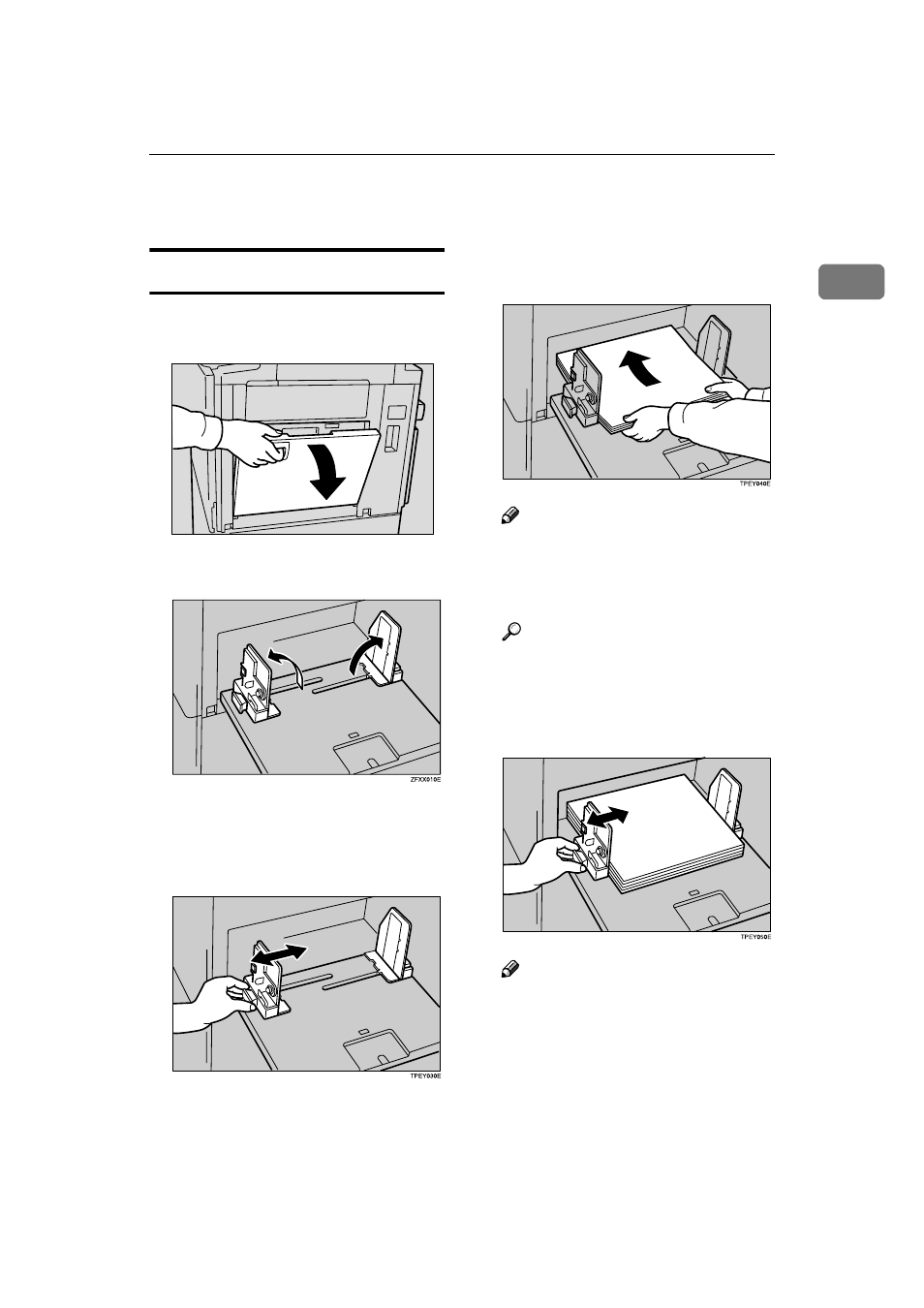
Printing Preparations
15
1
Printing Preparations
Loading Paper
AAAA
Carefully open the paper feed
tray.
BBBB
Lift the paper feed side plates.
CCCC
Grasp the paper feed side plates
knob and adjust the paper feed
side plates to match the paper
size.
DDDD
Place the paper on the paper feed
tray.
Note
❒ Correct the paper curl before
loading the paper. If you cannot
do so, stack the paper with the
curl face down.
Reference
See p.11 “Print Paper”.
EEEE
Make sure that the paper feed
side plates touch both sides of the
paper lightly.
Note
❒ Make sure that the paper size
and direction in the panel dis-
play correspond with the actual
paper size and direction set on
the paper feed tray.
ZDCY130E
See also other documents in the category Savin Printers:
- C2824 (107 pages)
- 4700WD (42 pages)
- 4027 (132 pages)
- 2235 (79 pages)
- C2408 (132 pages)
- Copier SDC326 (112 pages)
- 1302f (89 pages)
- LF310 (86 pages)
- LP231cn (4 pages)
- 2555 (96 pages)
- 4090 (81 pages)
- c3224 (160 pages)
- 2515 (32 pages)
- 2585 (30 pages)
- LF515e (320 pages)
- AC205 (339 pages)
- 3150eDNP (125 pages)
- C7570 (80 pages)
- 4018 (80 pages)
- 2545/2545p (89 pages)
- AC205L (14 pages)
- DSm627 (188 pages)
- 1075 (106 pages)
- 40105 (66 pages)
- 4018d (128 pages)
- 7800W (95 pages)
- 3350DNP (230 pages)
- 8700W (69 pages)
- 2045 (104 pages)
- 1802d (56 pages)
- 2575 (88 pages)
- 8020d (6 pages)
- 3355 (81 pages)
- 9927DP (163 pages)
- 4035e (132 pages)
- MLP26 (180 pages)
- 7700W (90 pages)
- 1802 (102 pages)
- C3535 (167 pages)
- 1232 (108 pages)
- 5502 (27 pages)
- RCP40 (46 pages)
- SP 3300 Series (101 pages)
- SPC210SF (176 pages)
