4 setting up diskless clients, 2 building a new kernel – Sun Microsystems SunFastEthernet Adapte User Manual
Page 44
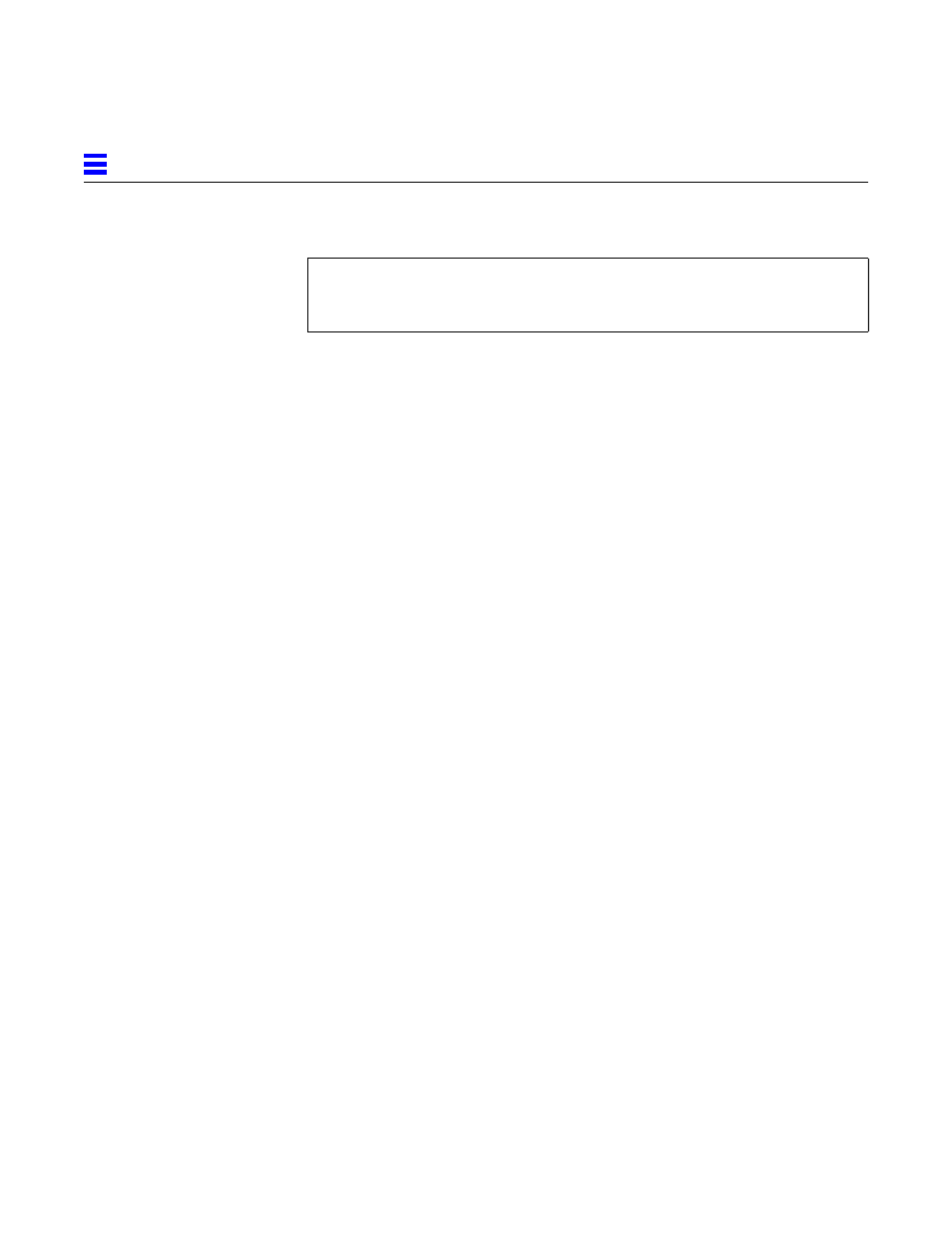
3-16
SunFastEthernet Adapter User Guide—November 1994
3
You can also use ifconfig to check on a particular interface, for example:
The string
SunFastEthernet interface is correctly installed and configured.
3.4 Setting Up Diskless Clients
This section tells you how to set up a server so that you can boot and run
diskless client workstations over the SunFastEthernet. This setup includes
building a kernel that supports the SunFastEthernet interface.
3.4.1 Setting Up to Write to the Server’s /usr Partition
If your server exports /usr read-only to the diskless client, then you need to
refer to the “System Administrators Guide” for the server’s operating system, to
find out how to export the /usr filesystem read/write to the diskless client.
3.4.2 Building a New Kernel
The following instructions are a supplement to the instructions in Chapter 8,
“Administering Workstations”, in the SunOS manual, “System and Network
Administration”.
You can use the script install_bqe on the client machine to configure a new
kernel containing a linkable driver for the SunFastEthernet. Depending upon
the size of the kernel on which you are basing the new kernel, you need about
2MB of free space in your root partition.You can use the install script to build a
new kernel for each client individually. Follow the directions in Section 3.3,
“Installing from CD-ROM”.
If you have a lot of diskless clients, installing the clients one by one may not be
practical. You can build the kernels manually by following the steps below. SYS
is assumed to be the directory where you build kernels for you diskless client,
use whatever path is right for you in place of SYS.
hostname # ifconfig be0
be0: flags=63
inet <
IP_address> netmask
