Siemens Gigaset C100 DECT User Manual
Page 43
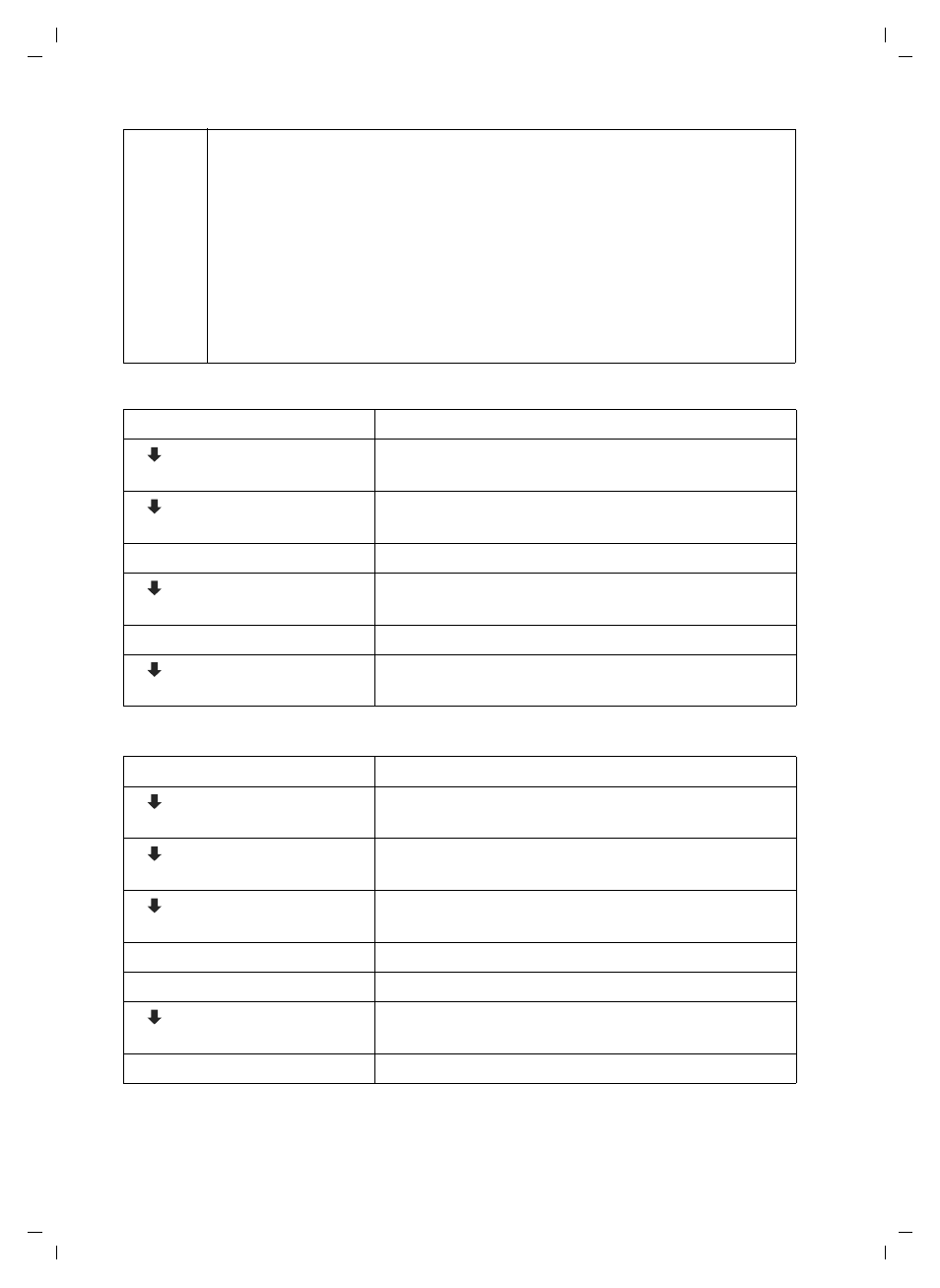
42
Using the answering machine in the C 150 Base
Gigaset C150 / IM englisch / A31008-C150-J101-1-7619 / answering_m.fm / 24.06.2003
Playing announcements
Delete announcements
i
◆
Recording ends automatically when the max. recording time of
170 seconds is exceeded or there was a break in speech or more than
2 seconds.
◆
While recording, you may cancel the announcement by pressing
a
and then record again using the display key
OK
.
◆
If you cancel while recording:
– in the Answer and Record mode, the pre-recorded announcement
will be used again,
– in the Announce Only mode the answering machine is
deactivated.
[______________]
MENU
Press the display key to open the menu.
[__________] [_____________________________________________________________]
Voice Mail
[_________]
OK
Select the menu item and confirm.
[__________] [_____________________________________________________________]
Announcements
[_________]
OK
Select the menu item and confirm.
either ...
Play personal announcement:
[__________] [_____________________________________________________________]
Play Announcement
[_________]
OK
Select the menu item and confirm.
or ...
Play announce only:
[__________] [_____________________________________________________________]
Play Announce Only
[_________]
OK
Select the menu item and confirm.
[______________]
MENU
Press the display key to open the menu.
[__________] [_____________________________________________________________]
Voice Mail
[_________]
OK
Select the menu item and confirm.
[__________] [_____________________________________________________________]
Announcements
[_________]
OK
Select the menu item and confirm.
[__________] [_____________________________________________________________]
Delete Announcement
[_________]
OK
Select the menu item and confirm.
[_______]
OK
Press the display key to confirm the prompt.
or ...
[__________] [_____________________________________________________________]
Delete Announce Only
[_________]
OK
Select the menu item and confirm.
[_______]
OK
Press the display key to confirm the prompt.
