Deleting the entire incoming message list, Replying to or forwarding text messages – Siemens Gigaset C100 DECT User Manual
Page 37
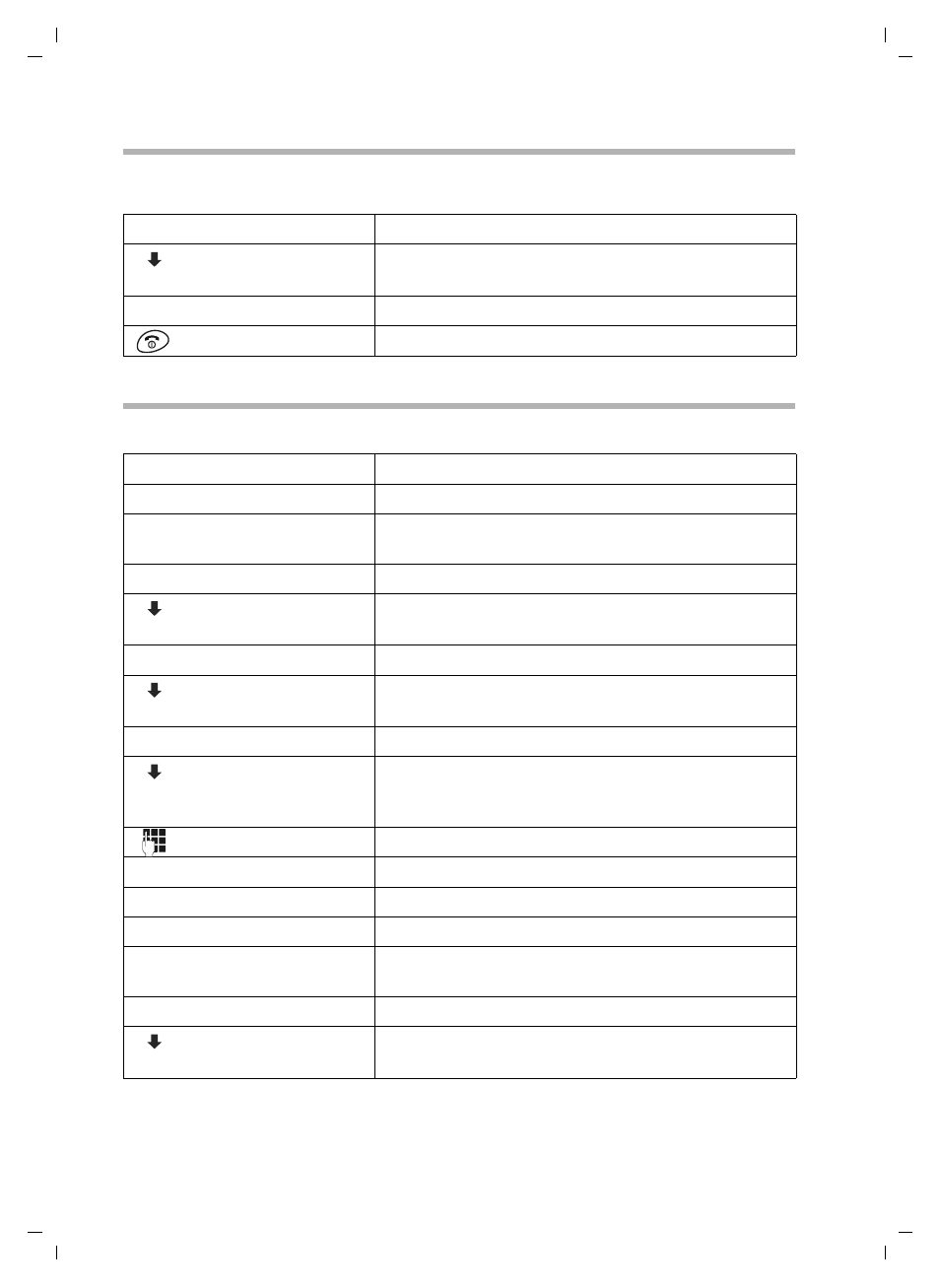
36
SMS (Text Messages)
Gigaset C100 / englisch / A31008-C100-J101-1-7619 / SMS_Neutral_so.fm / 24.06.2003
Deleting the entire incoming message list
This function deletes all new and old text messages in the incoming message list.
Precondition: You have opened the incoming message list (page 34).
Replying to or forwarding text messages
While you read a text message you can use the following functions:
To forward a text message, open the menu with MENU and select the Send option.
Now send the message as described on page 31.
[______________]
MENU
Press the display key to open the menu.
[__________] [_____________________________________________________________]
Delete List
[_________]
OK
Select the menu item and confirm.
[_______]
OK
Press the display keyto confirm the prompt.
Long press (back to idle status).
[______________]
MENU
Press the display key to open the menu.
either ...
Reply to an incoming message:
[_____________________________________________________________] [__________]
Reply
OK
Confirm. You can reply to the message immediately
in the input field.
or ...
Answer "Yes":
[__________] [_____________________________________________________________]
Answer: Yes
[_________]
OK
Select the menu item and confirm.
or ...
Answer "No":
[__________] [_____________________________________________________________]
Answer: No
[_________]
OK
Select the menu item and confirm.
or ...
Edit the incoming message and return it:
[__________] [_____________________________________________________________]
Use text
[_________]
OK
Select the menu item and confirm. The input field is
opened with the contents of the incoming message
(page 30).
Edit text as required.
... next
Å
[______________]
MENU
Press the display key to open the menu.
[_____________________________________________________________] [__________]
Send
OK
Confirm and then send the message as described on
or ...
[__________] [_____________________________________________________________]
Save Text
[_________]
OK
Select the menu item and confirm.
