Index – Symbol Technologies SPS 3000 Series User Manual
Page 84
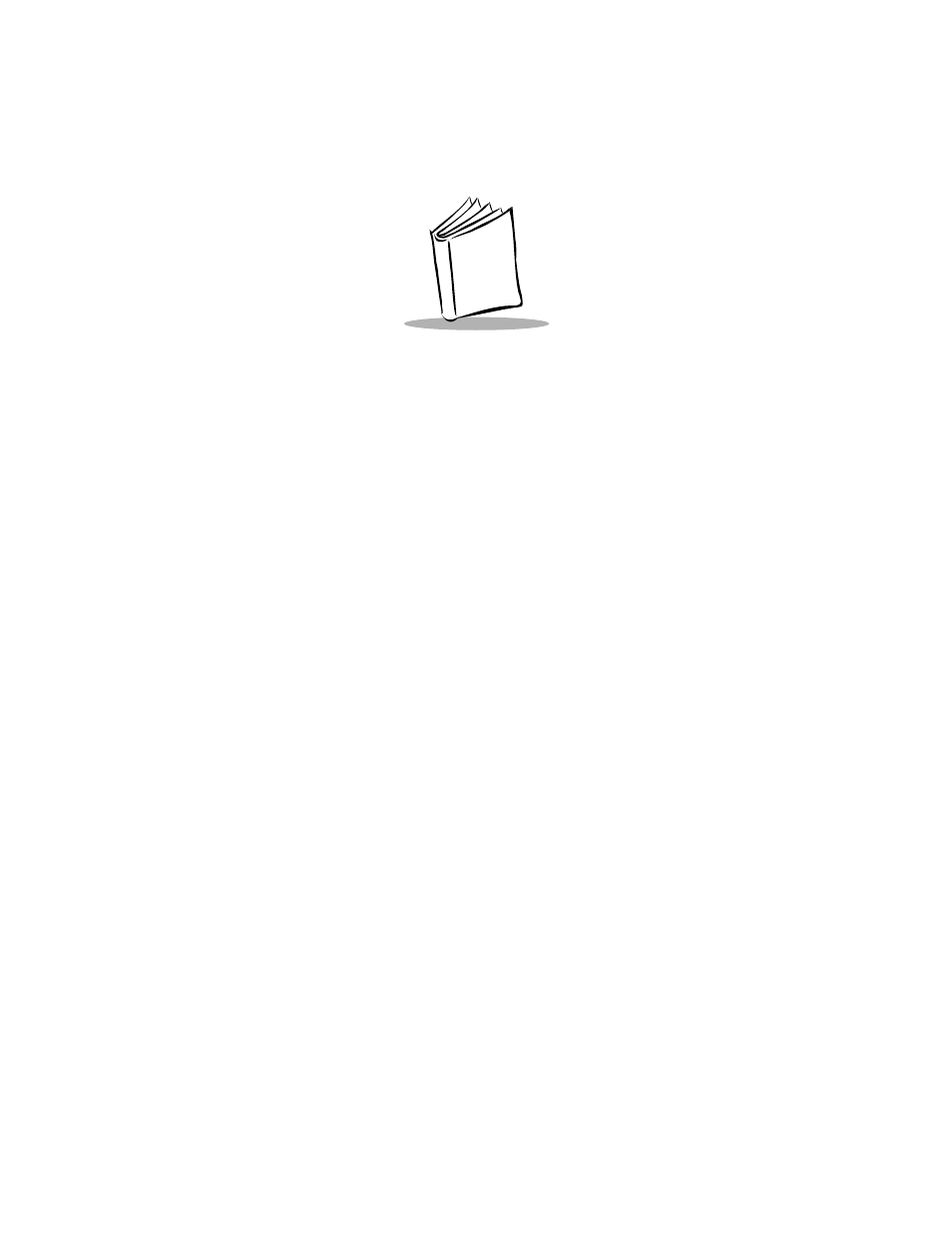
Index-1
A
accessories . . . . . . . . . . . . . . . . . . . . . . . . . 1-4
ActiveSync
features . . . . . . . . . . . . . . . . . . . . . . . . 3-1
installing . . . . . . . . . . . . . . . . . . . . . . . . 3-2
performing remote . . . . . . . . . . . . . . . . 3-2
performing subsequent operations . . . 3-2
using . . . . . . . . . . . . . . . . . . . . . . . . . . 3-1
verifying connection . . . . . . . . . . . . . . . 3-2
via WLAN . . . . . . . . . . . . . . . . . . . . . . . 3-2
application shortname . . . . . . . . . . . . . . . . . B-2
applications, developing . . . . . . . . . . . . . . . 5-1
APs property page . . . . . . . . . . . . . . . . . . 4-23
B
background scanning . . . . . . . . . . . . . . . . . 4-7
batteries
charging . . . . . . . . . . . . . . . . . . . . . . . . 2-3
checking power . . . . . . . . . . . . . . . . . . 2-7
BootDlg . . . . . . . . . . . . . . . . . . . . . . . . . . . . B-2
booting
cold . . . . . . . . . . . . . . . . . . . . . . . . . . . A-2
warm . . . . . . . . . . . . . . . . . . . . . . . . . . A-1
C
CAB files
scan drivers installation . . . . . . . . . . . . 4-1
using . . . . . . . . . . . . . . . . . . . . . . . . . . 5-3
version registry entry format . . . . . . . . 5-8
changing the scan trigger . . . . . . . . . . . . . . 4-2
chapter descriptions . . . . . . . . . . . . . . . . . . .viii
charging batteries . . . . . . . . . . . . . . . . . . . . 2-3
checking battery power . . . . . . . . . . . . . . . . 2-7
cleaning exit window . . . . . . . . . . . . . . . . . 6-1
configuring for your WLAN . . . . . . . . . . . . . 4-8
contacting Symbol . . . . . . . . . . . . . . . . . . . . . ix
createimage utility . . . . . . . . . . . . . . . . . . 5-10
CTLPanel installation . . . . . . . . . . . . . . . . . 4-1
D
demo applicaions
building sample source code . . . . . . . 5-1
demo applications
desktop software
features . . . . . . . . . . . . . . . . . . . . . . . . 3-1
developing applications . . . . . . . . . . . . . . . 5-1
E
encryption
64-bit . . . . . . . . . . . . . . . . . . . . . . . . . 4-20
encryption property page . . . . . . . . . 4-19
open systems . . . . . . . . . . . . . . . . . . 4-19
erase utility . . . . . . . . . . . . . . . . . . . . . . . . 5-10
F
flash memory utilities . . . . . . . . . . . . . . . . 5-10
foreground scanning . . . . . . . . . . . . . . . . . 4-7
I
info property page . . . . . . . . . . . . . . . . . . 4-12
installing scan drivers and applications . . . 3-5
installing SDK files . . . . . . . . . . . . . . . . . . . 3-7
Index
