Symbol Technologies SPS 3000 Series User Manual
Page 83
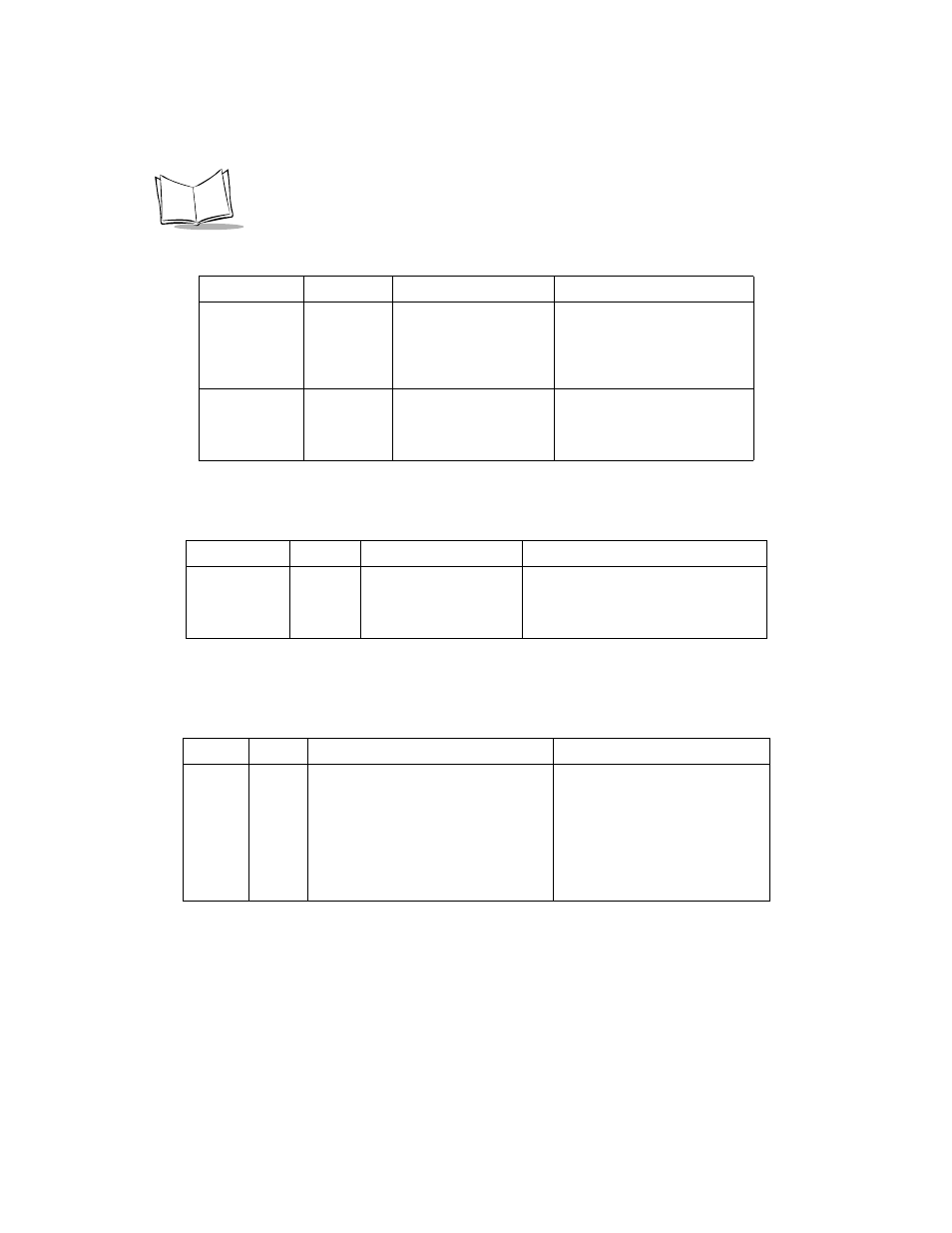
B-2
SPS 3000 Series Programmer’s Guide
BootDlg
DWORD
Sets a user prompt during
installation of the scan
driver CAB file. If a prompt
is set, a dialog asks to
“reset” the system.
“BootDlg” = 0 (prompt)
“BootDlg” = 1 (no prompt)
TriggerDlg
DWORD
Sets a user prompt during
startup of the Trigger
system tray application that
displays the About dialog.
“TriggerDlg” = 1 (prompt)
“TriggerDlg” = 0 (no prompt)
Table B-2. HKEY_CURRENT_USER\Software\Symbol\ScanApps
Value
Type
Description
Example(s)
String
“Registers” a scanning
application to be launched
automatically by the Trigger
application, if desired.
“ScanWedge” = “\Windows\Start
Menu\Programs\Scanner\ScanSamp2.lnk”
Table B-3. HKEY_LOCAL_MACHINE\Software\Microsoft\Shell\Keys\40C1, 40C2, 40C3,
40C4, 40C5 (Default)
Value
Type
Description
Example(s)
(Default)
String
These keys set an application to be
launched by the given application button.
Set one of the keys (Default value) listed
below to the Trigger application to support
hard triggering.
Keys:
40C1, 40C2, 40C3, 40C4, 40C5 (Default)
(Default Value) = “\Windows\Start
Menu\Programs\Scanner\Trigger.lnk”
Table B-1. HKEY_CURRENT_USER\Software\Symbol\Settings (Continued)
Value
Type
Description
Example(s)
