Charging the ipaq and sps 3000 separately, Charging the ipaq and sps 3000 separately -4 – Symbol Technologies SPS 3000 Series User Manual
Page 23
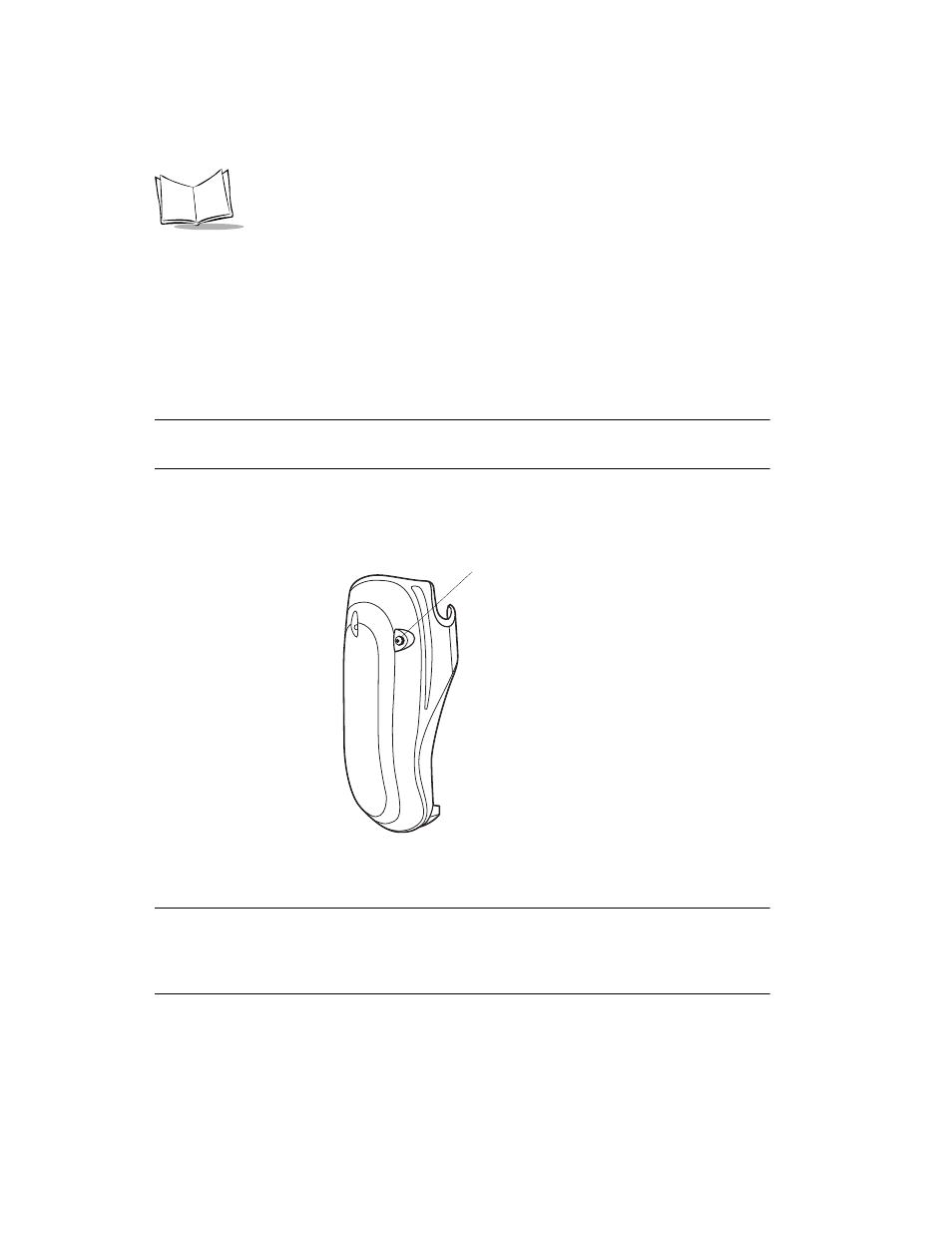
2-4
SPS 3000 Series Programmer’s Guide
Charging the iPAQ and SPS 3000 Separately
To charge the iPAQ:
1.
Connect one end of the AC adapter into a power outlet and the other end into the
power jack on the bottom of the iPAQ (see
iPAQ Pocket PC Parts Used by the SPS
).
2.
A flashing amber LED on the iPAQ indicates charging is in progress. When the
amber LED becomes constant, the iPAQ main battery is fully charged.
Note: Total charge time is approximately 2.5 hours for a completely
discharged battery.
To charge the SPS 3000:
1.
Connect one end of the AC adapter into a power outlet and the other end into the
power jack on the SPS 3000.
Figure 2-4. Connecting SPS 3000 Power
2.
When the battery is fully charged, remove the AC adapter.
Note: There is no charging indicator on the SPS 3000. Verify SPS 3000
battery status after charging (see
2-7). Total charge time is approximately 2.5 hours for a completely
discharged battery.
SPS 3000
Power Jack
