Symbol Technologies SPS 3000 Series User Manual
Page 57
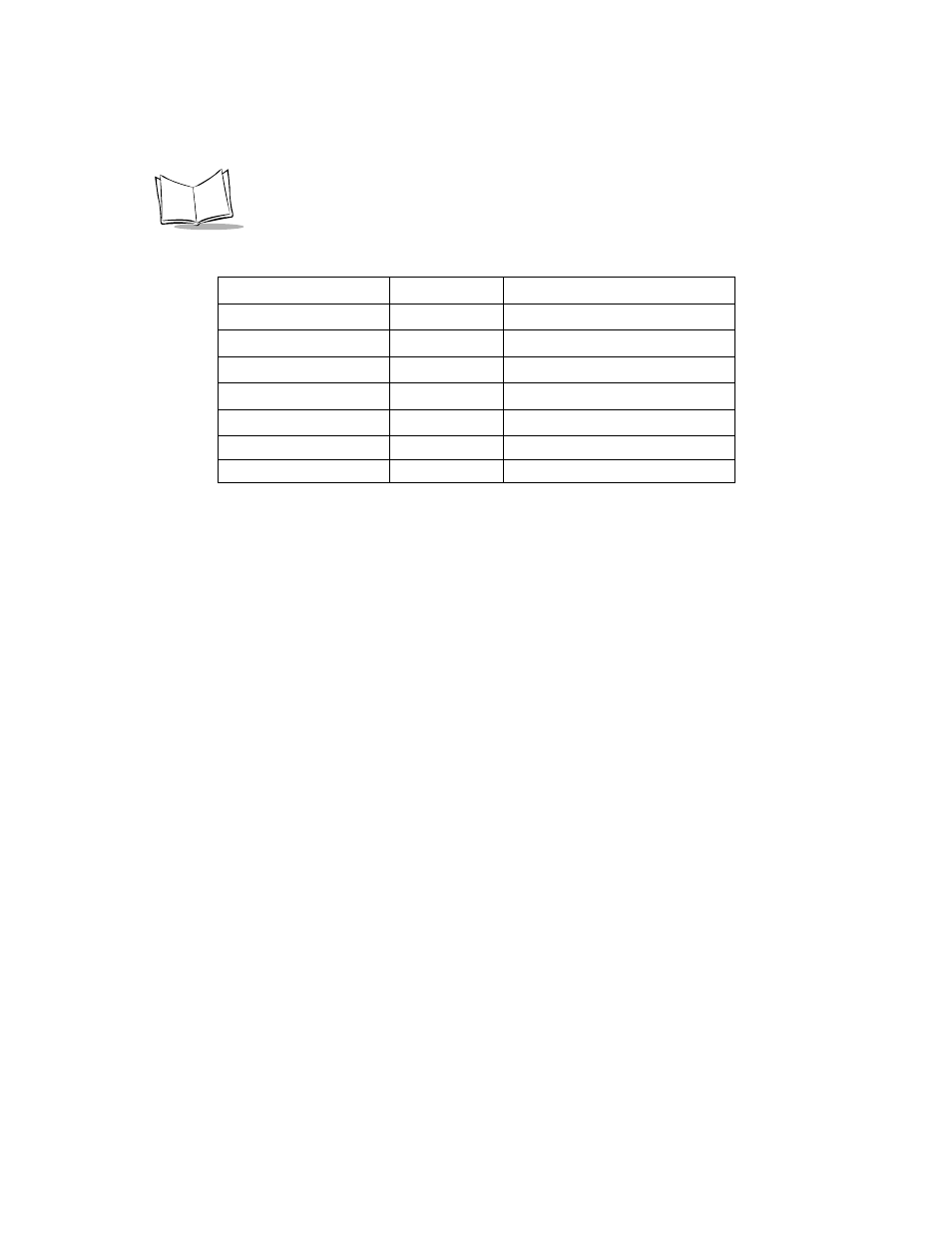
4-20
SPS 3000 Series Programmer’s Guide
Use the Algorithm pull-down menu to select the Open System, 40-bit or 128-bit encryption
algorithm to be used for the adapter.
Use Open System (no encryption) option as the default setting when no data packet
encryption is needed over the network. Selecting Open System provides no security for the
data being transmitted over the network. Tap Apply to enable Open System encryption.
When 40-bit Shared Key encryption is selected, the user is required to enter a 10 Hex digit
encryption key. The key can be entered by spreading the 10 Hex digits between the two
encryption key fields provided. Tap Apply to save and implement the encryption key data.
Tap Reset Keys to reset the keys to their original default values.
When 128-bit Shared Key encryption is selected, enter a 26 Hex digit encryption key by
spreading the 26 Hex digits across the six encryption key fields provided. The 128-bit
encryption option provides a higher level of security than 40-bit encryption while
maintaining an 11 Mbps data rate. Tap Apply to save the encryption key data. Tap Reset
Keys to reset the keys to their default values.
128
40
Association, No data transmission
Open
40 No
Association
Open
128
No Association
40
128
Association, No data transmission
40
Open
No Association
128
Open
No Association
128
128
OK
Table 4-3. Encryption Access Points and Adapters (Continued)
Access Point
Adapter
Association
