Wireless local area network (wlan) operation, Configuring the sps 3000 for your wlan, Wireless local area network (wlan) operation -8 – Symbol Technologies SPS 3000 Series User Manual
Page 45: Configuring the sps 3000 for your wlan -8
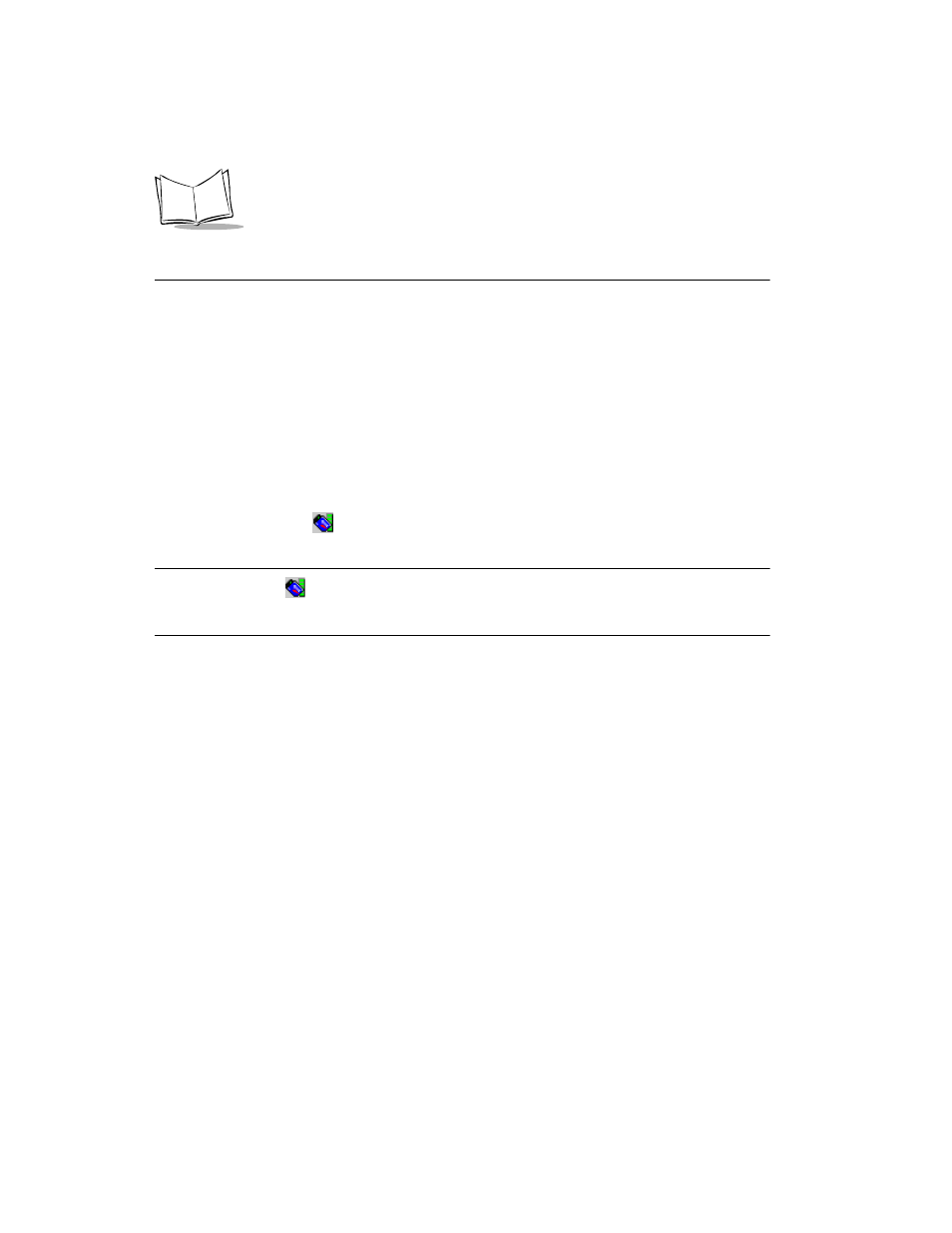
4-8
SPS 3000 Series Programmer’s Guide
Wireless Local Area Network (WLAN) Operation
The SPS 3000 Scan/WLAN and WLAN only configurations contain Spectrum 24 High Rate
Wireless Networker (WN) directo-sequence (DS) technology. Spectrum 24 DS is a spread-
spectrum network operating between 2.4 and 2.5GHz. Spread-spectrum communication
provides a high-capacity network within large or small environments.
Configuring the SPS 3000 For Your WLAN
Symbol Status Utility
Configuration of the SPS 3000 WLAN capabilities can be accomplished through the
Symbol Status Utility. This utility includes ten property pages (beginning on
) and
resides in the Today screen’s system tray. To open the utility, tap Start/Today to display the
Today screen. Tap the
icon on the bottom of the Today screen to display the Symbol
Status Utility Mode property page (
Note: The
icon displays only if the SPS 3000 is attached to the iPAQ.
In addition, the icon changes based on association and signal status
(see
).
Use the following Symbol Status property pages to view and configure the Wireless
Networker settings.
•
Mode property page (page
)
•
)
•
IP Config property page (page
•
Power property page (page
•
Options property page (page
)
•
Encryption property page (page
)
•
Ping property page (page
•
Signal property page (page
•
APs property page (page
)
•
Peers property page (page
