Configure stateful firewall – Siemens BUSINESS CLASS 5935 User Manual
Page 72
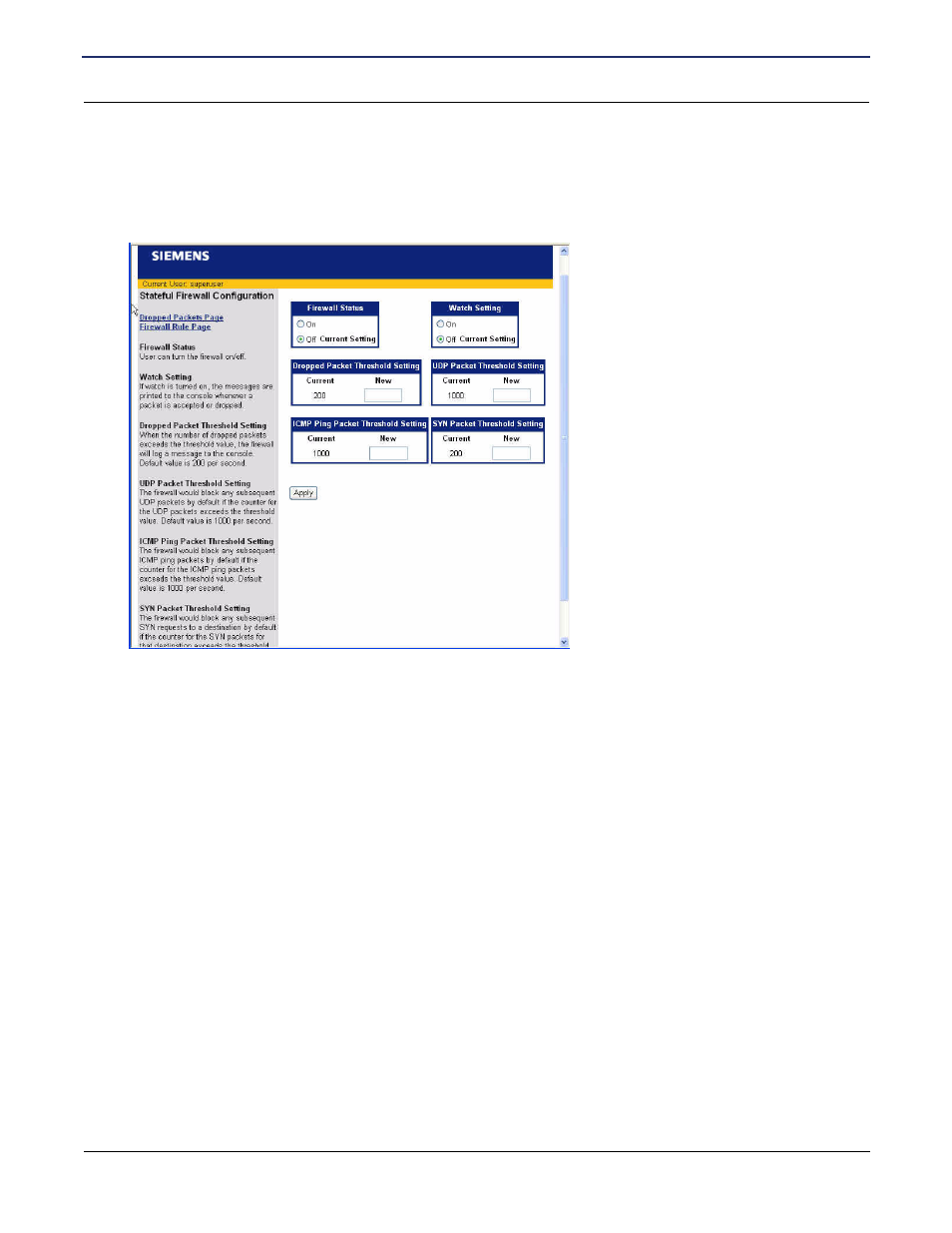
SIEMENS 5930/5935 Business Gateway
User’s Guide
Chapter 6 Security Setup
Stateful Firewall
SIEMENS
66
Configure Stateful Firewall
To configure the Stateful Firewall:
1. Click Stateful Firewall from the left navigation pane of the Router Information page. This displays the
Stateful Firewall Configuration page.
2. For Firewall Status, select On or Off to turn Stateful Firewall on or off.
3. For Watch Setting, select On or Off to control whether or not messages are printed to the console
whenever a packet is accepted or dropped.
4. In Dropped Packet Threshold Setting, specify the number of packets per second that must be dropped
before a message is logged to the console. The default value is 200 packets per second.
5. In UDP Packet Threshold Setting, specify the number of UDP Packets per second that can be received.
When this number is exceeded, the firewall blocks any subsequent UDP packets. The default value is
1000 UDP packets per second.
6. In ICMP Ping Packet Threshold Setting, specify the number of ICMP Ping Packets per second that can
be received. When this number is exceeded, the firewall blocks any subsequent ICMP ping packets. The
default value is 1000 ICMP Ping Packets per second.
7. In SYN Packet Threshold Setting, specify the number of SYN requests per second that can be received.
When this number is exceeded, the firewall blocks any subsequent SYN requests. The default value is 200
SYN packets per second.
8. Click Apply.
