Load keys – Siemens BUSINESS CLASS 5935 User Manual
Page 68
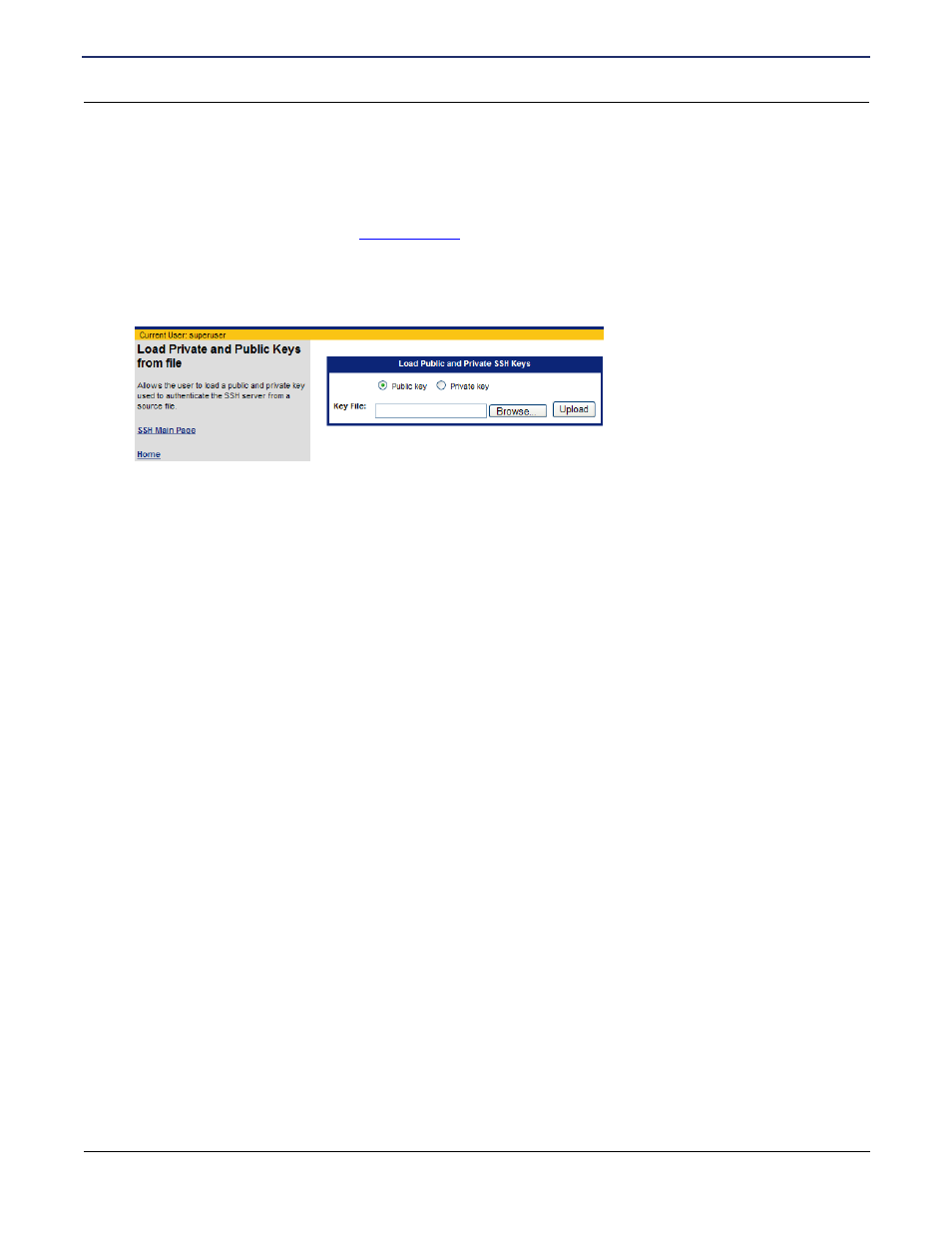
SIEMENS 5930/5935 Business Gateway
User’s Guide
Chapter 6 Security Setup
Secure Shell
SIEMENS
62
Load Keys
Diffie-Hellman is the key exchange system used for authentication in the establishment and maintenance of
SSH connections. The key exchange requires a Public Key and a Private Key. This key pair can either be
loaded from a source file or generated by the router. This section describes how to load the key pair from a
source file. Refer to the section title
for details on generating the key pair on the router.
To load the key pair from a source file:
1. Click Load Keys on the left navigation pane of the Secure Shell (SSH) Configuration List page. This
displays the Load Private and Public Keys from file page.
2. Do one of the following:
•
Select Public key to load a public key from a file.
•
Select Private key to load a private key from a file.
3. In Key File, specify the file that contains the key. You can optionally Browse for the key file.
4. Click Upload to load the key file. A confirmation message will be displayed upon file upload completion.
