Windows nt 4 – Siemens BUSINESS CLASS 5935 User Manual
Page 19
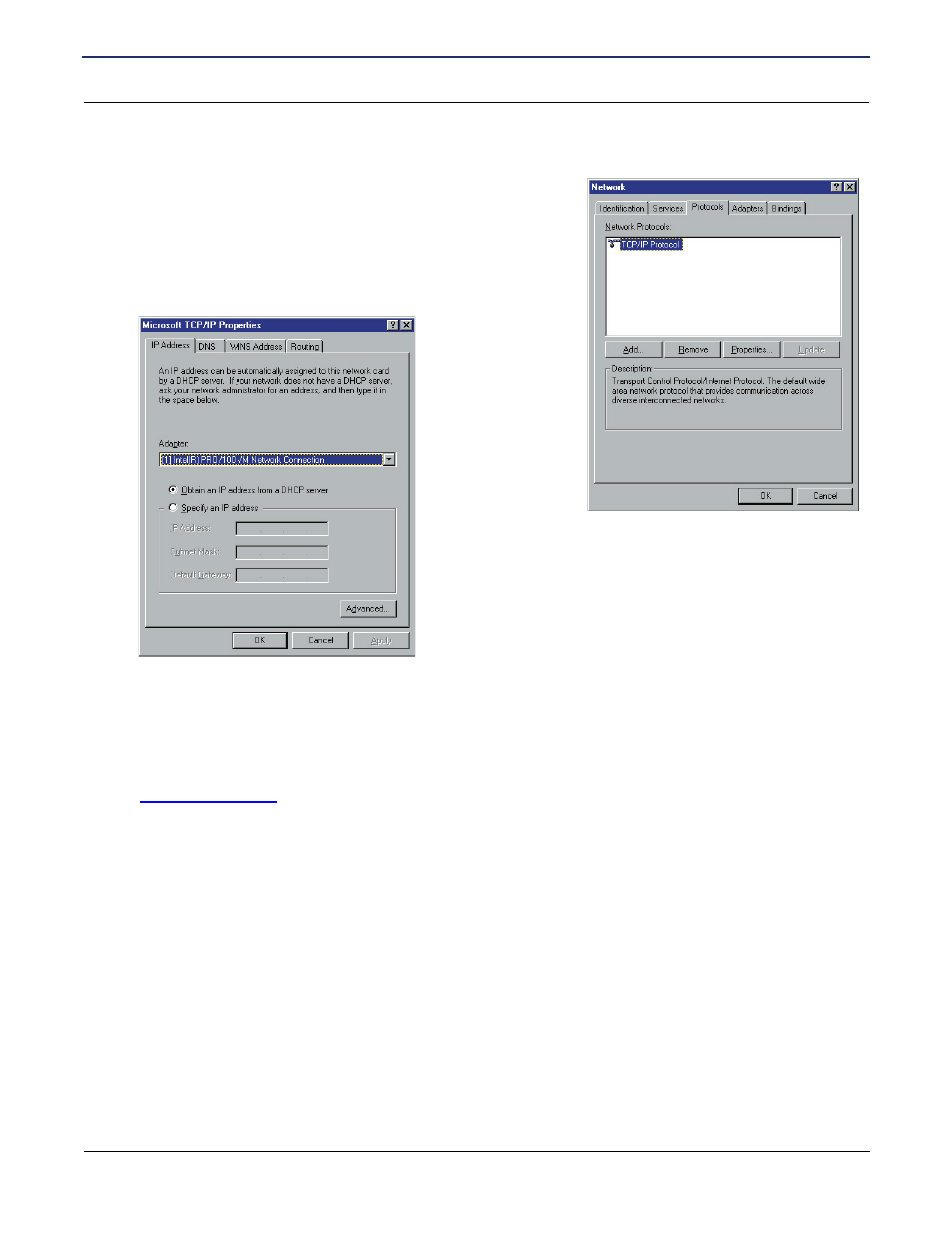
SIEMENS 5930/5935 Business Gateway
User’s Guide
Chapter 2 Installation
PC Configuration
SIEMENS
13
Windows NT 4
1. On your desktop, right click on the Network Neighborhood
icon. This displays the Network window.
2. Click the Protocols tab.
3. Select TCP/IP Protocol from the Network Protocols list.
4. Click Properties. This displays the Microsoft TCP/IP
Properties window.
5. Click the IP Address tab.
6. On the IP Address tab, select Obtain an IP address from a DHCP server.
7. Click OK to close each dialog.
8. Restart the PC to ensure it obtains an IP address from the router.
9.
This manual is related to the following products:
