Reorder qos policies – Siemens BUSINESS CLASS 5935 User Manual
Page 51
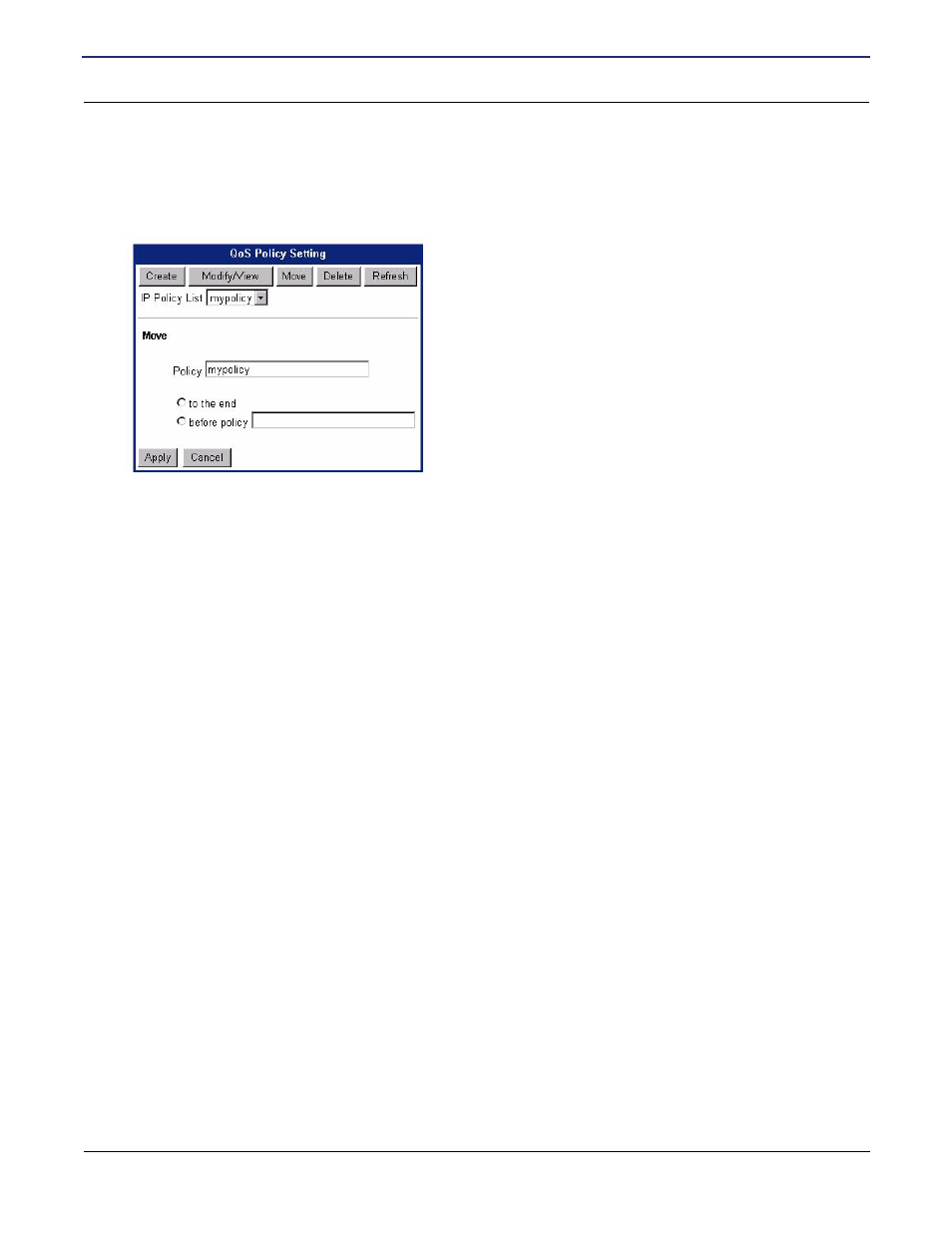
SIEMENS 5930/5935 Business Gateway
User’s Guide
Chapter 5 Advanced Setup
QoS
SIEMENS
45
Reorder QoS Policies
To move a QoS policy:
1. On the QoS Policy Setting page, select the policy you want to move in the IP Policy List drop-down menu
and click Move. This expands the QoS Policy Setting page.
2. To specify the new location, select one of the following:
•
to the end:
Moves the policy to the end of the policy list.
•
before policy:
Select the name of the policy where you want to move the Policy in the policy name drop-down menu.
The policy will be moved to the location immediately preceding the policy specified in before policy.
3. Click Apply.
This manual is related to the following products:
