Sending a fax by normal (manual) dialing, Page counter for normal (manual) dialing – Sharp FO-IS125N User Manual
Page 60
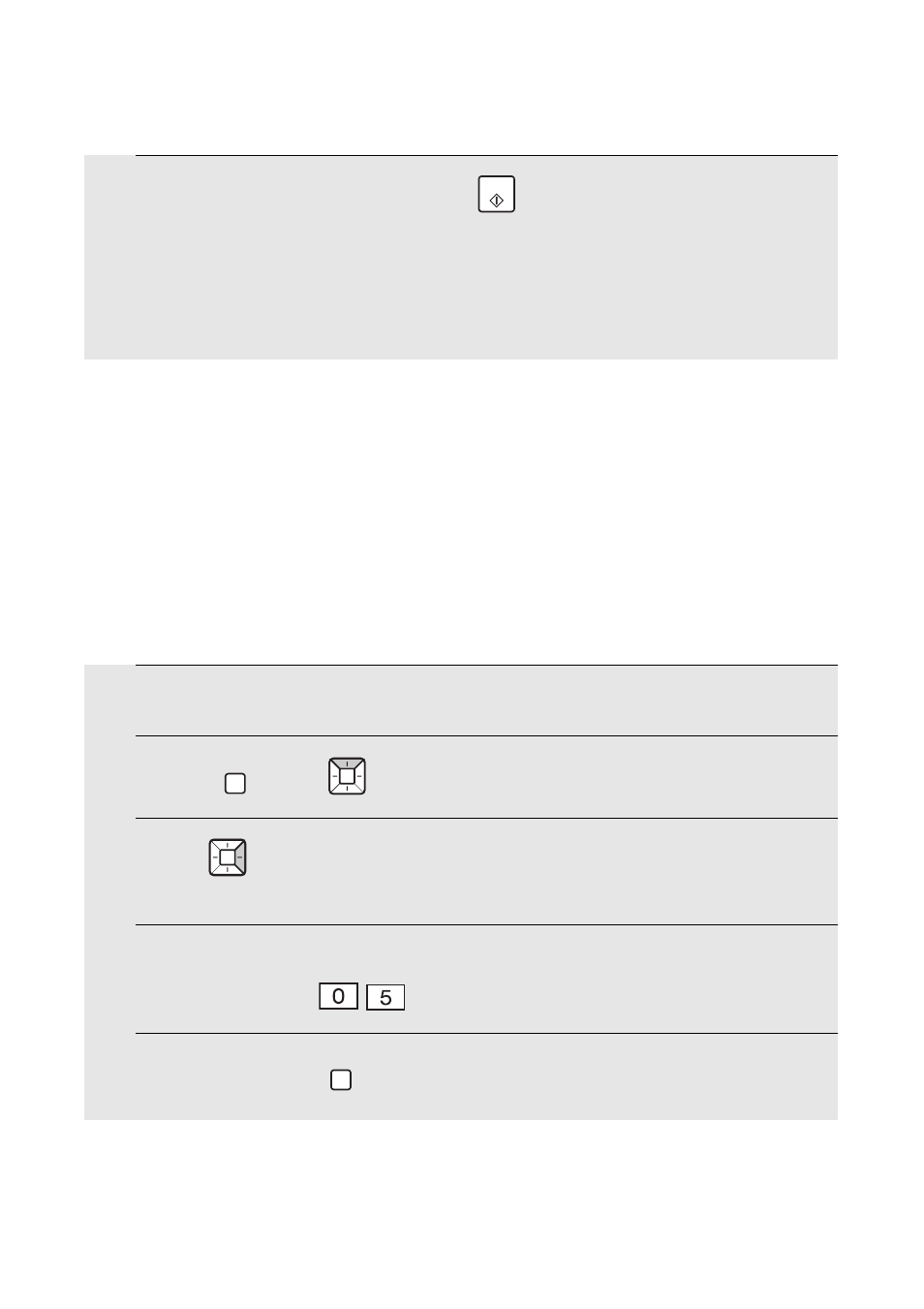
Sending a Fax by Normal (Manual) Dialing
58
5
When you hear the fax tone, press
. Replace the handset.
•
If the transmission is completed successfully, the machine will beep once.
•
If an error occurs, the machine will beep three times and print a Transaction
Report to inform you of the problem (see page 143).
START
Page counter for Normal (manual) Dialing
When automatic dialing is used, a slash and the total number of pages is
automatically added to each page number on transmitted fax pages (for
example, "P. 1/5", "P.2/5", etc.). This allows the recipient to check for missing
pages.
If you wish to use this feature with Normal Dialing, you must set the total
number of pages manually. Follow the steps below.
1
Load the document(s).
2
Press
, then
until [PAGE COUNTER] appears in the display.
3
Press .
Display: [ENTER # (01 - 99)]
4
Enter the total number of pages (“01” to “99”) with the numeric keys.
Example: 5 pages
5
If desired, press
to set the resolution and/or contrast.
FUNCTION
RESOLUTION
