8english, Short cut icons, Changes the sound mode – JVC GET0602-001A User Manual
Page 8: Turns on or off track/chapter repeat, Displays < aspect > menu, Activates < voice dialing > function, Displays < redial > menu, Displays < sirius id > menu, Displays < blend hold > menu
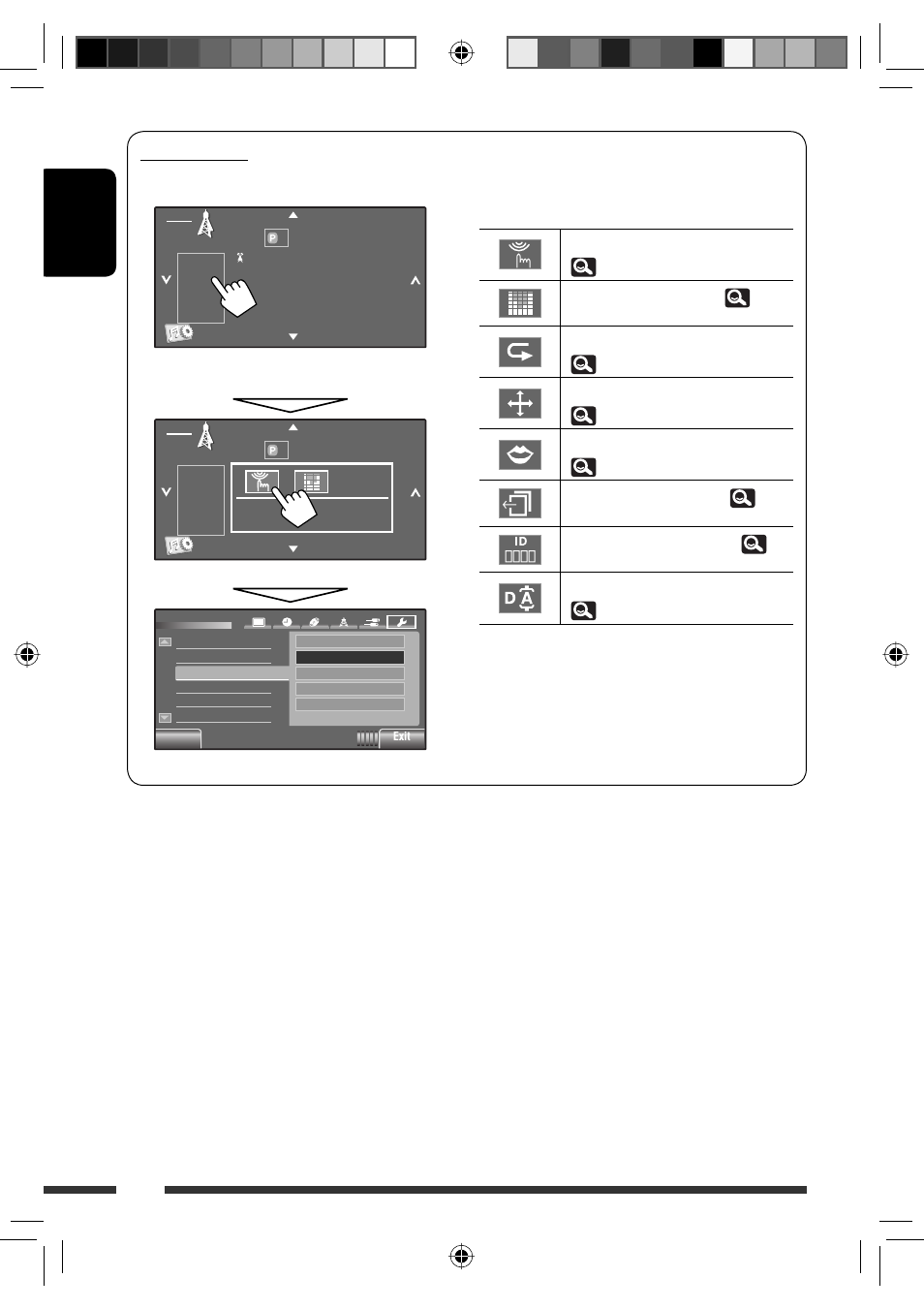
8
ENGLISH
Short Cut icons
You can easily access some frequently used functions by using the Short Cut icons.
Press a Short Cut icon.
The corresponding screen is displayed.
FLAT
ST
BAND
AM
3:00
1
FM1
87. 5 MHz
SOURCE
TUNER
ABC Radio
Short Cut window appears.
• To exit from the window, press the button again.
FLAT
ST
BAND
AM
3:00
1
FM1
87. 5 MHz
SOURCE
TUNER
Beep
Telephone Muting
Illumination
Motion Sensitiv.
Initialize
Normal
Proximity/Motion
Proxi/Motion-LCD
Touch Panel
Touch Panel - LCD
Back
Setup
Available icons vary among the sources.
Displays <Illumination> menu.
(
18)
Changes the sound mode.
(
19)
Turns on or off Track/Chapter Repeat.
(
22)
Displays <Aspect> menu.
(
15)
Activates <Voice Dialing> function.
(
26)
Displays <Redial> menu.
(
26)
Displays <Sirius ID> menu.
(
17)
Displays <Blend Hold> menu.
(
21)
EN02-11_KW-ADV792[J]f.indd 8
EN02-11_KW-ADV792[J]f.indd 8
1/12/09 4:14:15 PM
1/12/09 4:14:15 PM
