27 av menu english, Menu item selectable setting/item – JVC GET0602-001A User Manual
Page 317
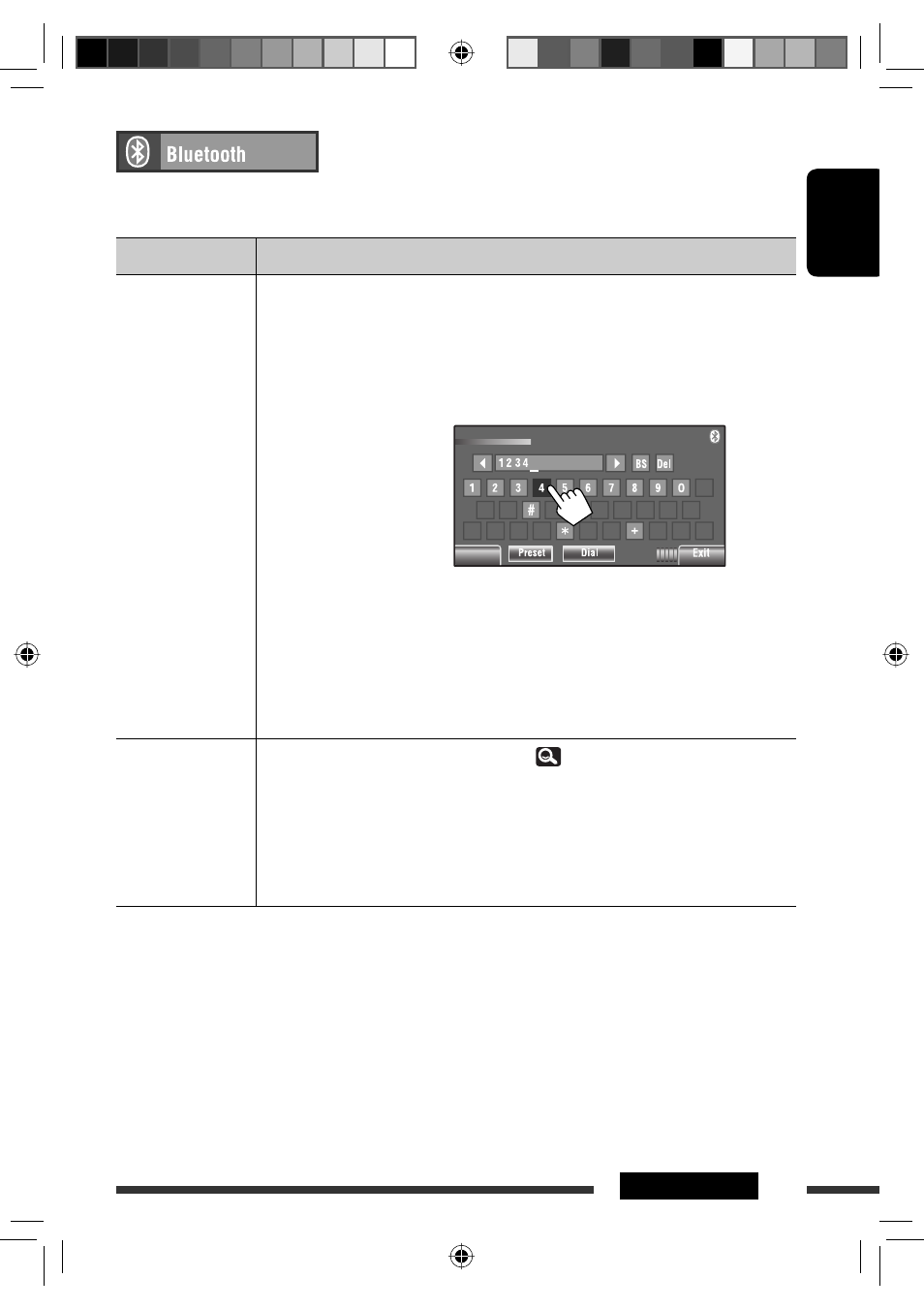
27
AV MENU
ENGLISH
Select “Bluetooth PHONE” or “Bluetooth AUDIO” as the source for operations.
• Firstly, use <Open> or <Search> to register and establish the connection with a device.
Menu item
Selectable setting/item
Dial Menu
*
1
Select the method to make a call.
♦
Redial
♦
Received Calls
♦
Phonebook
♦
Missed Calls
♦
Phone Number
♦
Voice Dialing
: Shows the list of the phone numbers you have dialed.
: Shows the list of the received calls.
: Shows the phone book of the connected cellular phone.
: Shows the list of the missed calls.
: Shows the phone number entry screen.
[BS]
: Erase the character before the cursor.
[Del]
: Erase the character on the cursor.
[Preset] : Goes to Preset List. You can preset the entered
number by selecting a preset number.
[Dial]
: Calls the entered number.
: Only when the connected cellular phone has the voice
recognition system:
=
Speak the name you want to call.
Message
*
2
If
29)
Access the message list to read messages.
♦
Unread
♦
Read
♦
Unsent
♦
Sent
: Messages you have not read.
: Messages you have read.
: Messages you have not sent.
: Messages you have sent.
• The number of messages in each history is also shown.
*
1
Only for the device connected for “ Bluetooth PHONE.”
*
2
Selectable only when the source is “ Bluetooth PHONE” and the connected cellular phone is compatible with SMS
(Short Message Service).
Phone Number
Back
Back
Continued on the next page
EN22-29_KW-AVX720[EE]_1.indd 27
EN22-29_KW-AVX720[EE]_1.indd 27
19/1/09 9:43:44 AM
19/1/09 9:43:44 AM
