JVC LVT2086-001B User Manual
Still having trouble, Instructions, We can help you
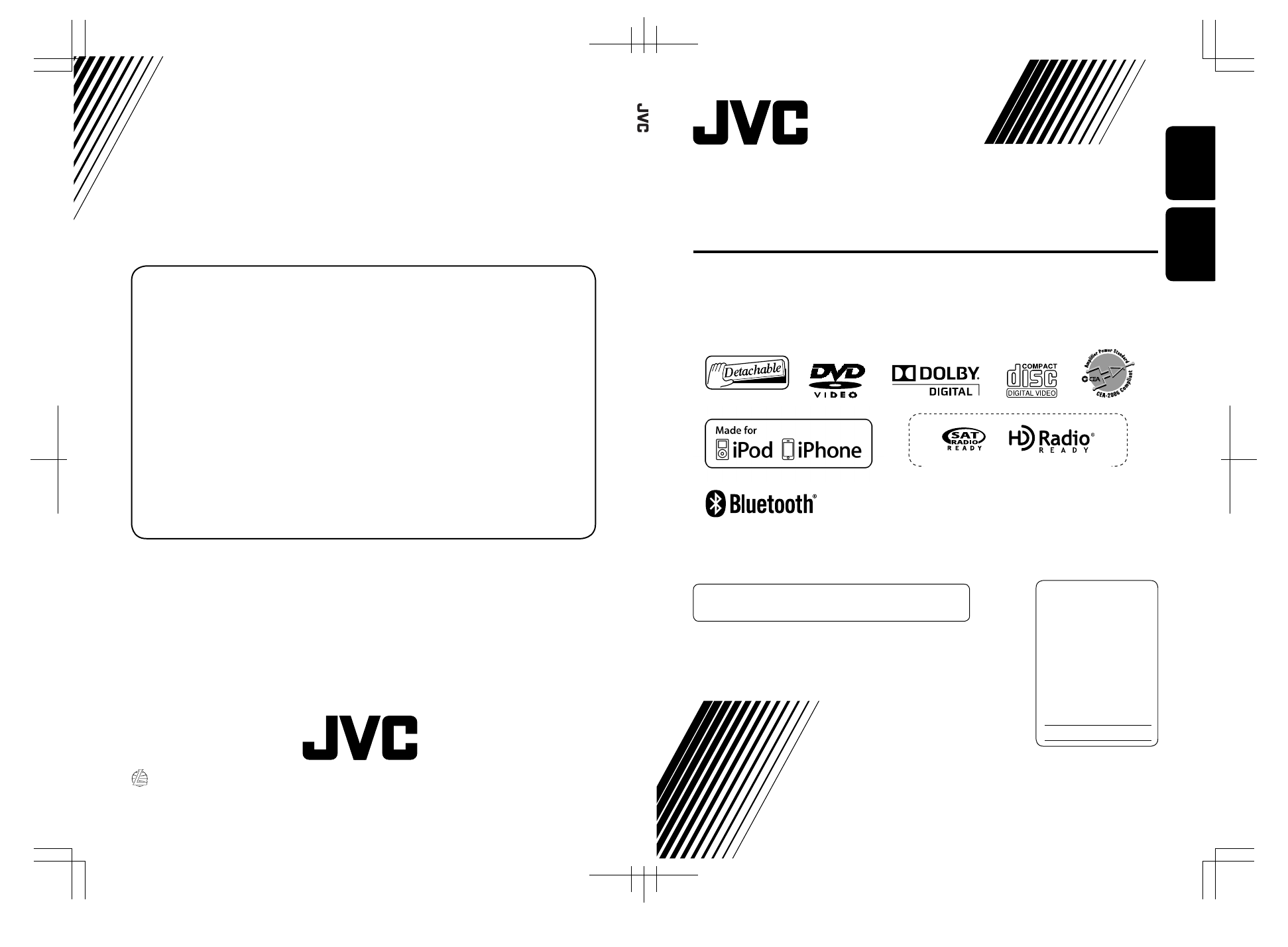
EN, SP
0110NYMMDWJEIN
© 2010 Victor Company of Japan, Limited
Having TROUBLE with operation?
Please reset your unit
Refer to page of How to reset your unit
Still having trouble??
USA ONLY
Call 1-800-252-5722
http://www.jvc.com
We can help you!
Instructions
DVD RECEIVER WITH MONITOR
KW-AVX838/KW-AVX830/KW-ADV793/KW-AVX738/KW-AVX730
ENGLISH
ESPAÑOL
For canceling the display demonstration, see page 4.
Para cancelar la demonstración en pantalla, consulte la página 4.
KW-AVX838/KW-AVX830
KW-ADV793/KW-AVX738/KW-AVX730
For installation and connections, refer to the separate manual.
Para la instalación y las conexiones, refiérase al manual separado.
INSTRUCTIONS
MANUAL DE INSTRUCCIONES
LVT2086-001B
[J/JW]
DVD RECEIVER WITH MONITOR
RECEPTOR DVD CON MONITOR
• Only for KW-AVX838/KW-AVX830: To use the Bluetooth function, insert the Bluetooth adapter (KS-UBT1). (See page 37.)
• Sólo para KW-AVX838/KW-AVX830: Para utilizar la función Bluetooth, inserte el adaptador Bluetooth (KS-UBT1). (Consulte la
página 37)
For customer Use:
Enter below the Model
No. and Serial No. which
are located on the top or
bottom of the cabinet.
Retain this information
for future reference.
Model No.
Serial No.
Only for KW-AVX830/KW-ADV793/KW-AVX730
Sólo para KW-AVX830/KW-ADV793/KW-AVX730
Document Outline
- CONTENTS
- How to reset your unit
- INTRODUCTIONS
- AV SOURCE OPERATIONS
- Listening to the radio
- Disc/USB operations
- Listening to the iPod/iPhone device
- Listening to the satellite radio (Only for KW-AVX830/KW-ADV793/KW-AVX730)
- Listening to the HD RadioTM broadcast (Only for KW-AVX830/KW-ADV793/KW-AVX730)
- Using other external components
- Dual Zone operations (Only for KW-AVX838/KW-AVX830)
- Sound equalization
- Using a rear view camera
- AV Setup/Sound/Equalizer menu items
- BLUETOOTH OPERATIONS (Only for KW-AVX838/KW-AVX830/KW-ADV793/KW-AVX730)
- REFERENCE
