19 av menu english – JVC GET0602-001A User Manual
Page 165
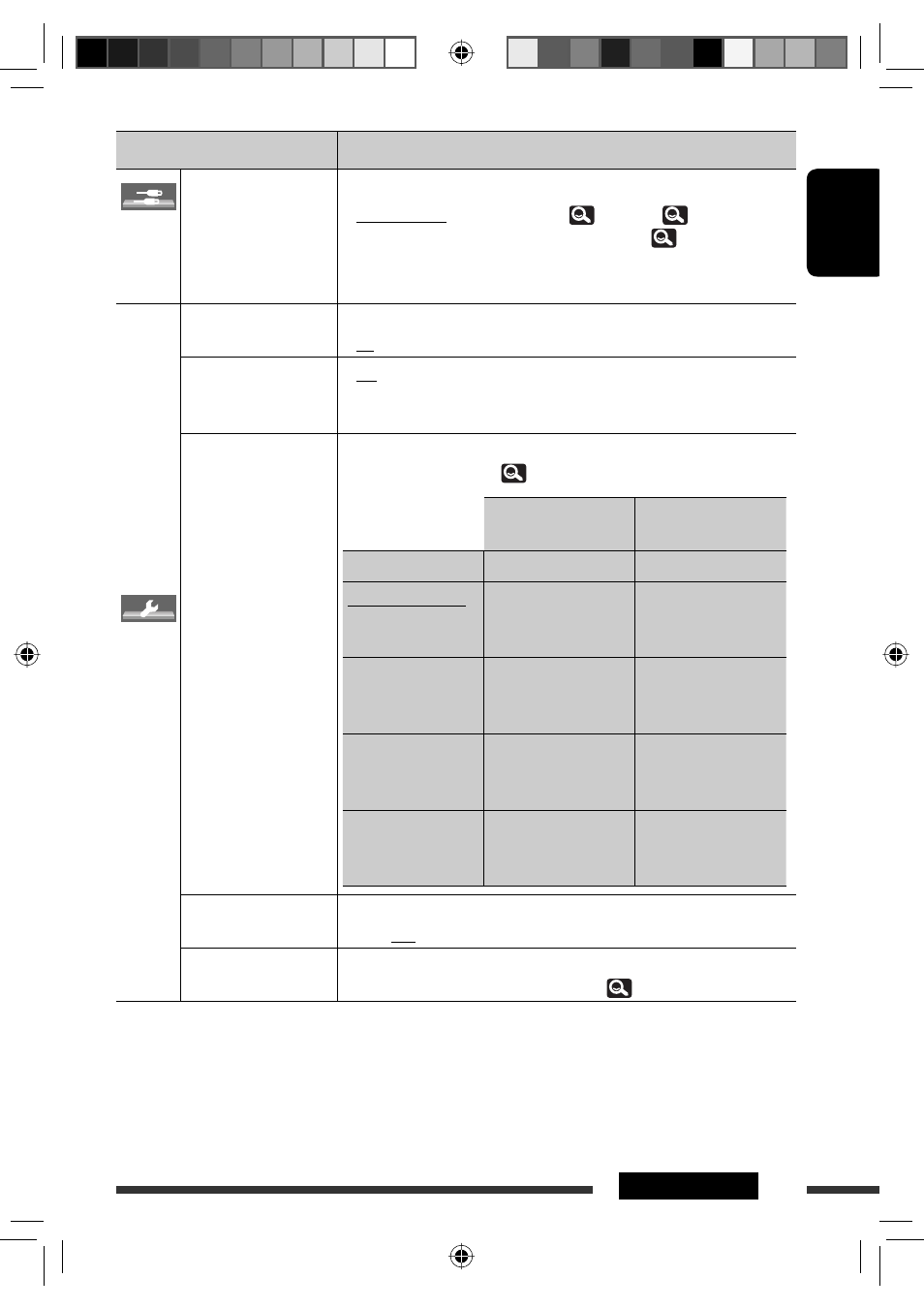
19
AV MENU
ENGLISH
Menu item
Selectable setting/item
Input
External Input
*
18,
*
19
For connecting an external component to the CD changer jack on the rear.
♦
Changer/iPod
*
20
♦
External
: CD changer, (
43), iPod, (
45).
: Any other than the above, (
47).
Others
Beep
♦
Off
♦
On
: Cancels.
: Activates the key-touch tone.
Telephone Muting
*
21
♦
Off
♦
Muting1,
Muting2
: Cancels.
: Select either one which mutes the sounds while
using the cellular phone.
Illumination
You can turn off the screen and the light of the buttons on the monitor panel
while turning on the unit. (
7)
Buttons on the
monitor panel
Screen
Normal:
Always lights.
Always lights.
Proximity/Motion:
Lights up when your
hand moves close to
the buttons.
Always lights.
Proxi/Motion-LCD:
Lights up when your
hand moves close to
the buttons.
Lights up when your
hand moves close to
the buttons.
Touch Panel:
Lights up when your
finger touches the
buttons or touch panel.
Always lights.
Touch Panel-LCD:
Lights up when your
finger touches the
buttons or touch panel.
Lights up when your
finger touches the
buttons or touch panel.
Motion Sensitiv.
Change the sensitivity of the sensor for <Illumination> above.
♦
Low, Mid, High
Initialize
Initialize all settings you have made in <AV Menu>. Press and hold [Enter]
to initialize the settings, then reset the unit. (
3)
*
18
Not required for Bluetooth adapter and DAB tuner. They are automatically detected.
*
19
Not selectable when the component connected to the CD changer jack is selected as the source.
*
20
The name of the component detected through the CD changer jack is shown.
*
21
The TEL MUTING lead connection is required. See Installation/Connection Manual.
EN12-21_KW-AVX726_005A_f.indd 19
EN12-21_KW-AVX726_005A_f.indd 19
12/19/08 10:58:59 AM
12/19/08 10:58:59 AM
