JVC VN-V25U User Manual
Vn-v25u vn-v26u, Ip camera, Start-up guide
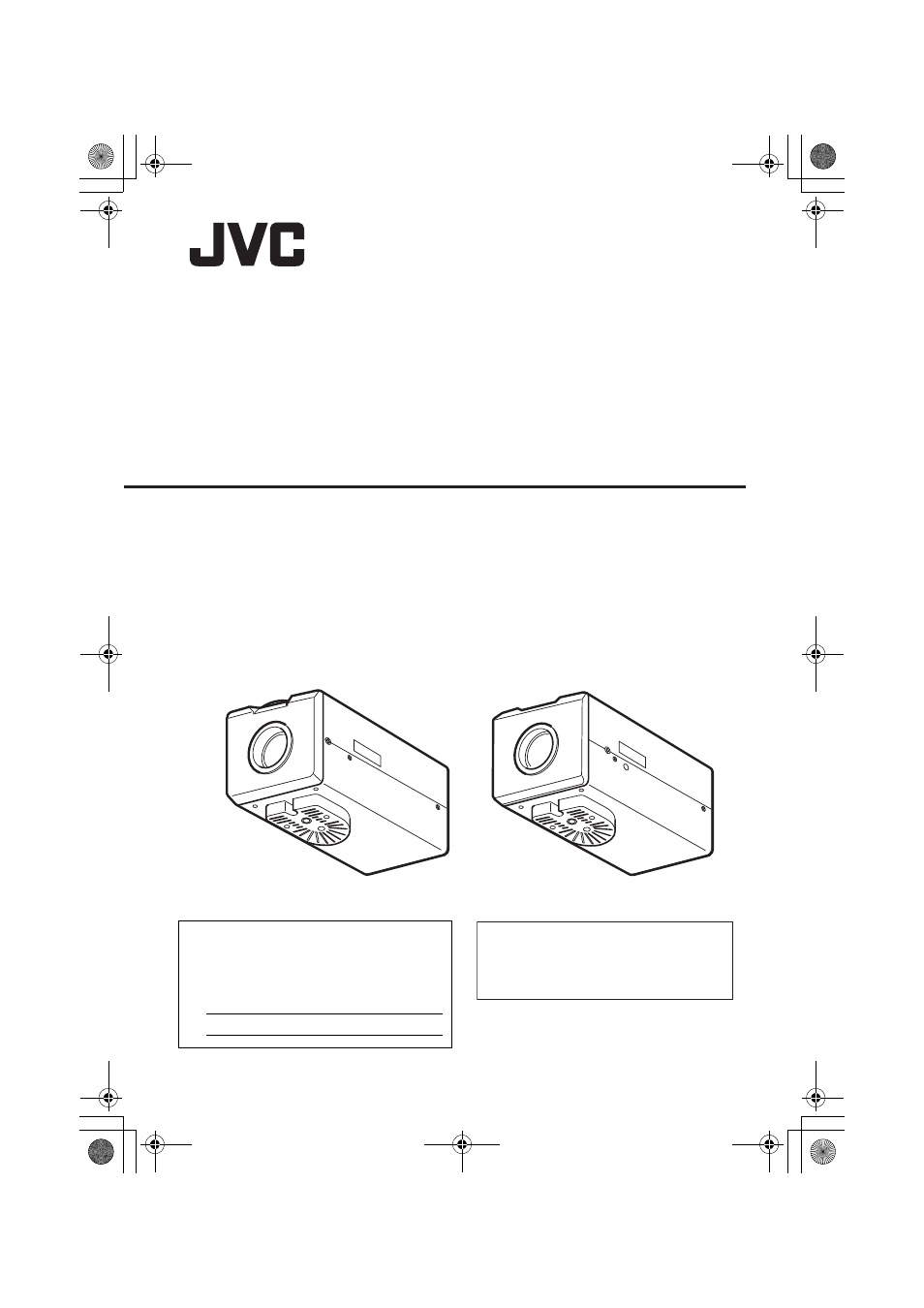
VN-V25U
VN-V26U
IP CAMERA
VN-V25U
VN-V26U
START-UP GUIDE
LST0673-001A
Thank you for purchasing this JVC product.
Before operating this unit, please read the
instructions carefully to ensure the best
possible performance.
For Customer Use:
Enter below the Serial No. which is located
on the body.
Retain this information for future reference.
Model No. VN-V25U, VN-V26U
Serial No.
VN-V25U_26U_EN.book Page 1 Monday, January 21, 2008 10:13 AM
This manual is related to the following products:
Table of contents
Document Outline
- Getting Started
- Connection / Installation
- Mounting the Lens
- Power Connection
- LAN Cable Connection
- Monitor Signal Output Terminal Connection
- Connecting the audio signal output terminal (VN-V26U only)
- Alarm Input/Output Terminal Connection
- Mounting the Camera
- Mounting to the Housing Using the Inner Tripod Base
- Back Focus Adjustment
- Network Requirements
- Network Settings
- Operation
- Others
