Dual-port fast ethernet pim – Juniper Networks J-series Services Router J2320 User Manual
Page 82
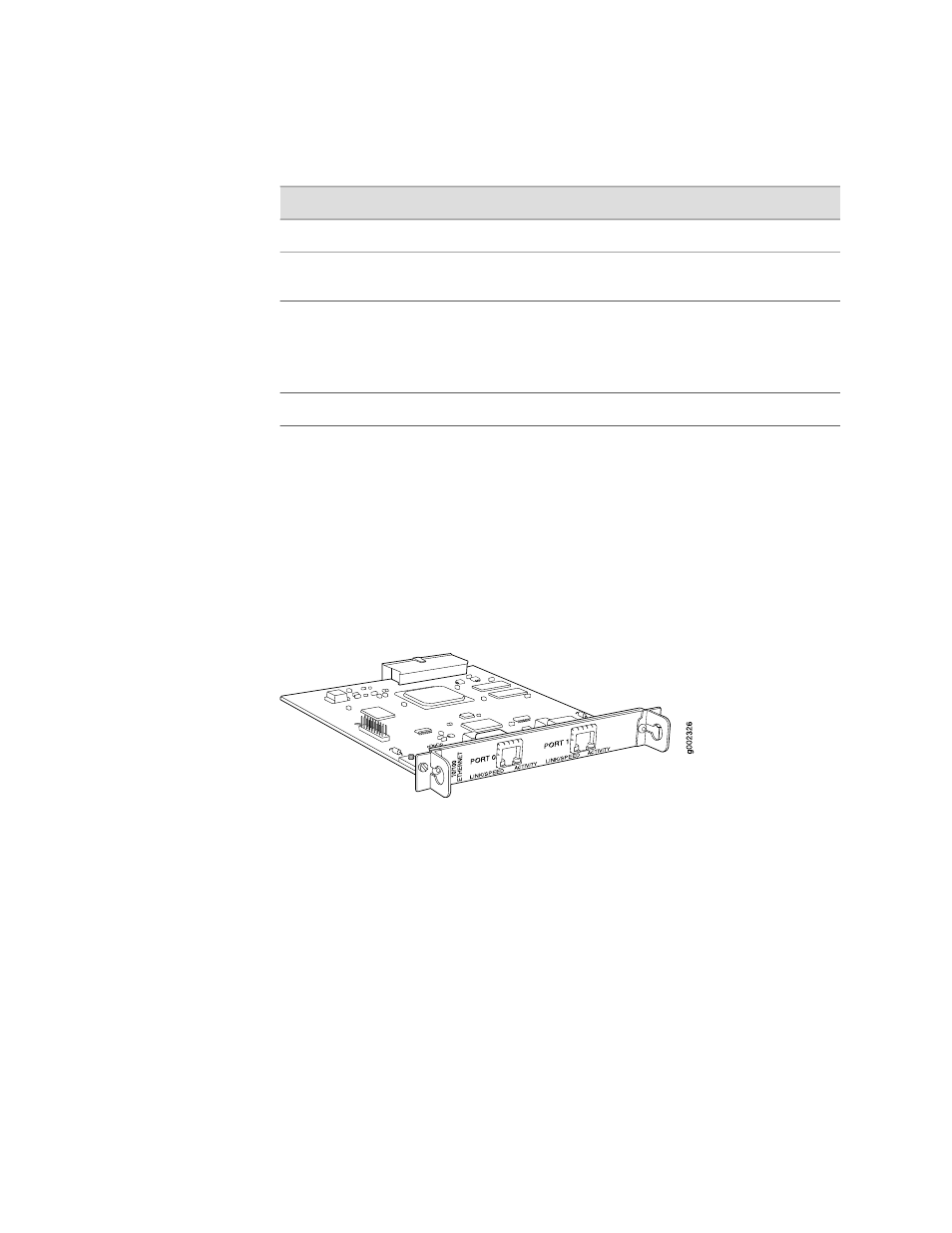
Table 28: Status LEDs for T3 and E3 Ports
Description
State
Color
Online with no alarms or failures.
On steadily
Green
Active with a local alarm. The router has
detected a failure.
On steadily
Red
■
Loopback mode.
■
T3 (DS3)—Remote endpoint is in red
alarm failure.
■
E3—Remote defect indication (RDI).
On steadily
Yellow
Offline.
Off
Unlit
For alarms, see the configuring and monitoring alarms information in the J-series
Services Router Administration Guide.
Dual-Port Fast Ethernet PIM
The Dual-Port 10/100-Mbps Fast Ethernet PIM (Figure 34 on page 60) has two physical
Fast Ethernet ports.
Figure 34: Fast Ethernet PIM
The Dual-Port Fast Ethernet PIM provides the following key features:
■
Onboard network processor
■
Full-duplex and half-duplex modes
■
Media access control (MAC) address filtering
■
Autonegotiation through medium-dependent interface (MDI) and MDI crossover
(MDI–X) support
To install or remove a PIM, see “Replacing a PIM” on page 172.
Fast Ethernet LEDs indicate link status, port speed, and activity. Table 29 on page
61 describes the meaning of the LEDs.
60
■
Field-Replaceable PIMs
J2320, J2350, J4350, and J6350 Services Router Getting Started Guide
