Port isdn bri pims – Juniper Networks J-series Services Router J2320 User Manual
Page 84
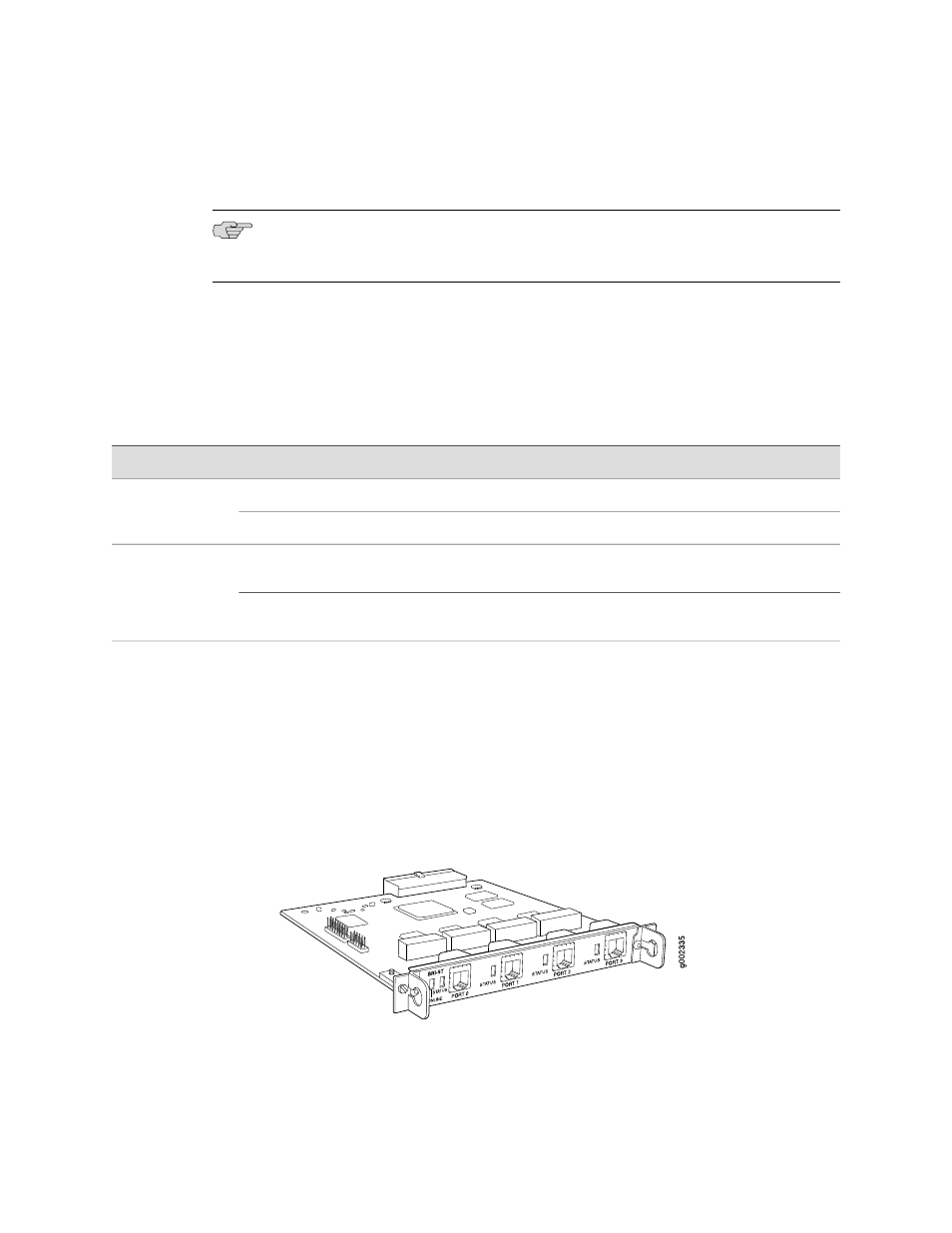
For pinouts of cable connectors for Fast Ethernet ePIMs, see “Fast Ethernet RJ-45
Connector Pinout” on page 233.
NOTE: 4-port Fast Ethernet ePIMs support a maximum frame size of 1514 bytes.
Jumbo frames are not supported.
For information about installing and removing a PIM, see “Replacing a
PIM” on page 172.
Fast Ethernet LEDs indicate link status and activity. Table 30 on page 62 describes
the meaning of the LEDs.
Table 30: LEDs for 4-Port Fast Ethernet ePIM
Description
State
Color
Label
Port is online.
On steadily
Green
Link status (upper
left)
Port is offline.
Off
Unlit
Port is transmitting or receiving
data.
Blinking
Green
Link activity (upper
right)
Port might be online, but it is not
transmitting or receiving data.
Off
Unlit
For alarms, see the configuring and monitoring alarms information in the J-series
Services Router Administration Guide.
4-Port ISDN BRI PIMs
The 4-port ISDN BRI PIMs have four physical ports that support the ISDN BRI S/T
(Figure 36 on page 62) or ISDN BRI U (Figure 37 on page 63) interface type.
Figure 36: ISDN BRI S/T PIM
62
■
Field-Replaceable PIMs
J2320, J2350, J4350, and J6350 Services Router Getting Started Guide
