Juniper Networks J-series Services Router J2320 User Manual
Page 136
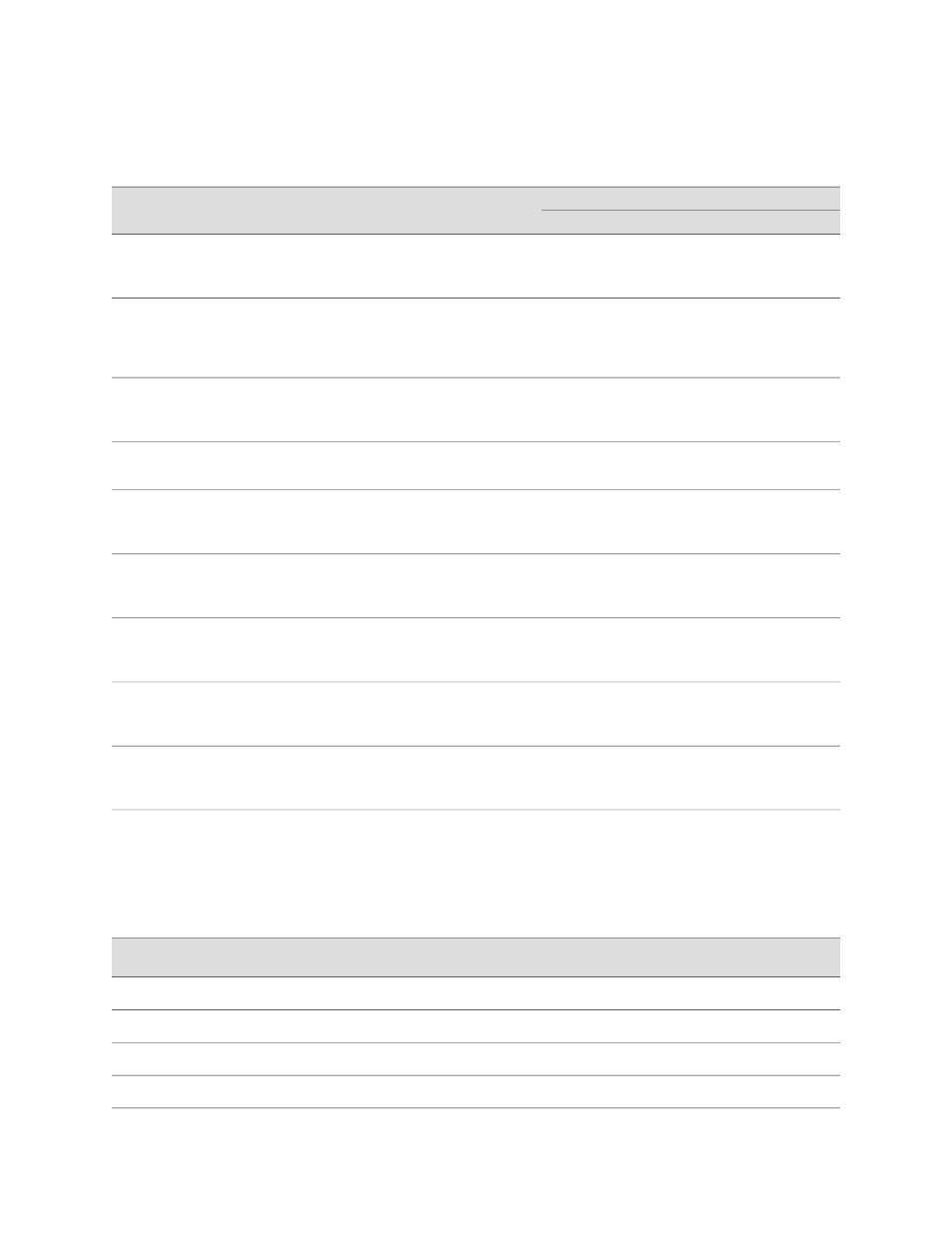
Table 57: J-series PIM Power Consumption and Heat Dissipation (continued)
Tokens
PIM Abbreviation
in JUNOS CLI
Model Number
Name
Heat
High Power
Low Power
16
2
16
1x ADSL Annex B
JX-1ADSL-B-S
ADSL 2/2+
Annex B PIM
(1 port, for ISDN)
10
–
9
2x SHDSL (ATM)
JX-2SHDSL-S
G.SHDSL PIM
(2-port two-wire
mode or 1-port
four-wire mode)
18
7
13
1x TGM550
Avaya
TGM550
Telephony
Gateway Module
17
25
4
8x FXS TIM508
Avaya
TIM508 Telephony
Interface Module
5
–
6
1x DS1 TIM510
Avaya
TIM510 E1/T1
Telephony
Interface Module
12
13
4
4x FXS, 4xFXO
TIM514
Avaya
TIM514 Analog
Telephony
Interface Module
22
19
6
16x FXS TIM516
Avaya
TIM516 Analog
Telephony
Interface Module
20
25
6
8x FXS, 8xFXO
TIM518
Avaya
TIM518 Analog
Telephony
Interface Module
2
–
2
4x BRI TIM521
Avaya
TIM521 BRI
Telephony
Interface Module
Table 58 on page 114 lists the maximum power tokens and maximum heat tokens
available for each model.
Table 58: Maximum Power and Heat Capacities of J-series Models
Heat Capacity (tokens)
High- Power Capacity
(tokens)
Low- Power Capacity
(tokens)
Model
68
50
50
J2320
84
84
84
J2350
100
100
100
J4350
100
100
100
J6350
114
■
Power Guidelines, Requirements, and Specifications
J2320, J2350, J4350, and J6350 Services Router Getting Started Guide
