Juniper Networks J-series Services Router J2320 User Manual
Page 166
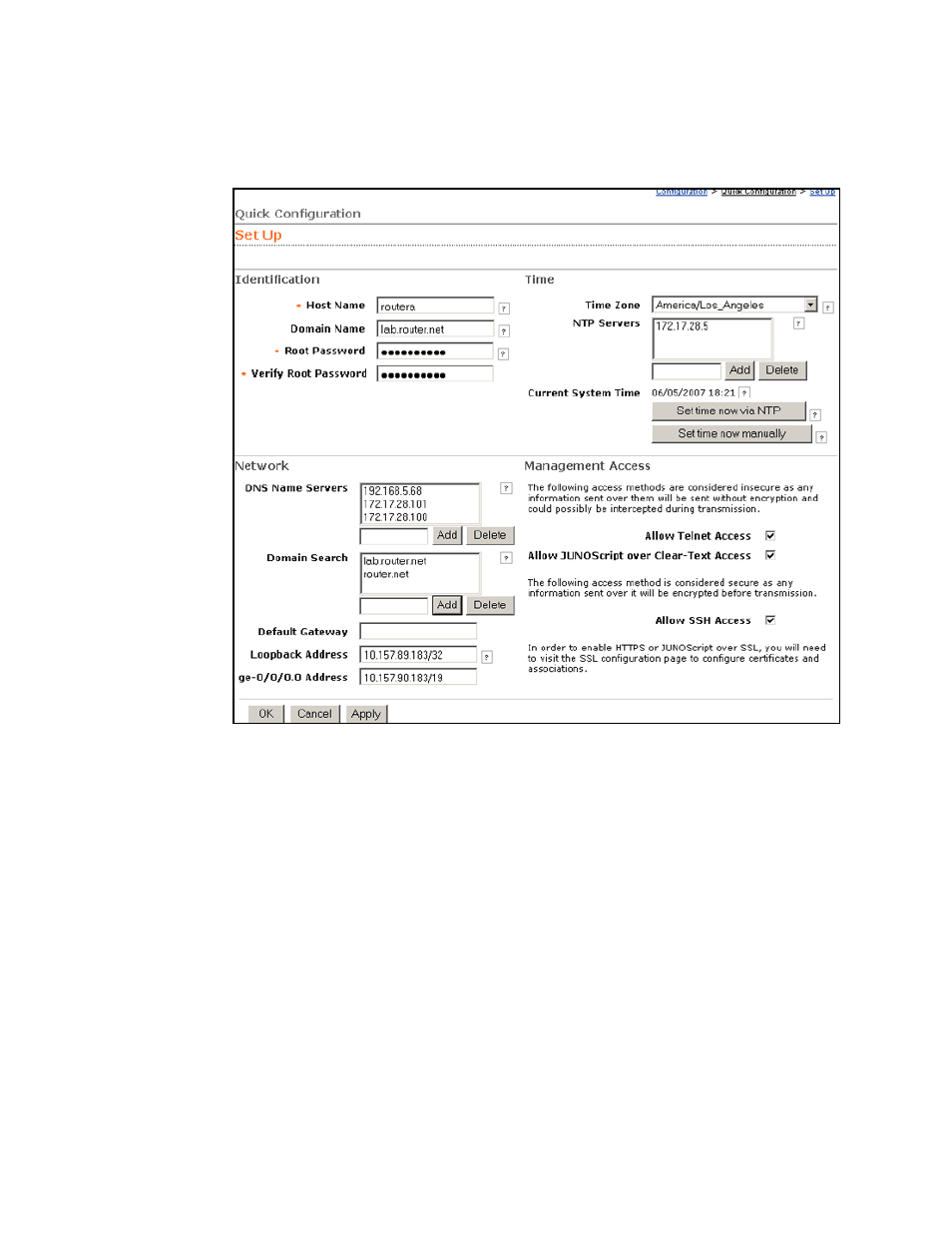
Figure 71: Set Up Quick Configuration Page
Before you configure the router, gather the information described in “Before You
Begin” on page 136.
To configure basic settings with J-Web Quick Configuration:
1.
If you have not already done so, connect a management device to the
ge-0/0/0
interface on port 0/0. For instructions, see “Connecting to the J-Web
Interface” on page 137.
2.
If the Set Up Quick Configuration page is not displayed, select
Configuration>Quick Configuration >Set Up.
3.
Enter information into the Set Up Quick Configuration page, as described in
Table 61 on page 145.
4.
Click one of the following buttons:
■
To apply the configuration and stay in the Set Up Quick Configuration page,
click Apply.
■
To apply the configuration and return to the Quick Configuration page, click
OK.
144
■
Configuring Basic Settings with J-Web Quick Configuration
J2320, J2350, J4350, and J6350 Services Router Getting Started Guide
