Installing and connecting a services router, Before you begin, Chapter 6 – Juniper Networks J-series Services Router J2320 User Manual
Page 139
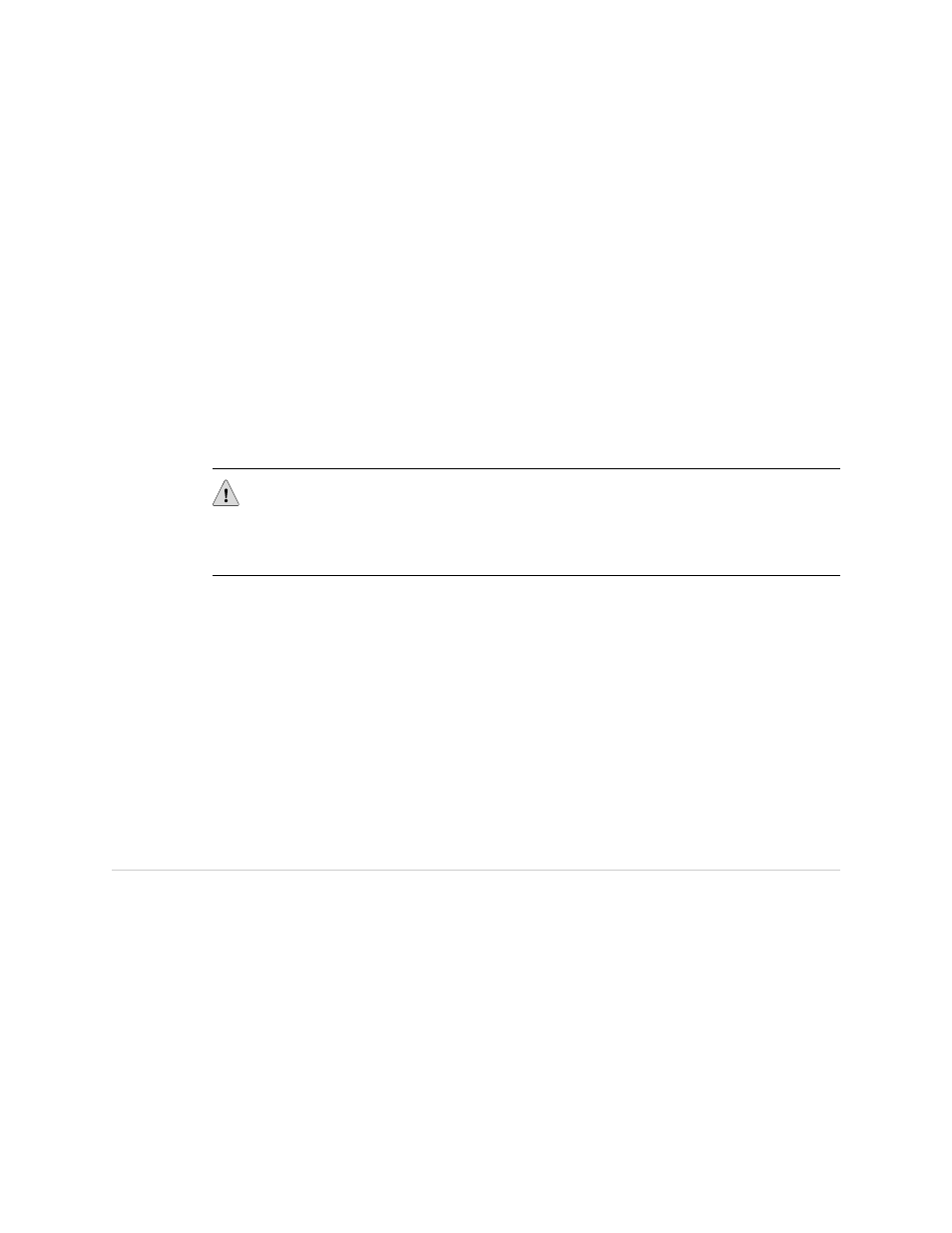
Chapter 6
Installing and Connecting a Services
Router
Make the appropriate preparations and verify the J-series equipment before installing
a J-series Services Router and connecting it to a power source and the network.
CAUTION: Do not install a combination of PIMs in a single chassis that exceeds the
maximum power and heat capacity of the chassis. If J-series power management is
enabled, PIMs that exceed the maximum power and heat capacity remain offline
when the chassis is powered on.
This chapter contains the following topics:
■
■
Unpacking a J-series Services Router on page 118
■
Installing J2320 and J2350 Routers on page 119
■
Installing J4350 and J6350 Routers on page 120
■
Connecting Interface Cables to Services Routers on page 123
■
■
■
Powering a Services Router On and Off on page 129
Before You Begin
Before you begin installation, complete the following tasks:
■
Read the information in “Maintenance and Operational Safety Guidelines and
Warnings” on page 275, with particular attention to “Chassis Lifting
Guidelines” on page 266.
■
Determine where to install the Services Router, and verify that the rack or
installation site meets the requirements described in “Preparing for Router
Installation” on page 103.
■
For installation, gather the following equipment and tools:
■
For J2320 and J2350 Services Routers—Number 2 Phillips screwdriver, and
mounting screws appropriate for your rack.
Before You Begin
■
117
