Juniper Networks J-series Services Router J2320 User Manual
Page 76
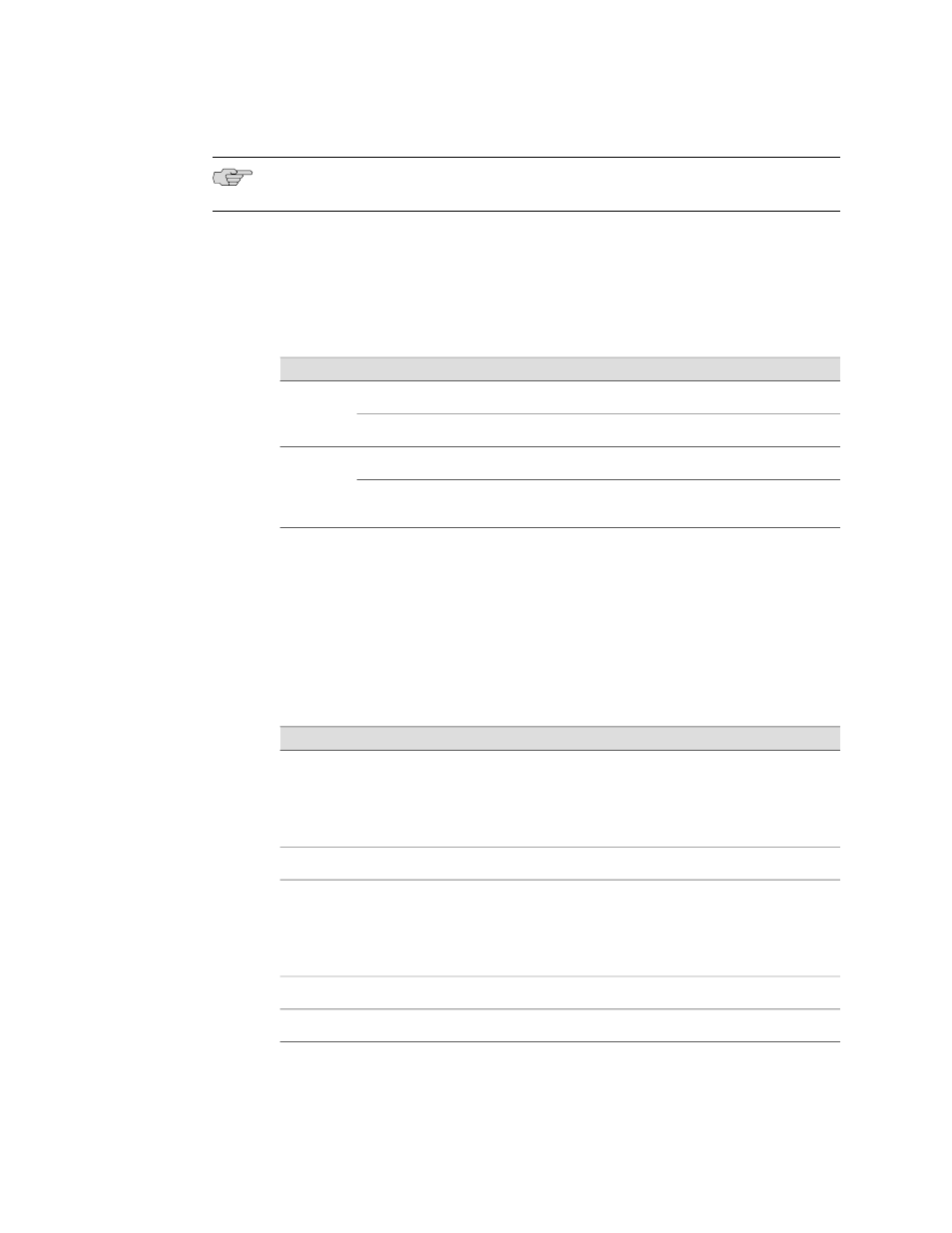
NOTE: High-speed slots are labeled with an E on the front-panel slot number diagram.
To install or remove a PIM, see “Replacing a PIM” on page 172.
Interface LEDs. The
LINK
and
TX/RX
LEDs indicate link status and activity.
Table 23 on page 54 describes the meaning of the LEDs.
Table 23: Gigabit Ethernet Port LEDs
Description
State
Color
Function
Port is online.
On steadily
Green
LINK
Port is offline.
Off
Unlit
Port is transmitting or receiving traffic.
Blinking
Green
TX/RX
Port might be online, but it is not
receiving traffic.
Off
Unlit
For alarms, see the configuring and monitoring alarms information in the J-series
Services Router Administration Guide.
Optical Interface Support. Table 24 on page 54 describes the optical interface
support on the SFP Gigabit Ethernet ePIM over single-mode fiber-optic (SMF) and
multimode fiber-optic (MMF) cables.
Table 24: Optical Interface Support for SFP Gigabit Ethernet ePIM
1000Base-LX Transceiver
1000Base-SX Transceiver
Parameter
10 km (6.2 mi) on 9/125-µm SMF
cable
550 m (1894 ft) on MMF cable
500 m (1640 ft) on 50/125-µm
MMF cable
200 m (656 ft) on 62.5/125-µm
MMF cable
Maximum distance
1270 nm through 1355 nm
830 nm through 860 nm
Transmitter wavelength
For SMF cable: –9.5 dBm through
–3 dBm
For MMF cable: –11.5 dBm through
–3 dBm
–9.5 dBm through –4 dBm
Average launch power
–3 dBm
–3 dBm
Receiver saturation
–20.5 dBm
–18 dBm
Receiver sensitivity
54
■
Field-Replaceable PIMs
J2320, J2350, J4350, and J6350 Services Router Getting Started Guide
