Connecting to the cli remotely, Configuring the modem at the router end – Juniper Networks J-series Services Router J2320 User Manual
Page 163
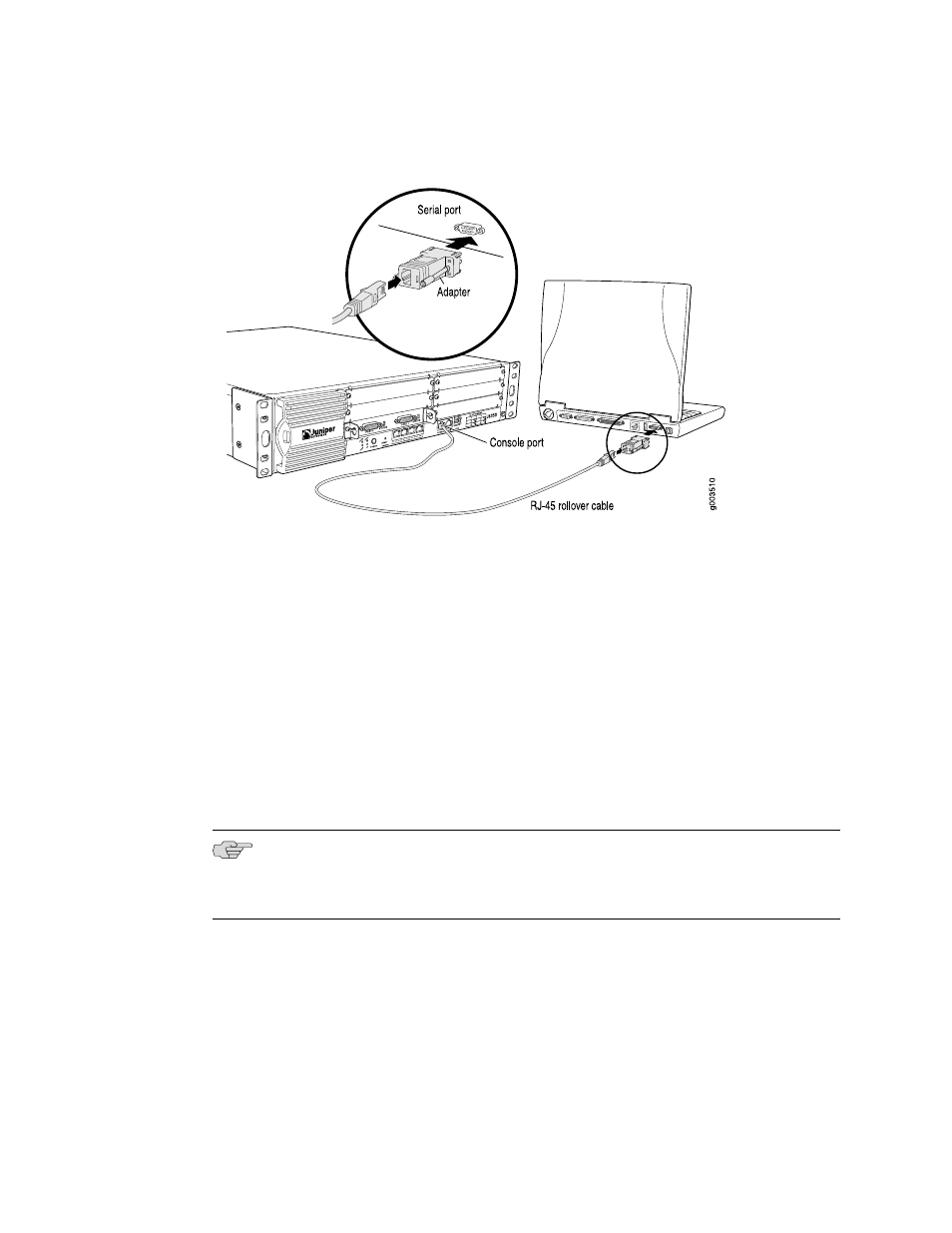
Figure 70: Connecting to the Console Port on J4350 and J6350 Routers
Connecting to the CLI Remotely
You can connect to the CLI from a remote location through two dial-up modems: a
modem that is connected to the console port on the Services Router and a second
modem connected to a remote management device. The modem connection allows
you to remotely perform the same console operations you can perform locally.
This section contains the following topics:
■
Configuring the Modem at the Router End on page 141
■
Connecting the Modem to the Console Port on page 142
■
Connecting to the CLI at the User End on page 143
Configuring the Modem at the Router End
NOTE: These instructions use Hayes-compatible modem commands to configure the
modem. If your modem is not Hayes-compatible, refer to the documentation for
your modem and enter equivalent modem commands.
Before you can connect a dial-up modem to the console port on the Services Router,
you must configure the modem to accept a call on the first ring and accept Data
Terminal Ready (DTR) signals. You must also disable flow control on the modem.
To configure the modem on the router end:
1.
Connect the modem to a PC or laptop computer.
2.
Power on the modem.
Connecting to a Services Router
■
141
Chapter 7: Establishing Basic Connectivity
