Repeating a desired part [a-b repeat, Press play mode – JVC TH-A9R User Manual
Page 37
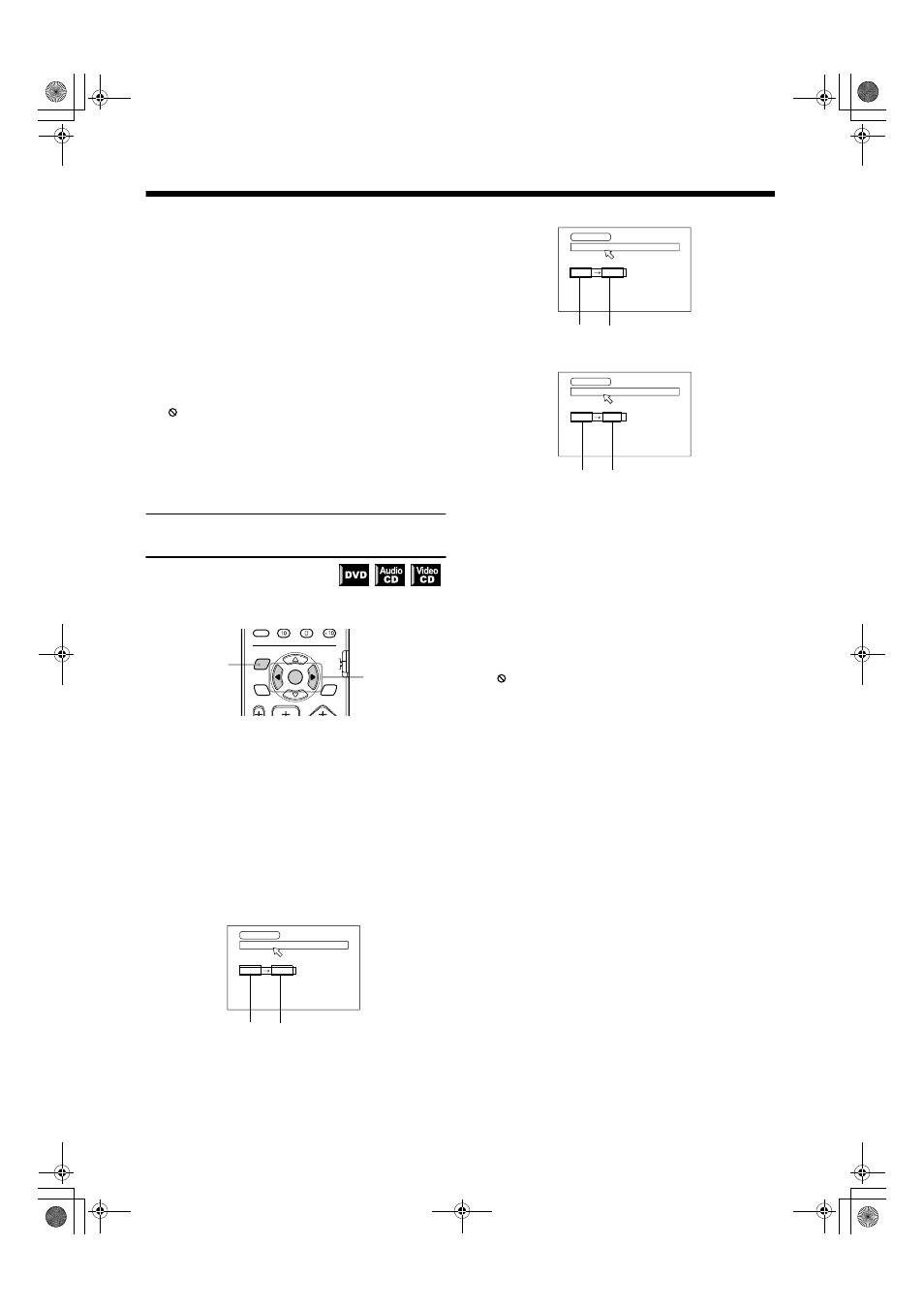
35
35
35
35
Using the DVD player
Using the DVD player
Using the DVD player
Using the DVD player
English
Engl
ish
English
English
Engli
s
h
English
English
To stop repeat playback
Press STOP.
• When a DVD disc is set, the center unit stops playback and
quits repeat mode.
• When an Audio or Video CD is set, the center unit stops
playback but remains in repeat mode.
To quit repeat playback without stopping playback
Move the pointer to [REPEAT] and press ENTER repeatedly until
the [REPEAT] display turns off.
Tu turn off the on-screen display
Press PLAY MODE.
Notes:
• If
appears when pressing ENTER in step 2 during
DVD playback.
You cannot repeat the title or chapter because of the disc
contents.
• With some DVD discs, repeat function does not work.
• Repeat play function cannot be used during Video CD
playback with PBC function.
Repeating a desired part [A-B
REPEAT]
❏ During playback
From the remote control only:
1
Press PLAY MODE.
The on-screen display appears on the TV.
2
Press the
2
2
2
2/3
3
3
3 cursors to move the pointer to
[A-B REPEAT], then press ENTER at the
beginning of the part you want to repeat
(point A).
3
Press ENTER at the end of the part you want
to repeat (point B).
The unit locates “A” and starts repeat playback between “A”
and “B”.
(for DVD)
(for Audio CD)
(for Video CD)
To quit A-B repeat playback
Press STOP. The center unit stops playback and quits A-B repeat
mode.
Quitting A-B repeat mode without stopping
playback
Move the pointer to [A-B REPEAT] and press ENTER.
Pressing the
4 or ¢ will also quit A-B repeat mode.
To turn off the on-screen display
Press PLAY MODE.
Notes:
• If
appears when pressing ENTER in step 2 during
DVD playback.
You cannot repeat the selected portion because of the
disc contents.
• The A-B REPEAT function cannot be used during program
or random playback.
• With DVD discs, A-B repeat playback is possible only
within a single title.
SETTING
TV RETURN FM MODE
100+
THEATER
POSITION
DSP
MODE
PLAY
MODE
PTY SEARCH
EON SELECT
RDS DISPLAY
PTY-
+PTY
RDS
DVD
ENTER
EON
1
2,3
DVD CONTROL
REPEAT A-B REPEAT TIME SEARCH
CHAP. SEARCH
A 0:00:16
B 0:01:16
Point A
Point B
CD CONTROL
REPEAT A-B REPEAT TIME SEARCH
A
0:
0:16
B
0:
1:31
Point A
Point B
VCD CONTROL
REPEAT A-B REPEAT TIME SEARCH
PBC CALL
A
0:
0:16
B
0:
1:31
Point A
Point B
TH-A9(B).book Page 35 Saturday, February 3, 2001 12:53 PM
