Connecting an audio component – JVC TH-A9R User Manual
Page 11
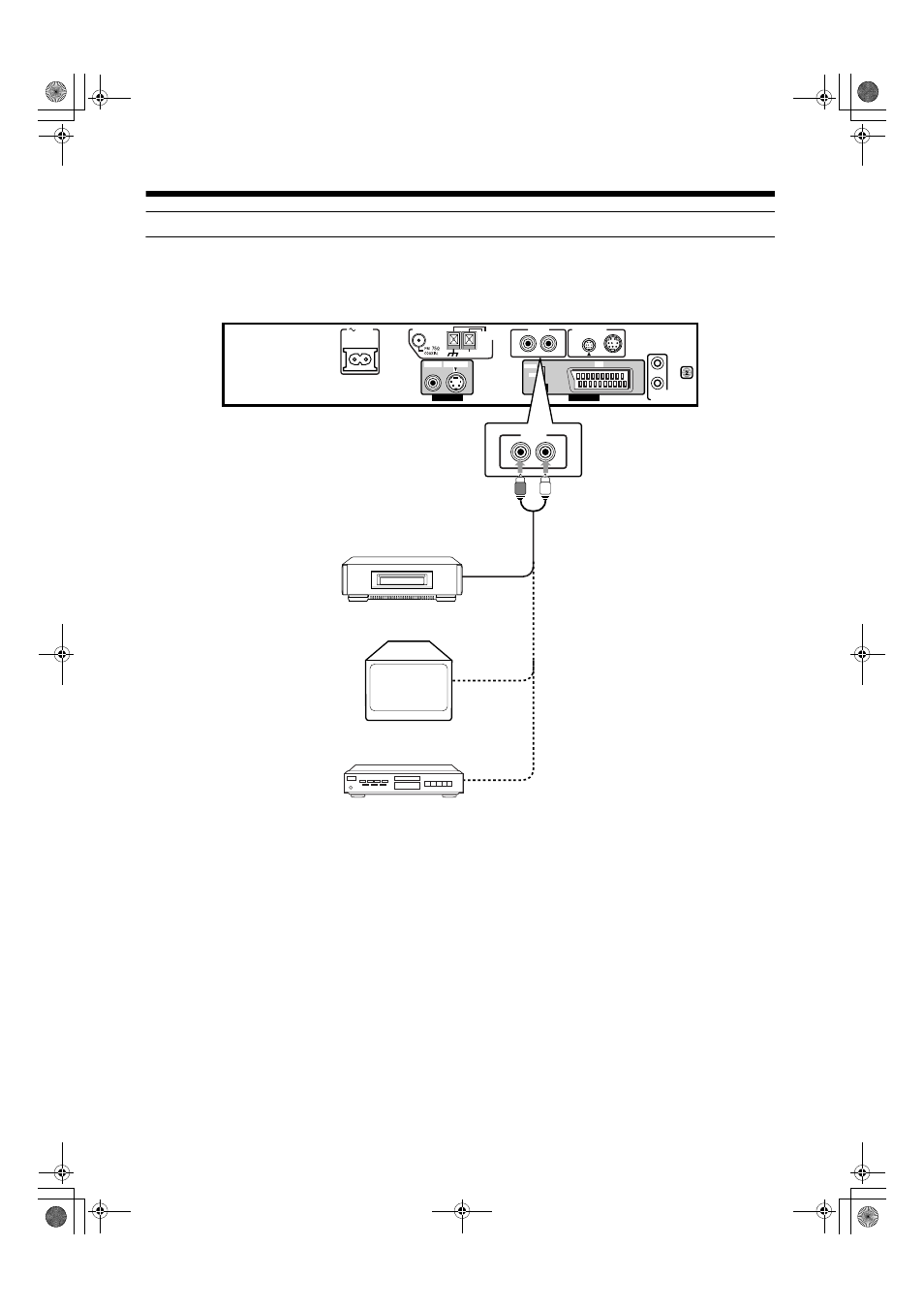
9
99
9
Connections
Connections
Connections
Connections
English
Engl
ish
English
English
Engli
s
h
English
English
Connecting an audio component
You can connect an analog audio component, such as VCR, TV and MD recorder to this system.
Refer also to the manuals supplied with your components.
Use the cable with RCA pin plugs (not supplied).
Connect the white plug to the left jack, and the red plug to the right jack.
CAUTION:
If you connect a sound-enhancing device such as a graphic equalizer between the source components and the
center unit, the sound output through this system may be distorted.
AV
COMPU LINK
AUX IN
ANTENNA
AC IN
AM
LOOP
AM EXT
S-VIDEO
AV
COMP.
Y/C
VIDEO
VIDEO OUT
AV OUT
R
L
CONNECTOR
TO SP-PWA9
AUX IN
R
L
VCR
TV
MD Recorder
Audio output
Audio output
Audio output
TH-A9(B).book Page 9 Saturday, February 3, 2001 12:53 PM
- XV-THA75R (76 pages)
- TH-A85 (68 pages)
- TH-M45 (134 pages)
- TH-A25 (48 pages)
- TH-A25 (50 pages)
- TH-V70R (84 pages)
- TH-A10R (68 pages)
- TH-A35 (63 pages)
- SP-WA30 (64 pages)
- TH-S2 (44 pages)
- TH-A5R (1 page)
- DD-8 (60 pages)
- QP-F30ALE (40 pages)
- SP-THS5S (48 pages)
- XV-THBD50 (48 pages)
- DVD DIGITAL CINEMA SYSTEM TH-A30R (64 pages)
- SP-THS55C (100 pages)
- Th-g41 (3 pages)
- TH-M505/TH-M501 (52 pages)
- SP-THG51F (29 pages)
- TH-C6 (48 pages)
- TH-C5 (59 pages)
- SP-PWS77 (46 pages)
- TH-S5 (48 pages)
- RX-ES9SL (45 pages)
- XV-THV70R (84 pages)
- XV-THS7 (48 pages)
- XV-THG31 (28 pages)
- SP-THS11C (43 pages)
- SP-THC3F (44 pages)
- EX-D11 (86 pages)
- TH-D8 (38 pages)
- XV-THG41 (29 pages)
- TH-R3 (100 pages)
- SP-PWA9 (67 pages)
- SP-THS11BF (40 pages)
- SP-THC60F (48 pages)
- TM-A9U (8 pages)
- DLA-RS1 (50 pages)
- SP-THD7S (43 pages)
- SP-THM45S (68 pages)
- XV-THA35 (68 pages)
- TH-S66 (49 pages)
- TH-M508 (52 pages)
