Sub-woofer volume control and phase setting, Muting the sound [muting, Selecting the source to play – JVC TH-A9R User Manual
Page 20: Basic operations, Volume control, Phase setting, Turn the volume knob, Press one of the source selecting buttons
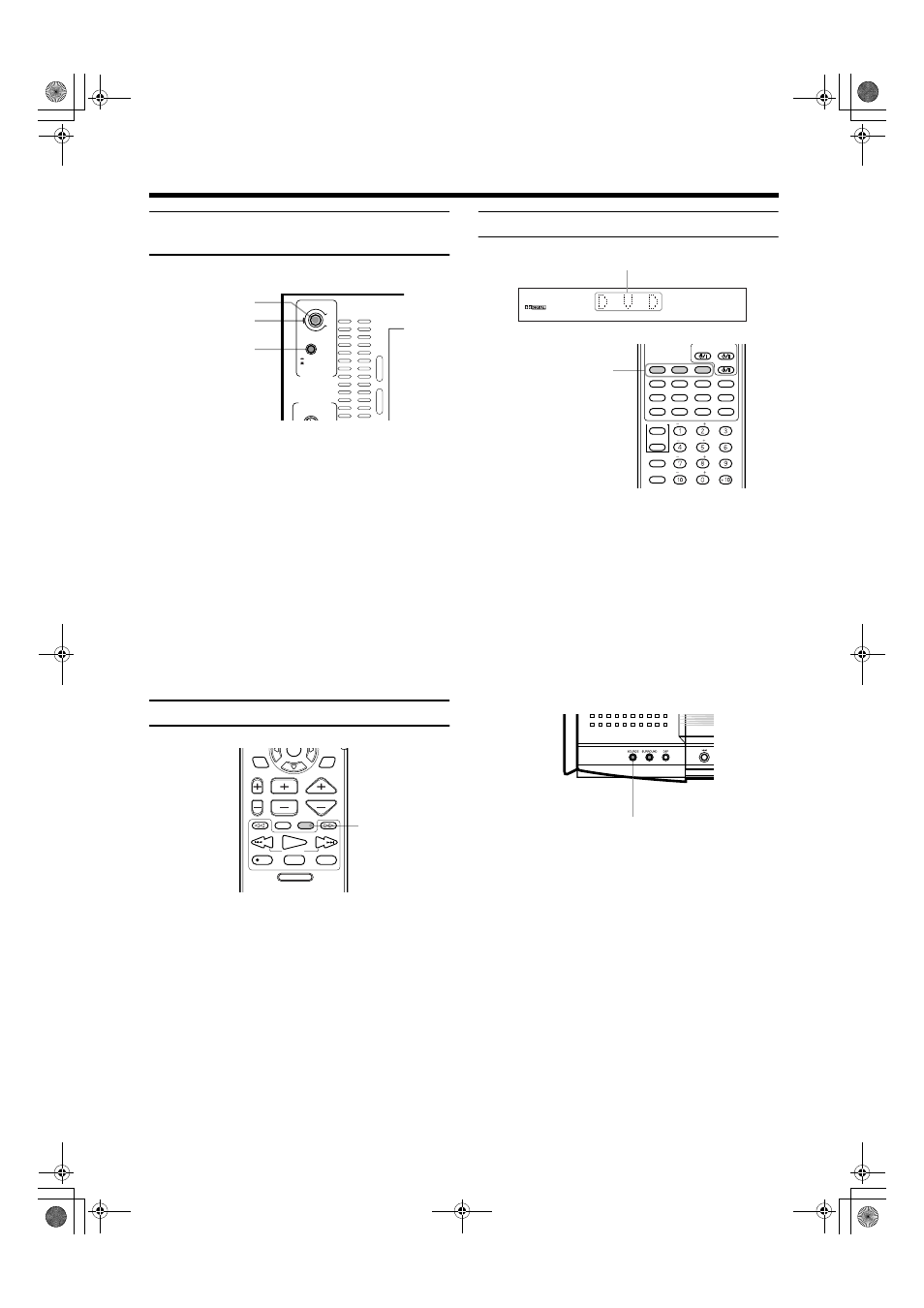
18
18
18
18
Basic operations
Basic operations
Basic operations
Basic operations
English
Engl
ish
English
English
Engli
s
h
English
Engl
ish
Sub-woofer volume control and
phase setting
Use the VOLUME knob and PHASE button at the rear of the
powered sub-woofer.
Volume control
Turn the VOLUME knob.
Adjust to a volume appropriate for balance with the other
speaker(s).
The mark indicates the volume position in normal use.
• Adjust when the volume from the sub-woofer is too high or too
low in relation to the volume from the front speaker.
Phase setting
Play sound through the sub-woofer and adjust the PHASE button
to a position (
_ REVERSE or — NORMAL) at which the lowest
frequency is heard best.
Note:
• Phase is closely related to the distance from the listening
position to the front speaker and sub-woofer.
While listening, adjust until the lowest frequency is heard
best.
Muting the sound [MUTING]
From the remote control only:
Press MUTING to mute the sound through all speakers
connected.
“MUTING” appears on the display window and volume turns off.
To restore the sound, press MUTING again so that “OFF” appears
on the display.
• Pressing VOLUME +/– also restores the sound.
Selecting the source to play
From the remote control:
Press one of the source selecting buttons.
Notes:
• When you press one of the source selecting buttons on the
remote control, the system automatically turns on.
• The cooling fan in the center unit turns on as long as the
DVD is selected as the playback source. It stops when
other playback source (FM/AM or AUX) is selected.
On the center unit:
Press SOURCE until the source name you want appears on
the display.
The source changes as shown below each time the button is
pressed.
=
=
=
=
DVD
=
=
=
=
AM
=
=
=
=
FM
=
=
=
=
AUX
=
=
=
= (back to the beginning)
Note:
• When AM or FM is selected, the receiving frequency
appears on the display window. At the same time, the AM
or FM indicator lights up on the display window.
MAX
MIN
REVERSR
NOMAL
PHASE
SUB WOOFER
CONNECTOR
FROM XV - THA9
VOLUME
VOLUME knob
Mark
PHASE button
DVD MENU
TUNING
UP
DOWN
REC
/REW
FF/
PAUSE
STROBE
MEMORY
TV/VIDEO
MUTING
F.SEARCH
B.SEARCH
PLAY
CHANNEL
TV VOL
VOLUME
STOP
THEATER
POSITION
DSP
MODE
PTY SEARCH
RDS DISPLAY
PTY-
+PTY
ENTER
EON
MUTING
DVD
Select the DVD player.
FM/AM
Select an FM or AM broadcast.
Each time you press the button, the band
alternates between FM and AM.
AUX
Select a component connected to the AUX
jacks.
Selected source name appears
DVD
VCR
DECODE
SUBTITLE
TITLE
AUDIO
TIME
DIGEST
ZOOM
VCR
TV
SLEEP
SETTING
TV RETURN FM MODE
100+
CONTROL
SUBWOOFER
EFFECT
CENTER
TEST
REAR-R
REAR-L
DISPLAY
CHOICE
ANGLE
RETURN
SOUND
FM/AM
AUX
AUDIO
TV
STANDBY/ON
Source selecting buttons
SOURCE
TH-A9(B).book Page 18 Saturday, February 3, 2001 12:53 PM
