Using the dvd player, Use the number buttons (0~9) to enter the time, Press enter – JVC TH-A9R User Manual
Page 30: Press digest, Press “2” press “3” press “4
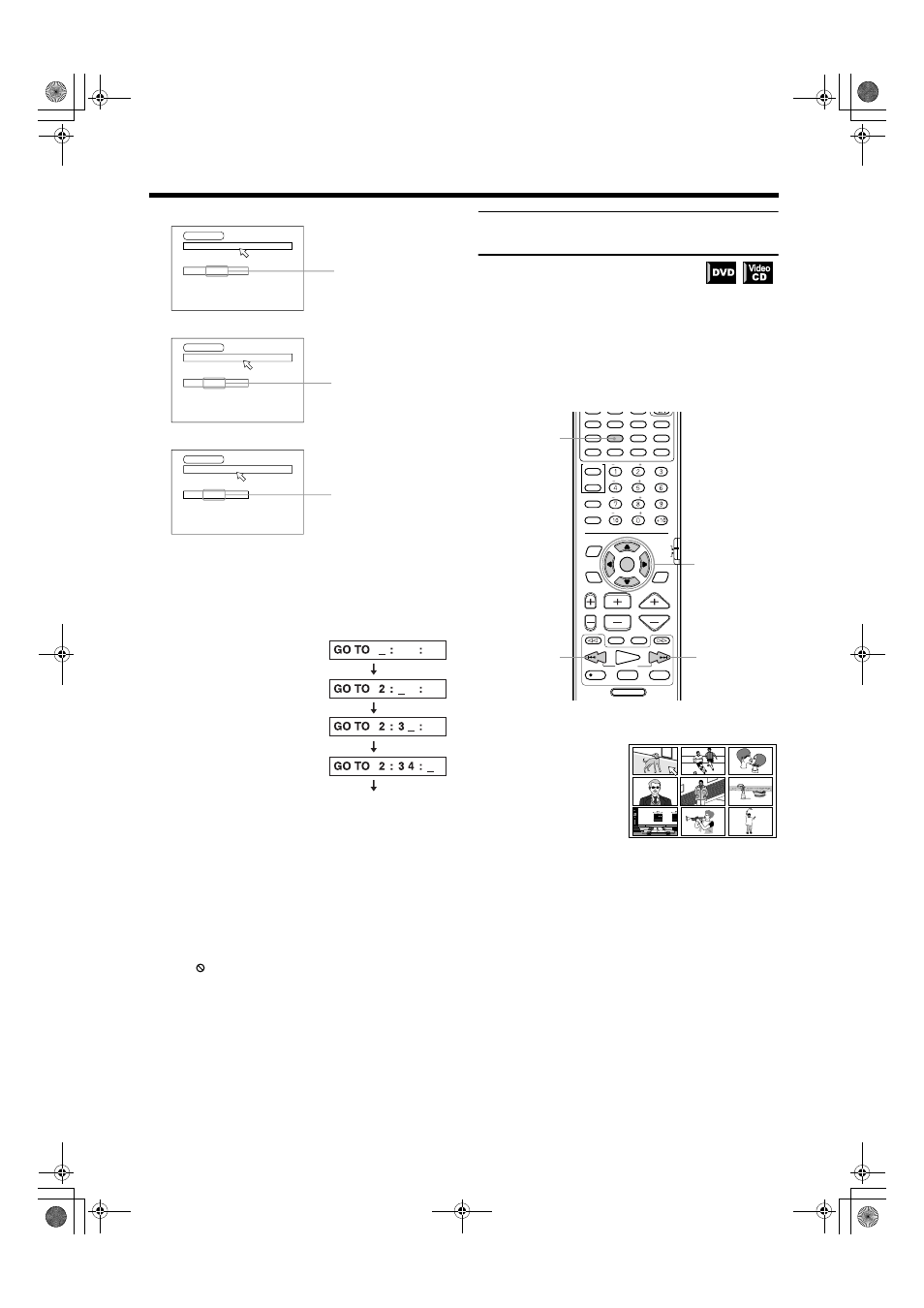
28
28
28
28
Using the DVD player
Using the DVD player
Using the DVD player
Using the DVD player
English
Engl
ish
English
English
Engli
s
h
English
Engl
ish
(for DVD)
(for Audio CD)
(for Video CD)
3
Use the number buttons (0~9) to enter the
time.
The specified time appears in the message area.
Example (for DVD):
To playback from 2(H):34(M):00(S)
When you make a mistake:
Press the
2 cursor to move the cursor to an incorrect number
and enter the correct number.
4
Press ENTER.
The center unit starts playback from the selected time.
To return to the regular display
Press PLAY MODE again.
Notes:
• When
appears on the TV in step 2:
The time you have selected is not contained on the disc,
or the TIME SEARCH function does not work on the disc.
• During program play or random play, the TIME SEARCH
function does not work.
To select the screen for playback
from the digest screen [DIGEST]
The unit can display the opening scene of each title or chapter on
a DVD or each track of a Video CD.
You can select a desired title, chapter or track from the opening
scenes displayed on the TV.
From the remote control only:
1
Press DIGEST.
You do not have to press “0” to
enter the trailing zeros (for the
last two digits in the example).
Of course, it is possible to enter
them.
• You can specify the time in
hour/minute/second format
for DVD discs, and in
minute/second format for
Audio and Video CDs.
Press ENTER
GO TO 2 : 3 4 : 0 0
DVD CONTROL
REPEAT A-B REPEAT TIME SEARCH
CHAP. SEARCH
Selected time
CD CONTROL
REPEAT A-B REPEAT TIME SEARCH
GO TO 0 2 : 3 4
Selected time
VCD CONTROL
REPEAT A-B REPEAT TIME SEARCH PBC CALL
GO TO 0 2 : 3 4
Selected time
Press “2”
Press “3”
Press “4”
❏ For DVD:
While stopped or during playback
For Video CD:
While stopped or during playback without
PBC function.
• DVD is stopped
Up to nine first scenes of
each title may be
displayed.
• DVD is playing
Up to nine first scenes of
each chapter in the
current title may be
displayed.
• Video CD
Up to nine first scenes of
each track may be
displayed.
TUNING
UP
DOWN
REC
PAUSE
STROBE
MEMORY
TV/VIDEO
MUTING
F.SEARCH
B.SEARCH
PLAY
CHANNEL
TV VOL
VOLUME
STOP
DVD
DECODE
SUBTITLE
TITLE
AUDIO
TIME
ZOOM
VCR
TV
SLEEP
SETTING
TV RETURN FM MODE
100+
CONTROL
SUBWOOFER
EFFECT
CENTER
TEST
REAR-R
PLAY
MODE
THEATER
POSITION
DSP
MODE
REAR-L
DISPLAY
CHOICE
ANGLE
RETURN
SOUND
FM/AM
AUX
DVD MENU
/REW
FF/
DIGEST
PTY SEARCH
EON SELECT
RDS DISPLAY
PTY-
+PTY
RDS
DVD
ENTER
EON
1
2,3
FF/
¢
4
/REW
TH-A9(B).book Page 28 Saturday, February 3, 2001 12:53 PM
