Netscreen-5400 fan tray filter – Juniper Networks 5000 User Manual
Page 50
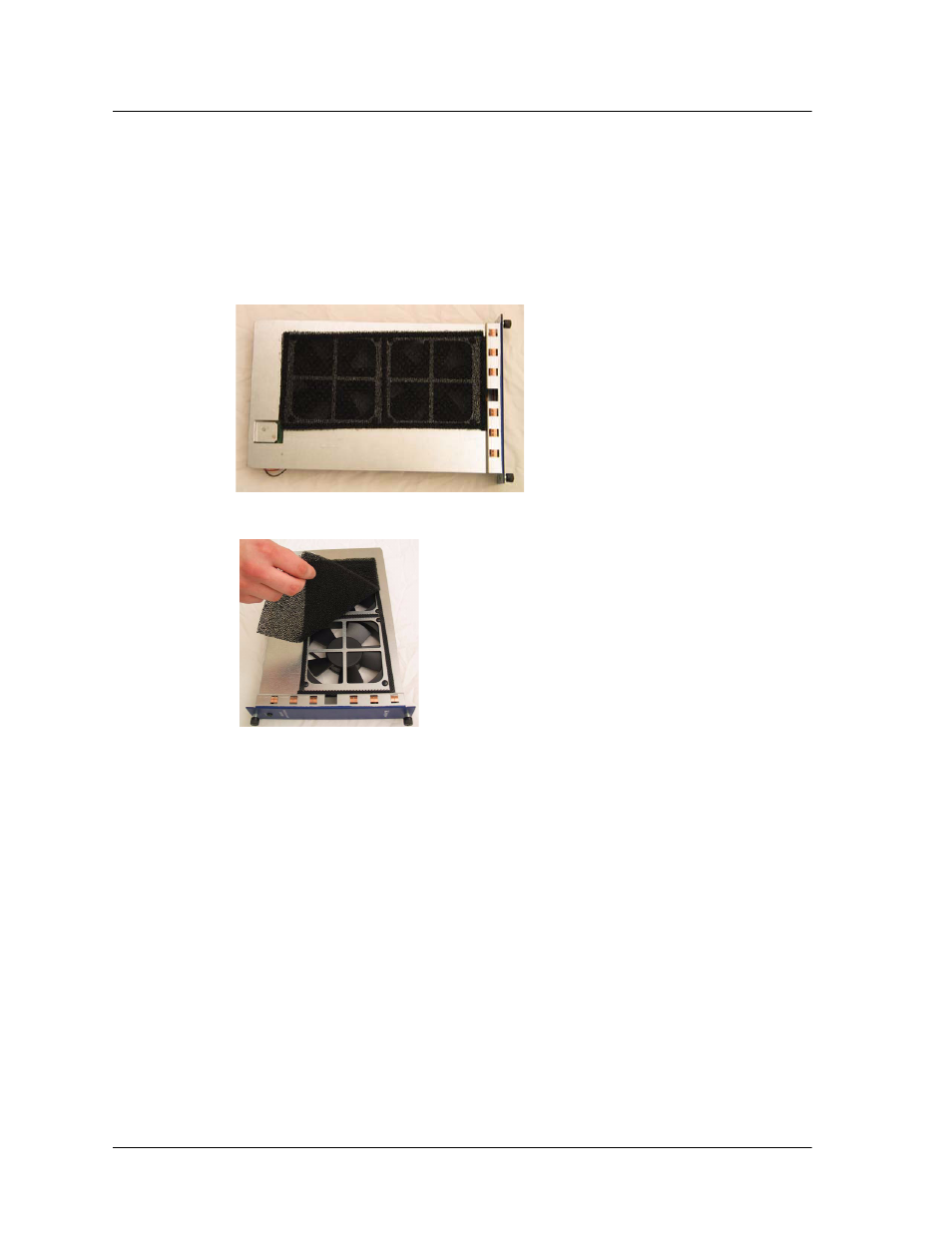
Chapter 4 Servicing the Device
42
User’s Guide
NetScreen-5400 Fan Tray Filter
To replace the fan tray filter:
1.
Remove the fan tray (See
“NetScreen-5400 Fan Module” on page 40
).
2.
Lay the fan tray filter up.
3.
Pull the filter from the Velcro backing.
4.
Replace the filter.
5.
Align the new fan module in the fan bay, and then push it straight in.
6.
Secure the fan module in place by tightening the thumbscrews clockwise.
