Commands for ip process – IBM ADSL Bridge/ Router Heritage User Manual
Page 84
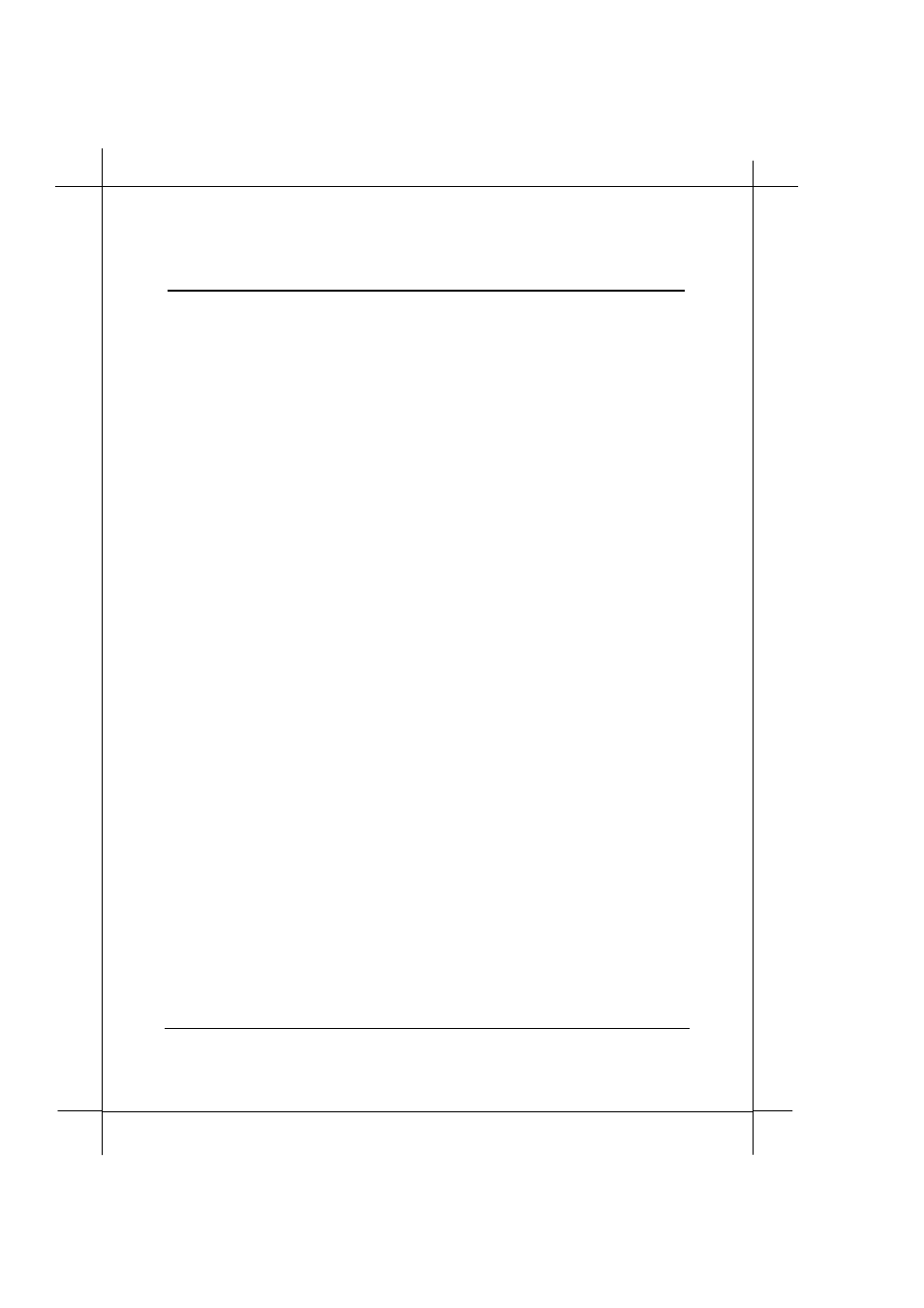
Heritage Series ADSL Bridge/ Router
7-19
Command Sets for Command Line Interface
Syntax:
ip device add address>|dhcp] ip device Description: The ip device add command adds an interface to the configuration of “dhc p” in the “IP addres s” column, followed by the actual IP address discovered and bound by DHCP, if Example: DSL> ip device add ethernet ether //edd dhcp …DHCP then discovers the IP address for the interface… DSL> ip device # type dev file IP address Commands for IP process
the IP stack. The last parameter of the command would normally the
IP address of the interface; use of the string dhcp causes the IP
address to be discovered by the DHCP client software. Note that
using the flag dhcp on an interface precludes running a DHCP server
on that interface! The ip device command lists the current
configuration of any devices attached to the IP stack. A device
configured to use DHCP will show
any. For interfaces configured to use DHCP, saving configuration
only marks the interface as using DHCP; it does not save the actual IP
address discovered by DHCP, which must be renewed.
device ethernet ether //edd mtu 1500 dhcp
