5 pptp tunneling configuration – IBM ADSL Bridge/ Router Heritage User Manual
Page 56
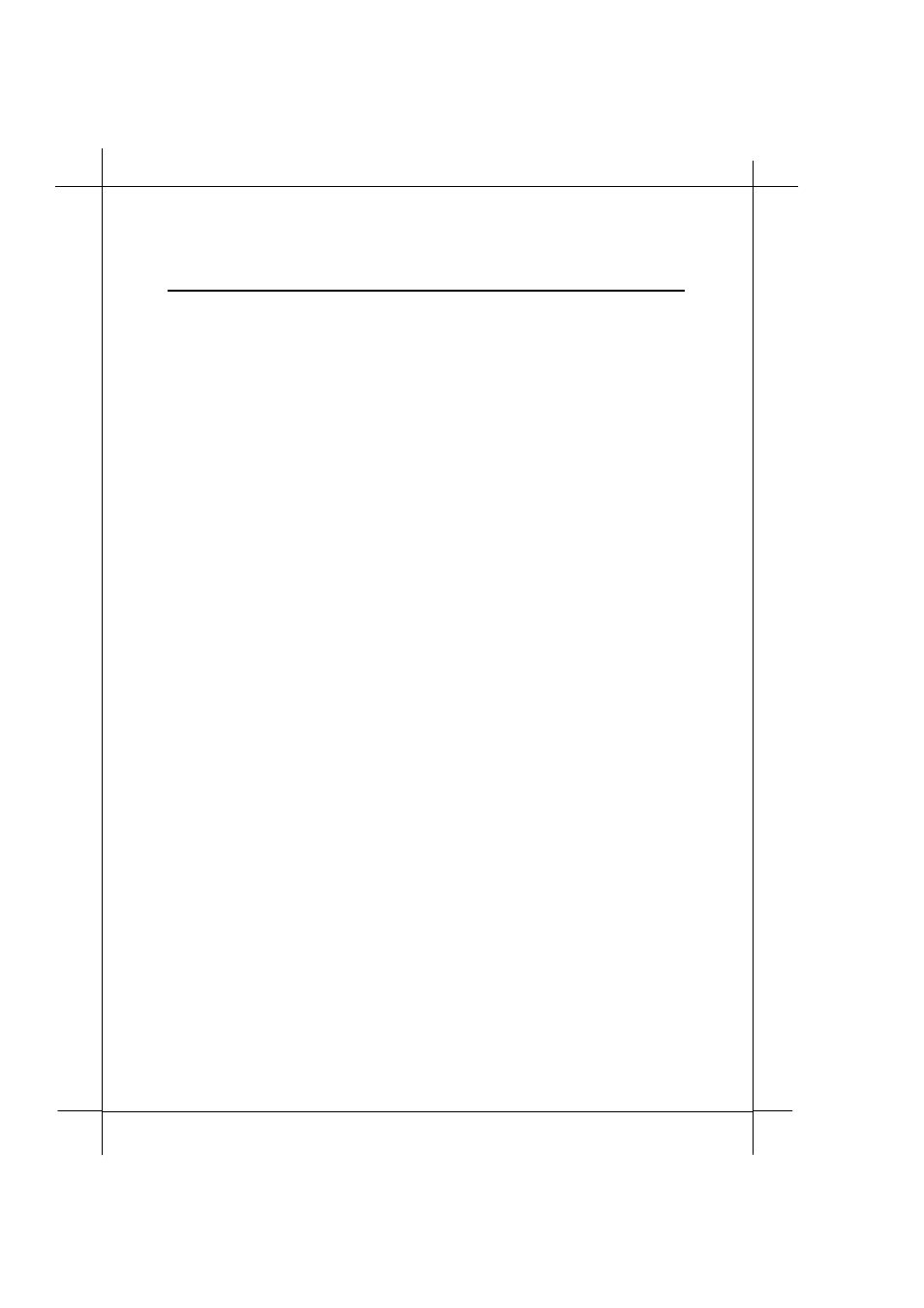
Heritage Series ADSL Bridge/ Router
4-11
Advanced Configurations
4.5 PPTP Tunneling Configuration
The xDSL Router can be configured to supports PPTP as following
procedure. But the xDSL Router currently provides the PPTP Access
Concentrator (PAC) end of a PPTP tunnel. And the PC must run an OS,
which supports PPTP, providing a PPTP Network Server (PNS).
Windows 98, Me, 2000 or Windows XP provide.
• PPTP dial out
In the following example, the PC connects to the xDSL Router firstly must
be configured as:
IP address of PNS
: 192.168.10.1
Subnet mask of PNS
: 255.255.255.0
Gateway of PNS
: 192.168.10.2
IP address of PAC
: 192.168.10.2
> ip device add Ethernet ether //edd 192.168.10.2
↵
> config save
↵
> restart
↵
> ppp 2 pvc 0 32
↵
(Set channel 2 to VPI=0, VCI=32)
> ppp 2 interface 0
↵
> ppp 2 tunnel 1 pptp out
↵
> ppp 2 enable
↵
> pptp bind 192.168.10.2
↵
> pptp 1 create listen
↵
> config save
↵
> restart
↵
