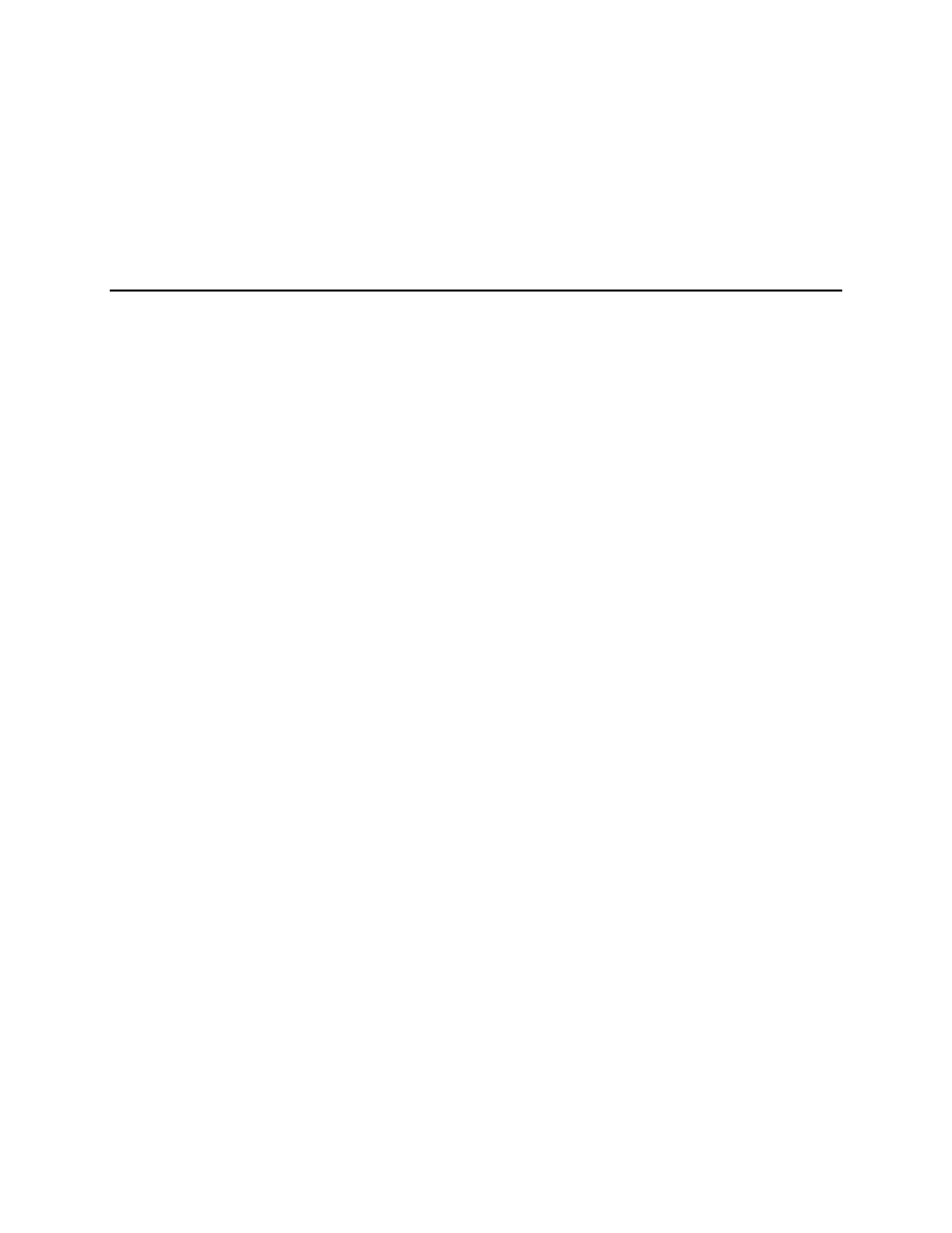Intel SHG2 User Manual
Intel, Server board shg2 product guide
Table of contents
Document Outline
- Intel® Server Board SHG2 Product Guide
- Disclaimer
- Contents
- 1 Description
- 2 Server Board Installation
- Tools and Supplies Needed
- Before You Begin
- Safety and Regulatory Compliance
- Minimum Hardware Requirements
- Installation Notes
- Installation Procedures
- Installing the I/O Gasket and Shield
- Installing Memory
- Configuring Chassis Standoffs
- Installing the Server Board
- Installing the Processor(s)
- Installing the Processor Wind Tunnel
- Making Connections to the Server Board
- Cable Routing – Intel® SC5200 Base Chassis
- Cable Routing – Intel SC5200 Hot-Swap, Redundant Power Chassis
- Installing the Serial B Cable
- Finishing Up
- Getting Started with Intel® Server Management and Intel® SMaRT Tool (Optional)
- 3 Upgrading
- 4 Configuration Software and Utilities
- Hot Keys
- Power-On Self-Test (POST)
- Using BIOS Setup
- Using the System Setup Utility
- Creating SSU Diskettes
- Running the SSU
- Setting Boot Device Priority
- Setting Passwords and Security Options
- Viewing the System Event Log
- Viewing FRU Information
- Viewing Sensor Data Records
- Updating System Firmware and BIOS
- Saving and Restoring the System Configuration
- Alerting for Platform Events
- Managing the Server Remotely
- FRUSDR Load Utility
- Upgrading the BIOS
- Using the Firmware Update Utility
- Updating the FRU/SDR Files
- Using the Adaptec SCSI Utility
- 5 Solving Problems
- Resetting the System
- Initial System Startup
- Running New Application Software
- After the System Has Been Running Correctly
- More Problem Solving Procedures
- Specific Problems and Corrective Actions
- Power Light Does Not Light
- No Characters Appear on Screen
- Characters Are Distorted or Incorrect
- System Cooling Fans Do Not Rotate Properly
- Diskette Drive Activity Light Does Not Light
- Hard Disk Drive Activity Light Does Not Light
- CD-ROM Drive Activity Light Does Not Light
- Cannot Connect to a Server
- Problems with Network
- PCI Installation Tips
- Problems with Application Software
- Bootable CD-ROM Is Not Detected
- 6 Getting Help
- 7 Technical Reference
- 8 Regulatory and Integration Information
- 9 Equipment Log Worksheet
- Index