Determining ras support parameters – Interphase Tech iSPAN 5535 PRI User Manual
Page 84
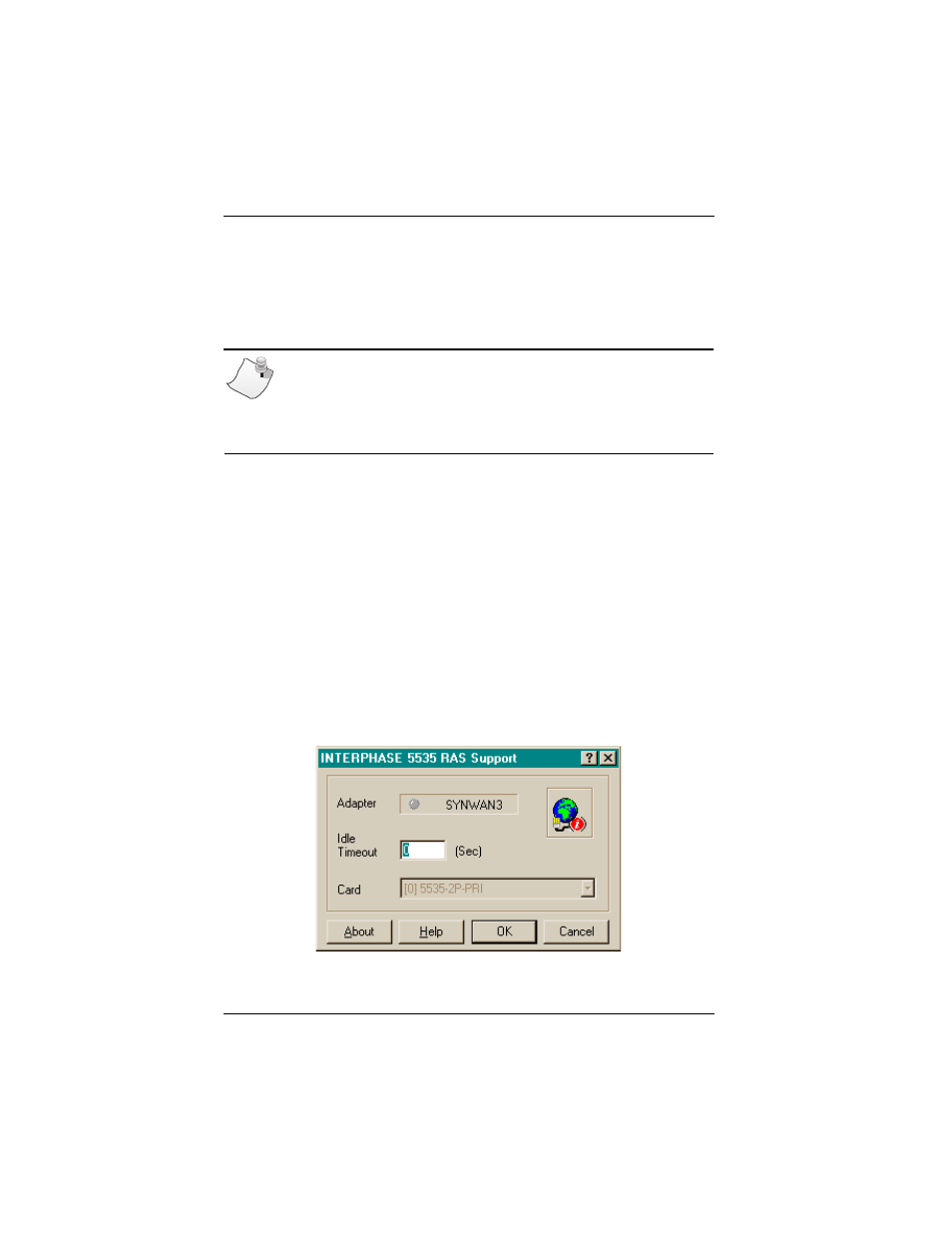
Determining RAS Support Parameters
64
Interphase Corporation
Determining RAS Support Parameters
You can use the RAS Support dialog to determine the network
name of the adapter and set a timeout limit for adapter ports.
N
OTE
The
iSPAN
-PRI is listed as the 5535 in RAS Support Setup
dialogs.
To access the RAS Support Setup dialog:
1. From the Start menu, select Settings, and then Control
Panel.
2. Double-click the Network icon, and then select the
Adapters tab.
3. On the Adapters dialog, select INTERPHASE 5535
RAS ISDN support (for the iSPAN-PRI) from the
adapters list, and click Properties.
The Interphase 5535 RAS Support dialog appears:
Figure 6-1. RAS Support Dialog
