Using the looptest utility, Overview, Cusing the looptest utility – Interphase Tech iSPAN 5535 PRI User Manual
Page 109
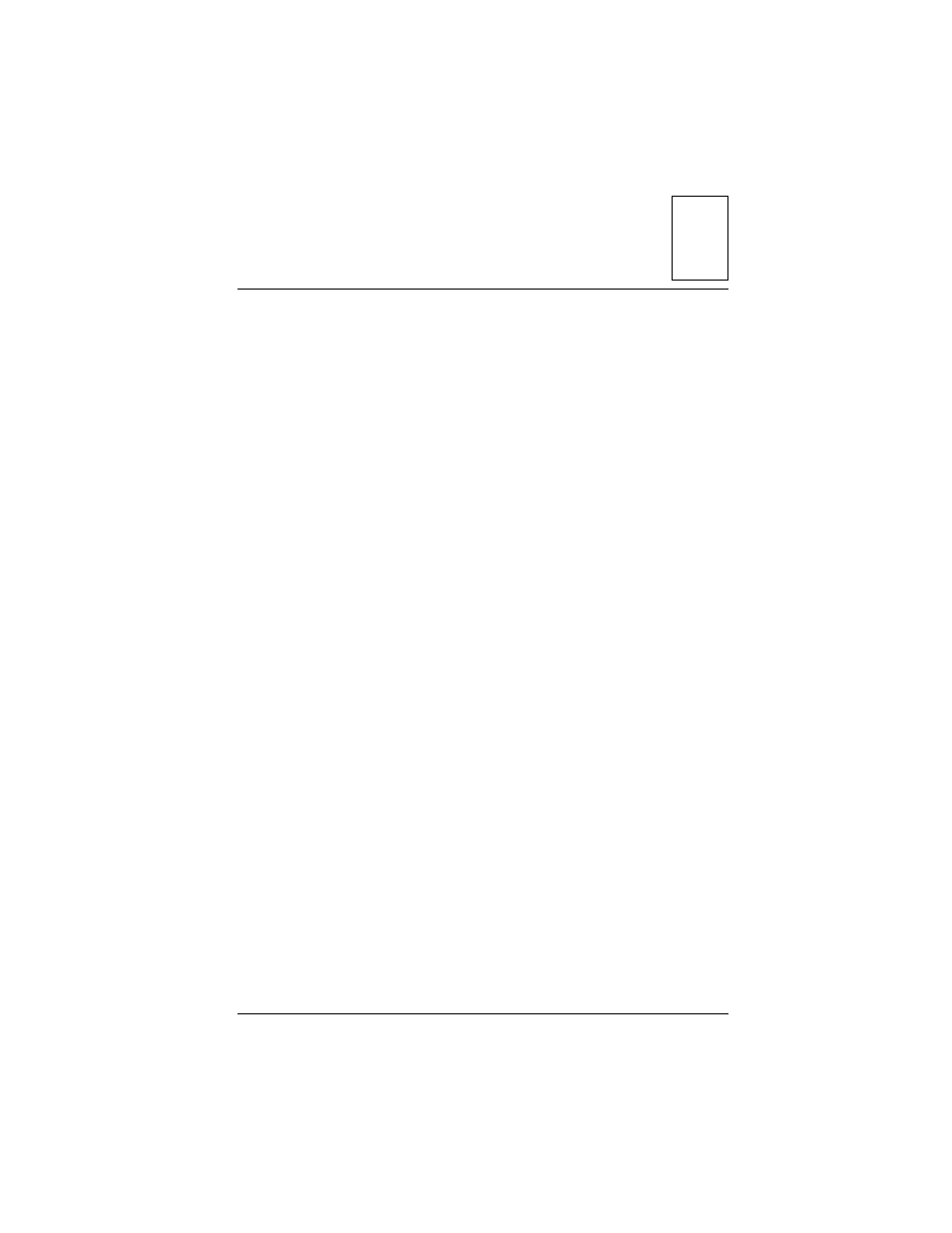
C
iSPAN PRI PCI ISDN Users Guide
89
C
Using the LoopTest Utility
Overview
The LoopTest utility enables you to check your ISDN line
quickly and easily. It checks for electrical problems, hardware
connectivity, and ISDN compatibility problems.
LoopTest also tests the adapter’s ISDN line by establishing 2
ISDN B channels in a loopback connection. One channel is set
up to accept incoming calls, and the other channel calls the first
channel. When the connection is established, the calling
channel sends data, which is checked when it gets to the
receiving channel. At the end of the test, LoopTest stops the
communication. If an error occurs during testing, LoopTest
displays a warning and stops the communication at that point.
This appendix explains how to perform various LoopTest
tasks, including:
• Access online help
• Test your ISDN line
• Display and save events
• Customize LoopTest
• Understand LoopTest error messages
