Firmware management – Interphase Tech iSPAN 5535 PRI User Manual
Page 73
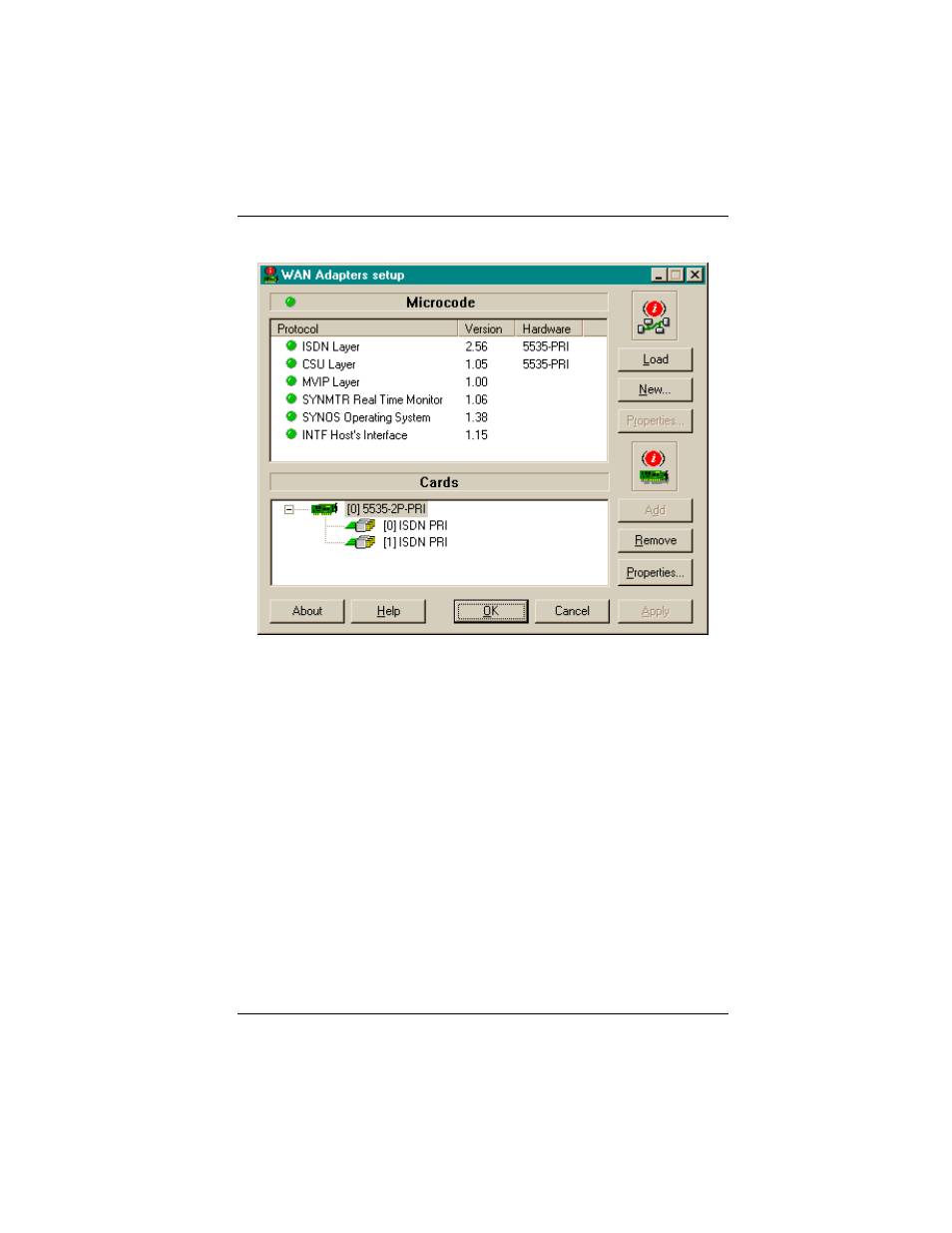
Chapter 5: Setting Up WAN Firmware and Hardware
iSPAN PRI PCI ISDN Users Guide
53
Figure 5-1. WAN Adapters Setup
The WAN Adapters setup dialog has two sections:
• The Microcode section is for firmware management.
• The Cards section is for hardware management.
Firmware Management
The Microcode section of the Wan Adapter Setup dialog
displays firmware information for the currently-selected WAN
adapter. It displays the protocols you can use with the adapter,
and their status. You can view the microcode status, reload the
microcode, or change the microcode.
