Interphase Tech iSPAN 5535 PRI User Manual
Page 69
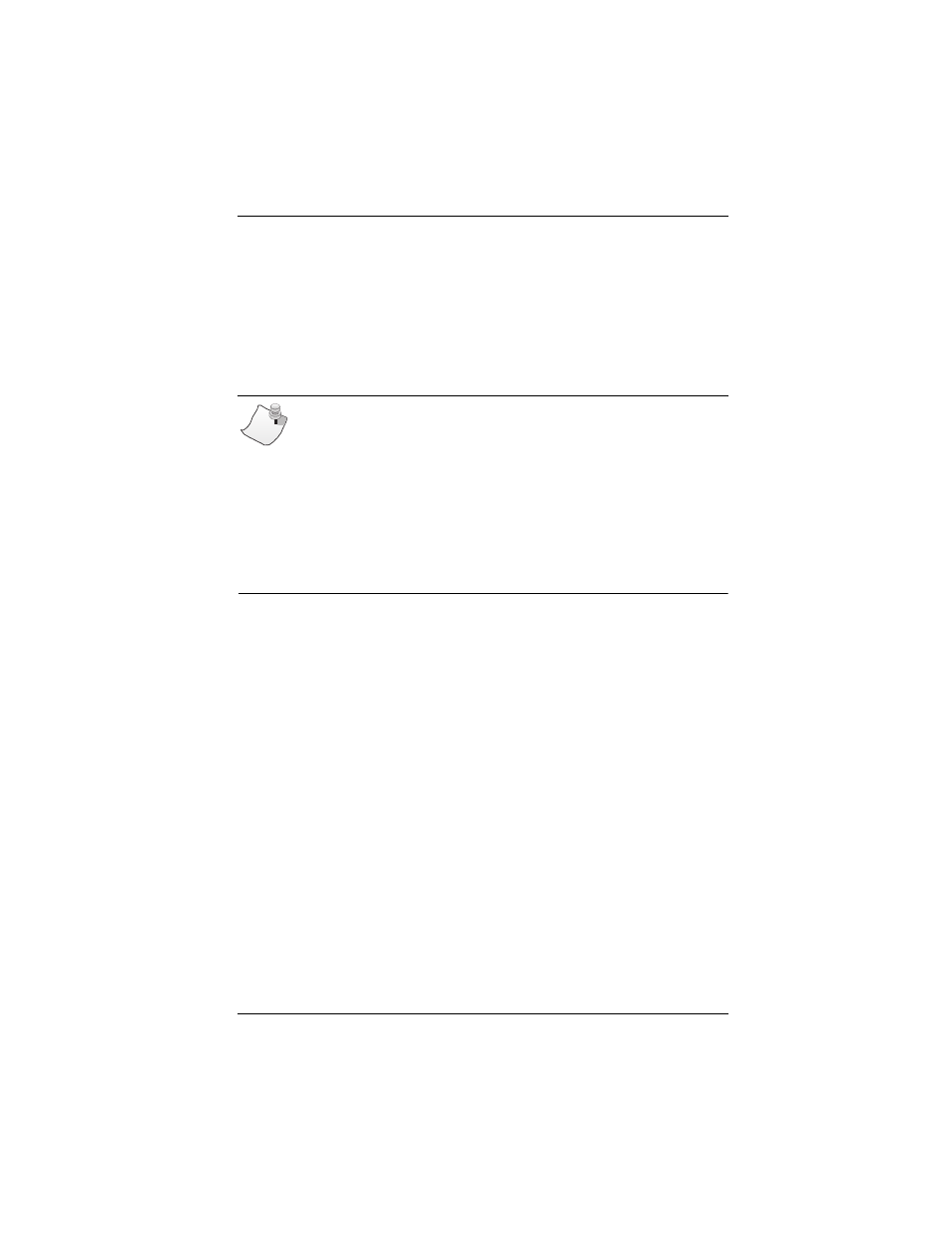
Chapter 4: Installing the Software
iSPAN PRI PCI ISDN Users Guide
49
8. If the
iSPAN-PRI adapter was the only RAS-
capable device, a setup message informs you that you
have an invalid RAS configuration. It also reminds you
to configure RAS and add ports using the Network
option in the Control Panel after restarting the system.
Click OK to complete the driver deletion.
N
OTE
When the system boots up again, the Remote Access
Service will fail to initialize. (As a result, RAS errors will
appear in the Windows NT Event Viewer). To avoid this
problem, uninstall Remote Access Service after you
uninstall the adapter, as described in Microsoft
documentation and online help. Then restart your
computer.
9. When a message informs you that you must restart your
computer for new settings to take effect, and prompts
you to restart your computer, click Yes.
