Intel Express 5800/120Ld User Manual
Page 99
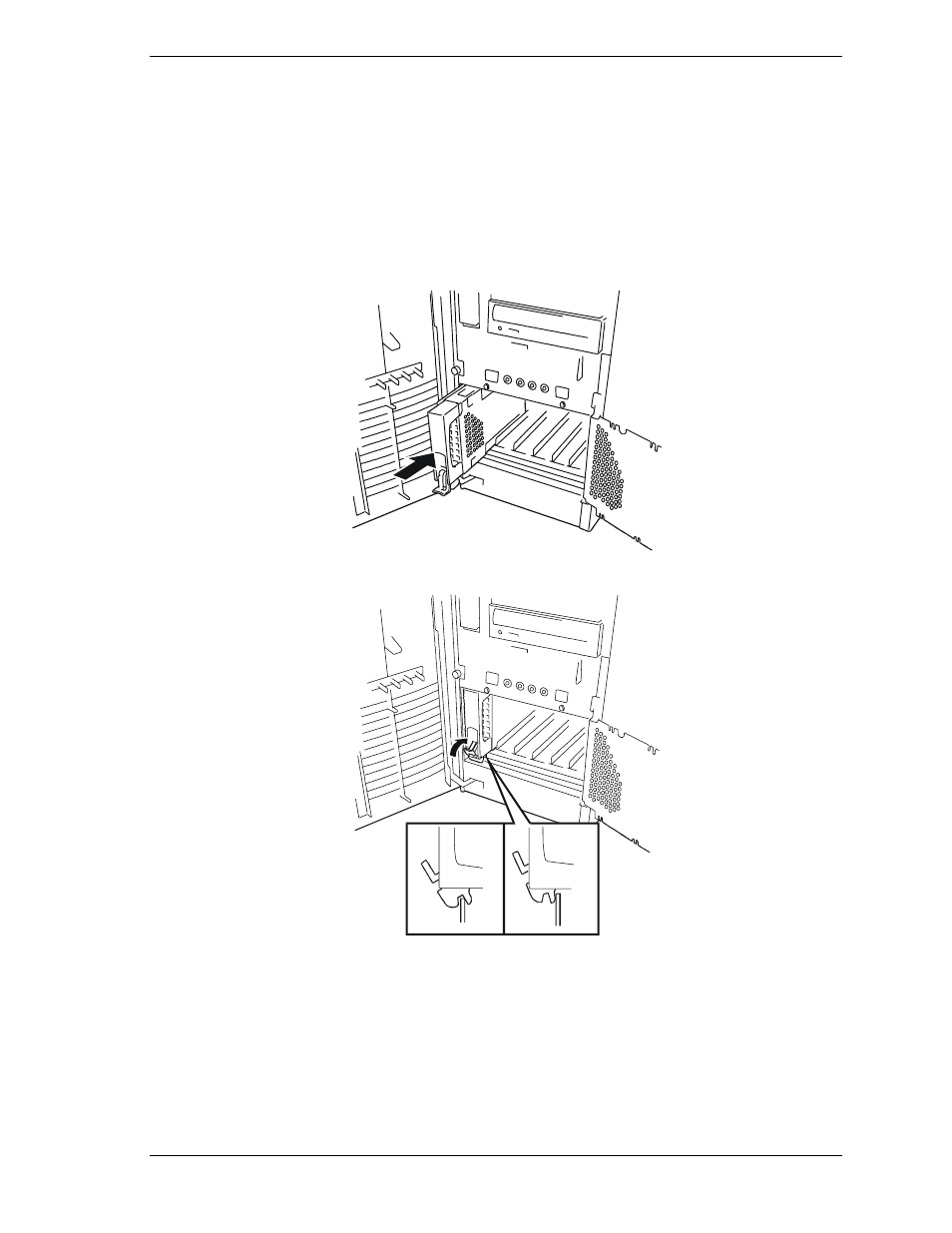
Dissasembly and Reassembly 4-27
9. Install the drive carrier with drive into the bay as follows:
!
Open the disk carrier-locking tab.
!
Align the drive carrier with the bay guide rails.
!
Slide the drive carrier into the bay until it docks with the SCSI
backplane connector. See Figure 4-22.
!
Close the disk carrier locking tab ensuring it is secured as shown in
Figure 4-23.
Figure 4-22. Installing a Disk Carrier into the Disk Bay
Right
Wrong
Figure 4-23. Locking the Disk Carrier
10. Close and secure the EMI metal panel.
11. Close the front door on the system. If necessary, configure the system as
described in Chapter 3 "Configuring the System".
